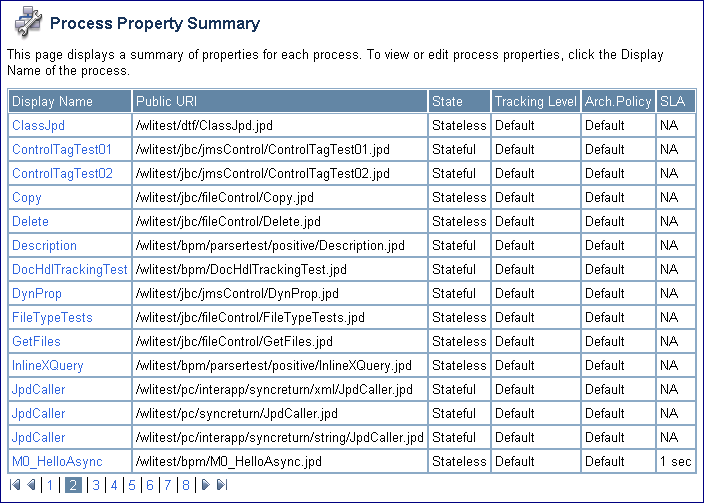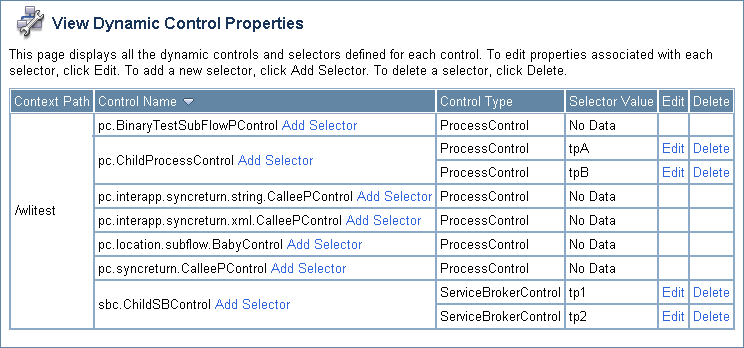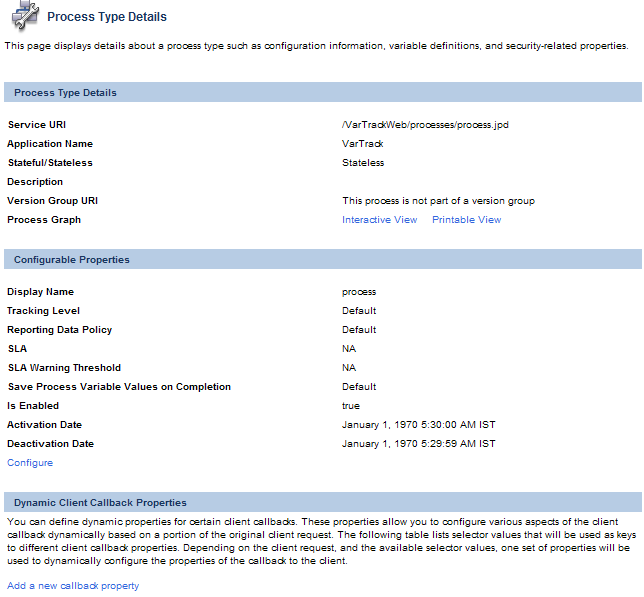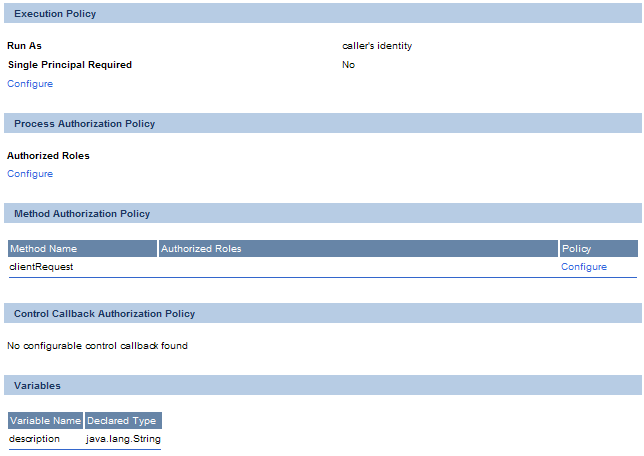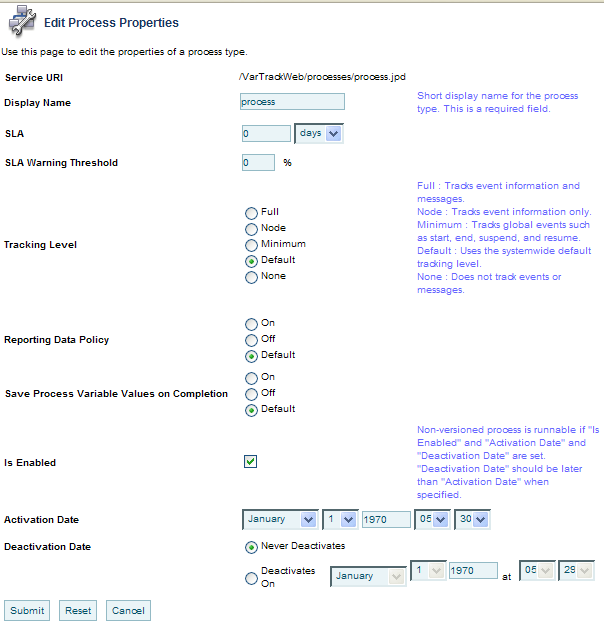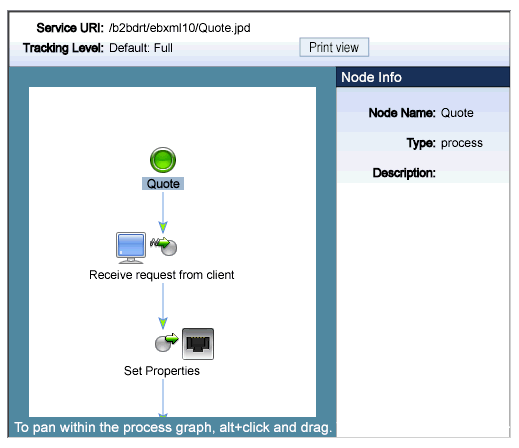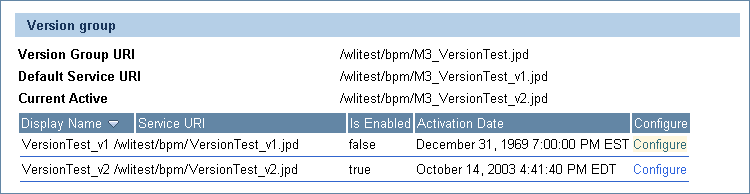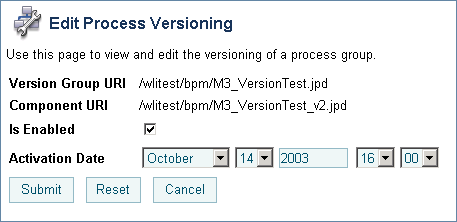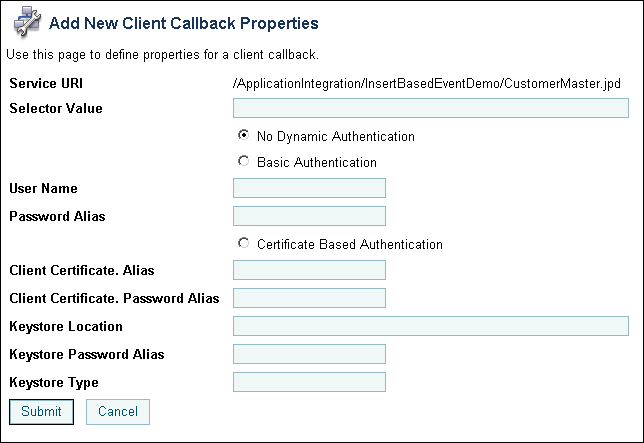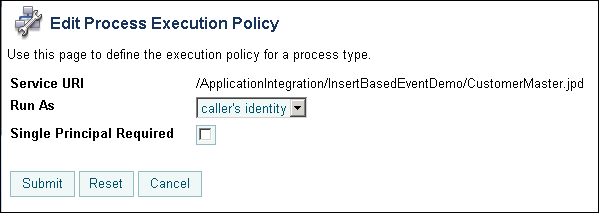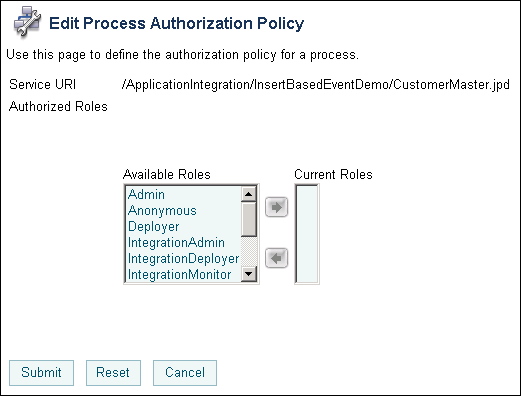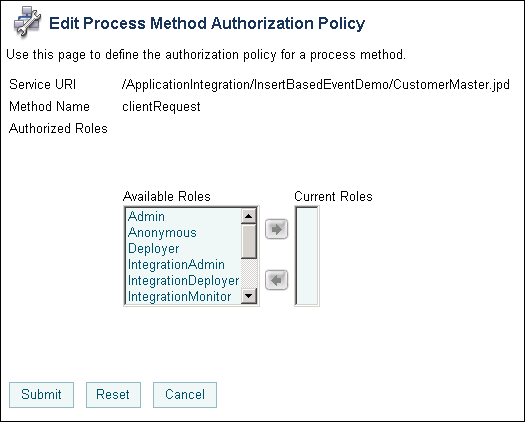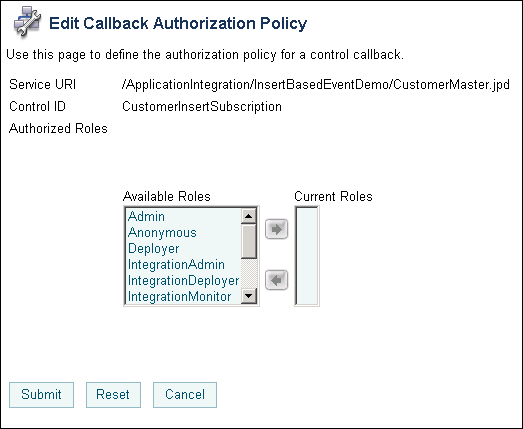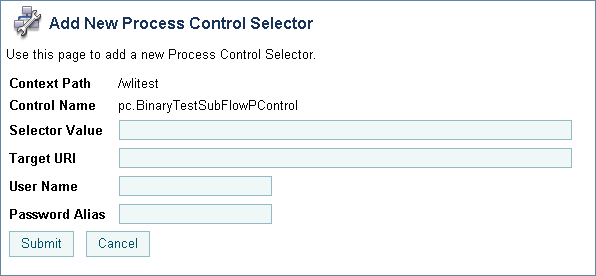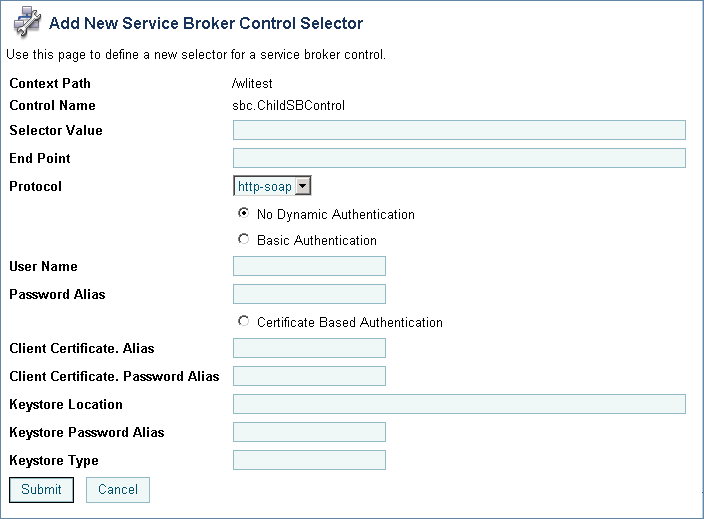Managing WebLogic Integration Solutions
|
|
Process Configuration
This section provides the information you need to use the Process Configuration module of the WebLogic Integration Administration Console to:
- View process type information and locate specific processes for configuration.
- View or update process type properties, such as the display name, tracking level, and reporting data policy.
- View or update the security policies for a process.
- Activate or deactivate a non-versioned process.
- Configure the activation time for a newly deployed process version, or rollback to a previous version.
- View an interactive or printable process type graph.
- View or update the selectors used to dynamically set control attributes for a Process or Service Broker control.
Note: You must be logged in as a member of the Administrators, IntegrationAdministrators, or IntegrationOperators group to make changes to the configuration for a process or dynamic control. IntegrationOperators cannot modify process security policies. See Default Groups, Roles, and Security Policies.
The following topics are provided:
- About Process Configuration
- Overview of the Process Configuration Module
- Listing and Locating Process Types
- Listing and Locating Dynamic Controls
- Viewing and Changing Process Details
- Viewing an Interactive or Printable Process Type Graph
- Managing Process Versions
- Adding or Changing Dynamic Client Callback Selectors
- Updating Security Policies
- Adding or Changing Dynamic Control Selectors
- Defining Process Control Properties for a Selector
- Defining Service Broker Control Properties for a Selector
- Deleting Dynamic Control Selectors
About Process Configuration
The following sections provide background information related to business process administration:
- Managing Process Tracking Data
- Process Security Policies
- Service Level Agreements
- Process Versions
- Dynamic Controls
Managing Process Tracking Data
The data generated as process instances execute is initially stored in the runtime database. The monitoring information provided in the console is based on this data. In order to optimize performance, it is important to keep the amount of tracking data stored in the runtime database to a minimum. This is accomplished by:
- Capturing only the necessary data.
- Transmitting the data to an offline database if required for later analysis.
- Purging the data from the runtime database when it is no longer needed for monitoring from the console.
A combination of system and process properties control the management of tracking data. The following table provides a summary of each property and its related configuration tasks. To learn how to carry out the configuration task, see the referenced topic.
|
System Configuration. See Configuring the Default Tracking Level and Reporting Data Policy. |
||
|
Set or verify the tracking level for each process. The administrator can set the level for a process to: |
Process Configuration. See Viewing and Changing Process Details. |
|
|
Enable or disable the reporting data stream. If the reporting data stream is enabled, the specified reporting database is populated by a near real-time data stream. |
System Configuration. See Configuring the Reporting Data and Purge Processes. |
|
|
Enable or disable the purge process and set the regular intervals at which process runs to purge the data from the runtime database. |
System Configuration. See Configuring the Reporting Data and Purge Processes. |
|
|
Set the amount of time after completion or termination before the instance data is subject to purge by the purge process. |
System Configuration. See Configuring the Reporting Data and Purge Processes. |
|
|
System Configuration. See Configuring the Default Tracking Level and Reporting Data Policy. |
||
|
Set or verify the reporting data policy for each process:
|
Process Configuration. See Viewing and Changing Process Details |
To learn more, see the following topics:
Process Security Policies
To ensure process security, the administrator can configure the following security policies for a process:
- Execution policy for process operations
The execution policy specifies whether the operations in the process are run as the start user or the caller's ID: - If start user is specified, each operation assumes the identity of the user that started the process.
- If caller's ID is specified, the operation after the call in assumes the identity of that interrupting call.
In addition, the administrator configures whether or not a single principal is required. If a single principal is required, then all incoming client requests must come from the same user.
Execution policy controls the identify used to access external or backend resources. It allows the administrator to specify whether a process accesses an external system as the invoking application or as an application that called into the process later. For example, suppose a process listens for a message on a channel and then waits for a client request. The administrator can set the execution policy to use the identity from the client request when the process subsequently accesses SAP.
- Process authorization policy
The role(s) authorized to invoke the process methods (client requests). All methods in the process inherit the role(s) specified in the process authorization policy. - Method authorization policy
The role(s) authorized to invoke the process methods (client requests). All methods inherit the role(s) specified in the process authorization policy. Additional roles can be added to the authorization policy for the method. - Callback authorization policy
The roles authorized to invoke the process callback.
Note: If the process authorization policy is not defined, everyone is authorized.
Note: If the callback authorization policy is not defined, everyone is authorized.
To learn how to set the security policies, see Updating Security Policies.
Service Level Agreements
A service level agreement (SLA) specifies a performance target for a process. It is typically an internal or external commitment that a process will be executed within a specified period of time.
To assist you in achieving the SLA for a process, the WebLogic Integration Administration Console allows you to set the following thresholds:
- SLA threshold, which represents the commitment applicable to the process type (number of seconds, minutes, hours, or days).
- SLA warning threshold, which is a percent of the total SLA.
Process status relative to these thresholds is tracked for each process instance as follows:
- When the elapsed time for a process instance reaches the warning threshold, a warning
 is displayed on the Process Instance Summary and Detail pages. The amount of time remaining until the SLA threshold will be reached is also displayed.
is displayed on the Process Instance Summary and Detail pages. The amount of time remaining until the SLA threshold will be reached is also displayed. - When the elapsed time exceeds the SLA set, a red flag
 is displayed. The amount of time the SLA threshold has been exceeded is also displayed.
is displayed. The amount of time the SLA threshold has been exceeded is also displayed.
This ability to set SLA thresholds allows you to easily identify processes that do not execute within the target time frame. You can then make the changes necessary to meet agreements between suppliers and customers, or to achieve your own performance goals. To learn how to set the SLA for a process, see Viewing and Changing Process Details.
Process Versions
When developers need to modify a deployed process, they must create a new process version and then release it into production along with older versions. To learn more about creating and deploying new versions, see the following topics in Building Integration Applications in the WebLogic Workshop help:
When multiple versions are deployed, the system determines which version to use when creating new instances. The administrator controls the release of a process version by:
When creating a new instance, the system selects the version with the most recent activation time from among the enabled versions. (A disabled version is not available for selection.)
When an administrator activates a process by setting its activation time, instances currently running are not affected. Only instances that are created after the new version becomes active are created based on the new version.
If a newly activated version experiences problems, a rollback is easily accomplished by doing one of the following:
- Updating the activation time on the prior version.
- Disabling the problem version. In this case, the enabled version with the most recent activation date becomes the active version.
To learn more about how to enable or disable a version, or to configure the activation time, see Managing Process Versions.
Note: Processes that are not versioned can also be enabled and disabled. See Viewing and Changing Process Details. A process, whether versioned or not, is only executable if the Is Enabled property is set to true, and the current time is later than the Activation Date and earlier than the Deactivation Date.
Dynamic Controls
Dynamic controls, which currently include the Service Broker and Process controls, provide the means to dynamically set control attributes through a combination of look-up rules and look-up values. This process is known as dynamic binding. In dynamic binding, the process developer specifies look-up rules, and the administrator defines the look-up values. This design pattern allows control attributes to be reconfigured for a running application, without redeployment.
The look-up or selector values are stored in the DynamicProperties.xml file, which is located in the wliconfig subdirectory of the domain root. You can manage the values stored in the DynamicProperties.xml file from the View Dynamic Control Properties page of the Process Configuration module.
Dynamic binding changes made in the WebLogic Integration Administration Console override both configuration changes made in the Workshop development environment and static annotations.
To learn more about the dynamic controls, see the following topics in Building Integration Applications in the WebLogic Workshop help:
Overview of the Process Configuration Module
The following table lists the pages you can access from the Process Configuration module. The tasks and topics associated with each are provided.
Listing and Locating Process Types
The Process Property Summary page displays the following information for each deployed process type. For a more detailed description of the properties, see Viewing and Changing Process Details.
Note: The process types are listed alphabetically by display name.
To list and locate process types:
Listing and Locating Dynamic Controls
The View Dynamic Control Properties page displays the dynamic controls (Process and Service Broker controls) referenced by deployed processes. For each control, the selector values for any dynamic bindings are displayed. To learn how to add or change control selectors, see Adding or Changing Dynamic Control Selectors.
To list and locate dynamic controls:
- Resort the list. Ascending
 and descending
and descending  arrow buttons indicate sortable columns. Click the button to change the sort order.
arrow buttons indicate sortable columns. Click the button to change the sort order. - Scroll through the pages. Use the controls in the lower left corner. Go to a page by selecting the page number or by using the arrow buttons to go to the next
 , previous
, previous  , first
, first  , or last
, or last  page.
page.
Viewing and Changing Process Details
The Process Type Details page allows you to view or change process properties.
To view and change process details:
- Locate the process. See Listing and Locating Process Types.
- In the Configurable Properties section, click Configure to display the Edit Process Properties page.
- To enable, disable, or activate a version, see Managing Process Versions.
- To configure dynamic client callback properties, see Adding or Changing Dynamic Client Callback Selectors.
- To update the execution policy, process authorization policy, or method authorization policy, see Updating Security Policies.
The following table summarizes the information displayed on the Process Type Details page.
Note: When the server is started in iterative development mode (iterativeDevFlag=true), updates to the configurable properties are overridden when the process is redeployed through an application build or process redeploy.
|
The process URI. If there are multiple versions of the process, a version number is appended |
|||
|
The process type (Stateful or Stateless.) To learn more about how stateful and stateless processes are created, see Building Stateless and Stateful Business Processes in Building Integration Applications in the WebLogic Workshop Help. |
|||
|
Links to an interactive or printable view of the process. See Viewing an Interactive or Printable Process Type Graph. |
|||
|
Display name assigned to the process. Note: If more than one version of the process is deployed, it is customary to append the version number to the display name, but this convention is not enforced. |
|||
|
The tracking level set for the process. The following types of events can be tracked: Global events Node transitions |
|||
|
Global events, such as start process, end process, suspend, and resume, are tracked. |
|||
|
Tracking level is set to the current system-wide setting (Full, Node, Minimum, or None). See Configuring the Default Tracking Level and Reporting Data Policy. |
|||
|
Reporting data is enabled. The tracking data available for this process is transmitted to an offline database. |
|||
|
The reporting data policy is set to the system default reporting data policy. See Reporting and Purging Policies for Tracking Data. |
|||
|
The process variable values policy set for tracking variables. |
|||
|
Process variable tracking is enabled. After process completion, the variable values available for this process are stored in the run-time database. The process variable values are archived in the archive database as two new event types: one each for variable summary and for variable detail. For information about how to access archived data, see http://download.oracle.com/docs/cd/E13214_01/wli/docs81/manage/archive.html |
|||
|
The process variable tracking policy is set to the system default policy. See Reporting and Purging Policies for Tracking Data. |
|||
|
Service level agreements (SLA) expressed as the number of seconds, minutes, hours, or days. When this threshold has been reached, a red flag For processes without an SLA, NA is displayed. To remove an SLA setting, enter To learn more about the SLA, see Service Level Agreements. |
|||
|
A percent of the total SLA time. When this threshold has been reached, a warning flag |
|||
|
For non-versioned processes, indicates whether the process is enabled (true) or disabled (false). For versioned processes, see the Version Group section. |
|||
|
For non-versioned processes, the date and time the process became, or is to become, active. |
|||
|
For non-versioned processes, the date and time the process is to become inactive. |
|||
|
If the process includes a Client Response node for which a lookup property has been specified, this table lists the selector values configured by the administrator. If no values are listed, none have yet been added. |
|||
|
A link to the Edit Client Callback Properties page for the selector. |
|||
|
Indicates whether the process is enabled (true) or disabled (false). |
|||
|
Date and time the process version became, or is to become, active. |
|||
|
Link to the Edit Process Versioning page, from which you can enable, disable, or update the activation time for the process version. See Managing Process Versions. |
|||
|
The identity the operations in the process assume while executing. Options are caller's identity or start user. |
|||
|
Yes or No. If set to Yes, all incoming client requests must come from the same user. |
|||
|
Additional roles authorized to invoke the method. (The roles specified for Process Authorization Policy are inherited by the method.) |
|||
Viewing an Interactive or Printable Process Type Graph
The Process Type Details page allows you to view an interactive or printable graph of the deployed process type. The graphical view represents your business process and its interactions with clients and resources, such as databases, JMS queues, file systems.
If there are running instances, you can access an interactive or printable graph of any instance from the Process Instance Detail page. See Viewing an Interactive or Printable Process Instance Graph.
Note: The interactive process graph requires Adobe SVG Viewer Version 3.0. To learn more, see Requirements for the Interactive Graph. The printable graph requires a PDF viewer such as Adobe Acrobat.
To view a printable graph for a process type:
Note: You must have Adobe Acrobat Reader installed to view the printable graph.
- Locate the process to view. See Listing and Locating Process Types.
To view the interactive graph for a process type:
- Verify that your browser meets the requirements. See Requirements for the Interactive Graph.
- Locate the process to view. See Listing and Locating Process Types.
- To display the name, type, and description for a node, click the node image.
- To scroll the view, press and hold down the Alt key. The cursor changes to a hand
 tool. Click and drag to scroll the process graph vertically or horizontally.
tool. Click and drag to scroll the process graph vertically or horizontally. - To zoom in, press and hold down the Ctrl key. The cursor changes to a zoom in
 tool. Click to zoom in.
tool. Click to zoom in. - To zoom out, press and hold down the Ctrl+Shift keys. The cursor changes to a zoom out
 tool. Click to zoom out.
tool. Click to zoom out. - To change to a printable view, click Print View. The process graph is displayed as a PDF document.
Managing Process Versions
The Version Group section of the Process Type Details page allows you to enable, disable, or set the activation time for the versions in a process group.
Note: If you are running with noiterativedev, running instances will not be terminated when you redeploy an EAR. In production it is recommended that you use the following flags when starting WebLogic Server: production noiterativedev nodebug notestconsole
See "Run-Time Tuning Issues" in the Performance Tips section of the WebLogic Integration Solutions Best Practices FAQ.
To enable, disable, or activate a version:
- Locate the process to view. See Listing and Locating Process Types.
Note: There should always be one active version. If no version is available (that is, all versions are disabled) when the process is invoked, an error is logged.
Adding or Changing Dynamic Client Callback Selectors
If a process includes a Client Response node for which a lookup property has been specified, the Process Type Details page includes a Dynamic Client Callback Properties section. This section allows you to define the selector values and properties required to dynamically configure the callback to the client.
To learn more about specifying a lookup property for a Client Response node, see Sending Messages to Clients in Building Integration Applications in the WebLogic Workshop help.
To add or change a dynamic client callback selector:
- Locate the process. See Listing and Locating Process Types.
The following table summarizes the settings available on the Add New Client Callback Properties and Edit Client Callback Properties pages.
|
The value used to select and dynamically set control attributes at runtime. Note: This field cannot be edited on the Edit Client Callback Properties page. |
||
|
Select the No Dynamic Authentication, Basic Authentication, or Certificate Based Authentication option button. |
||
|
If Basic Authentication is selected, the required user name. |
||
|
The password alias used to look up the user password in the password store. See Password Aliases and the Password Store. |
||
|
In the Client Certificate Alias field, enter the certificate alias. |
||
|
In the Client Certificate Password Alias field, enter the password alias. |
Password alias to look up the certificate password in the password store. See Password Aliases and the Password Store. |
|
|
In the Keystore Location field, enter the keystore location. |
||
|
In the Keystore Password Alias field, enter the password alias. |
The password alias used to look up the keystore password in the password store. See Password Aliases and the Password Store. |
|
To delete a dynamic client callback selector:
- Locate the process. See Listing and Locating Process Types.
Updating Security Policies
The Process Type Details page allows you to set the security policies for the process or its methods and callbacks.
Note: If an authenticator that implements the required MBeans is not configured, the options for configuring the process, method, and callback authorization policies are disabled. To learn more about the authenticator requirements, see Security Provider Requirements for User Management.
To set security policies:
- Locate the process to view. See Listing and Locating Process Types.
- To configure the authorization policy for the process methods, in the Process Authorization Policy section, click Configure.
- To configure the authorization policy for a method, click the Configure link for the method.
Note: All methods in the process inherit the roles assigned in the process authorization policy. These roles cannot be removed.
- To configure the authorization policy for a callback, click the Configure link for the callback.
Adding or Changing Dynamic Control Selectors
The View Dynamic Controls Properties page allows you to add new or update existing selectors.
To add or change a selector:
- Locate the dynamic control to update. See Listing and Locating Dynamic Controls.
- Select the Add Selector link.
- Select the Edit link to the right of the selector value to be updated.
- Set the properties as required. For a description of the available properties, see the topic applicable to type of dynamic control.
Defining Process Control Properties for a Selector
Note: The (Dynamic) Selector has now been deprecated. Please use the XML MetaData Cache Control to look up WebLogic Integration Administration Console configured values and then use the setProperties() calls of the Process Control to set the endpoint at runtime. For more information on the XML MetaData Cache Control, see XML MetaData Cache Control in Using Integration Controls in the WebLogic Workshop Help, and for more information on the Process Control, see Process Control in Using Integration Controls in the WebLogic Workshop Help. For more information on the WebLogic Integration Administration Console, see Managing WebLogic Integration Solutions.
The Add New Process Control Selector and Edit Process Control Selector pages allow you to set the selector value, target URI, user name, and password alias.
The following table summarizes the available settings.
|
The value used to select and dynamically set control attributes at runtime. Note: This field cannot be edited on the Edit Process Control Selector page. |
||
|
In the Target URI field, enter the URI for the target process. |
The URI for the target process associated with this look up key. |
|
|
The user name (if required) used to invoke the target process. |
||
|
The password alias used to look up the user password in the password store. See Password Aliases and the Password Store. |
Defining Service Broker Control Properties for a Selector
Note: The (Dynamic) Selector has now been deprecated. Please use the XML MetaData Cache Control to look up WebLogic Integration Administration Console configured values and then use the setProperties() calls of the Service Broker Control to set the endpoint at runtime. For more information on the XML MetaData Cache Control, see XML MetaData Cache Control in Using Integration Controls in the WebLogic Workshop Help, and for more information on the Service Broker Control see, Service Broker Control in Using Integration Controls in the WebLogic Workshop Help. For more information on the WebLogic Integration Administration Console, see Managing WebLogic Integration Solutions.
The Add New Service Broker Control Selector and Edit Service Broker Selector pages allow you to set the selector value and associated properties.
The following table summarizes the available settings.
|
The value used to select and dynamically set control attributes at runtime. Note: This field cannot be edited on the Edit Service Broker Selector page. |
||
|
In the End Point field, enter the URI for the target service. |
The URI for the service end point associated with this look up key. |
|
|
Protocol to use when making the call. Valid values are Note: The WebLogic Integration Administration Console allows you to specify any of the above values, therefore, you must take care to select a protocol that is supported by the process. For example, raw XML (non-SOAP) protocols do not work with conversational web services. |
||
|
Select the No Dynamic Authentication, Basic Authentication, or Certificate Based Authorization option button. |
If client certificates are required, select Certificate Based Authorization and enter values in the Keystore Location, Keystore Password Alias, and Keystore Type fields. |
|
|
The user name (if required) used to invoke the target process. |
||
|
The password alias used to look up the user password in the password store. See Password Aliases and the Password Store. |
||
|
In the Client Certificate Alias field, enter the certificate alias. |
Certificate alias if the remote service requires SSL with two-way authentication or a digital signature. |
|
|
In the Client Certificate Password Alias field, enter the password alias. |
Password alias to look up the certificate password in the password store. See Password Aliases and the Password Store. |
|
|
In the Keystore Location field, enter the keystore location. |
||
|
In the Keystore Password Alias field, enter the password alias. |
The password alias used to look up the keystore password in the password store. See Password Aliases and the Password Store. |
|
Deleting Dynamic Control Selectors
The View Dynamic Controls Properties page allows you to delete selectors.
To delete a selector:
- Locate the dynamic control to update. See Listing and Locating Dynamic Controls.