

| Download Docs | Site Map | Glossary | |
|
|
|||
| bea.com | products | dev2dev | support | askBEA |
 |
 |
|
|||||||
| e-docs > WebLogic Platform > WebLogic Integration > Migration Guide > Introduction to Migration |
|
Migration Guide
|
Introduction to Migration
This document provides the procedures you must complete to migrate WebLogic Integration 2.1 or WebLogic Integration 2.1 Service Pack 1 (SP1) to WebLogic Integration 7.0.
This section provides information about the following topics:
Why Migrate?
Migration is required because of the following differences between WebLogic Integration 7.0 and WebLogic Integration 2.1 or WebLogic Integration 2.1 Service Pack 1 (SP1):
Note: These differences are important during a migration to WebLogic Integration 7.0 because WebLogic Integration 7.0 is a software framework and a set of services built on top of WebLogic Server 7.0.
For more information about WebLogic Server 7.0 changes, see "Upgrading WebLogic Server 6.x to Version 7.0" in BEA WebLogic Server Upgrade Guide. This document is available, in the BEA WebLogic Server documentation set, at the following URL:
http://download.oracle.com/docs/cd/E13222_01/wls/docs70/upgrade/index.html
Note: As used in this document, the terms upgrading and migrating are synonymous. The term migrating refers to an upgrade from an older release to a newer one. Do not confuse this upgrade process with that of moving clusterable services from one instance of WebLogic Server to another.
Migrating from Releases Prior to WebLogic Integration 2.1
If you are migrating to WebLogic Integration 7.0 from a release prior to WebLogic Integration 2.1 Service Pack 1 (SP1), you must first update to WebLogic Integration 2.1 SP1, as shown in the following figure.
Figure 1-1 Migration Paths to WebLogic Integration 2.1 Service Pack 1
After migrating to WebLogic Integration 2.1 SP1, you can then follow the instructions in this guide for migrating from WebLogic Integration 2.1 SP1 to WebLogic Integration 7.0. Note: If you are migrating from WebLogic Integration 2.0 to WebLogic Integration 7.0, we recommend that you migrate using the following two-step procedure: 1) migrate from WebLogic Integration 2.0 to WebLogic Integration 2.1 SP1, 2) migrate from WebLogic Integration 2.1 SP1 to WebLogic Integration 7.0. This migration procedure is preferred because it minimizes the number of migration steps. Therefore we recommend using this two-step procedure instead of the following three-step procedure: 1) migrate from WebLogic Integration 2.0 to WebLogic Integration 2.1, 2) migrate from WebLogic Integration 2.1 to WebLogic Integration 2.1 SP1, 3) migrate from WebLogic Integration 2.1 SP1 to WebLogic Integration 7.0. For information about migrating from earlier releases to WebLogic Integration 2.1 SP1, see Migrating to BEA WebLogic Integration Release 2.1 at the following URL: http://download.oracle.com/docs/cd/E13214_01/wlintegration/v2_1sp/migrate/index.htm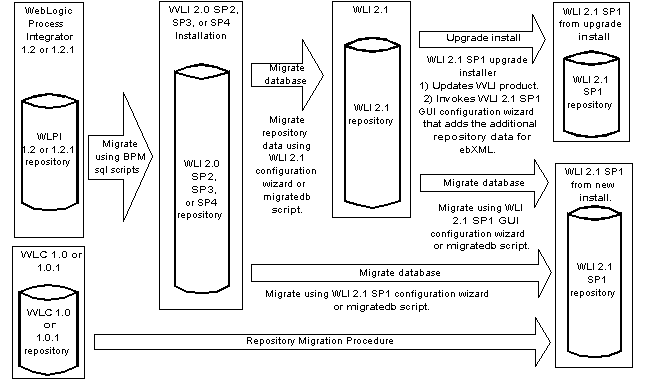
Adding WebLogic Integration to a WebLogic Server or WebLogic Portal Application
The procedure provided in Migrating WebLogic Integration 2.1 to WebLogic Integration 7.0, describes the steps for migrating from WebLogic Integration 2.1 or WebLogic Integration 2.1 SP1 to WebLogic Integration 7.0. It does not, however, explain how to add WebLogic Integration to an existing application based on a pre-release 7.0 version of either WebLogic Server or WebLogic Portal. If you are adding WebLogic Integration to a WebLogic Server or WebLogic Portal application, there are security realm differences that may affect this addition. For more information, see Introduction to WebLogic Platform 7.0 Security in the BEA WebLogic Platform document set, available at the following URL:
http://download.oracle.com/docs/cd/E13196_01/platform/docs70/secintro/index.html

|

|

|