

| Download Docs | Site Map | Glossary | |
|
|
|||
| bea.com | products | dev2dev | support | askBEA |
 |
 |
|
|||||||
| e-docs > WebLogic Platform > WebLogic Integration > B2B Topics > Creating Workflows > Ending Collaborative Workflows |
|
Creating Workflows
|
Ending Collaborative Workflows
The following sections describe key tasks associated with ending collaborative workflows:
Note: Most of the features described in this chapter are based on the XOCP business protocol, which is deprecated as of this release of WebLogic Integration. For more information about terminating conversations based on the RosettaNet protocol, see Implementing RosettaNet for B2B Integration. For information about ending workflows based on the ebXML protocol, see Implementing ebXML for B2B Integration. For information about the business protocol that is replacing XOCP, see the BEA WebLogic Integration Release Notes.
Defining Conversation Termination
A conversation is terminated when the conversation initiator workflow reaches a done state. Conversation participant workflows can end their participation in a conversation before the conversation is terminated.
Defining the Termination of Conversation Initiator Workflows
For a conversation initiator workflow, you can define the conversation termination property (terminate with success or failure) for any done node in the workflow. Once a done node is reached in the workflow, the running instance of the workflow is marked done, regardless of whether the active workflow has reached all the done nodes. A conversation initiator workflow can terminate a conversation, but other participants in the conversation cannot.
To define the termination for a conversation initiator workflow:
Figure 6-1 Done Properties Dialog Box
Figure 6-2 Custom Done Properties Drop-Down List
What you see in the Done Properties dialog box depends on the protocol defined for the workflow template.
Done Properties for Each Supported Protocol
The following sections describe the Done Properties dialog box for each supported protocol:
Done Properties Dialog Box for the XOCP 1.1 Protocol (Deprecated)
For workflow templates defined for the XOCP 1.1 protocol, the Done Properties dialog box appears as shown in the following figure after you have chosen a custom Done property using the Conversation Termination property.
Figure 6-3 Done Properties Dialog Box for the XOCP 1.1 Protocol
Select a conversation termination option in the Done Properties dialog box. 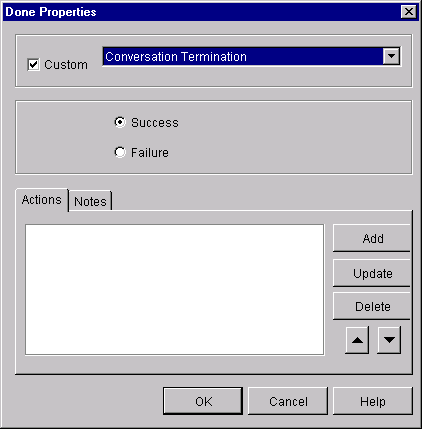
Done Properties Dialog Box for the RosettaNet 1.1 or 2.0 Protocols If your workflow is configured with the RosettaNet 1.1 or 2.0 protocol, conversation termination is not handled in the Done node of the workflow. If you select the Conversation Termination property, the following message is displayed: For information about terminating RosettaNet-based conversations, see Implementing RosettaNet for B2B Integration. Defining the End of Conversation Participant Workflows A conversation participant workflow has defined conversation properties, a Business Message start property, and (optionally for XOCP-based workflows) a Conversation Terminate event. The Conversation Terminate event may be used in a participant workflow to wait for a conversation termination signal from the conversation initiator. It allows a participant workflow to perform additional processing (such as housekeeping operations) based on the status of the conversation termination. Note: The use of this event is optional, and it is relevant only to the XOCP protocol. A workflow that does not wait for this event can leave the conversation by simply ending the workflow (a Done node). A workflow event shape represents a notification node. The workflow waits for a conversation termination message to trigger the event. Upon that trigger, actions defined within the event can be executed and/or workflow variables can be set. To add a Conversation Terminate event to a conversation participant workflow:
This feature is not available for the current conversation settings
Figure 6-4 Event Properties Dialog Box
Figure 6-5 Choosing a Collaboration Event
The Studio assigns the value of the conversation termination status to a workflow variable of type Boolean, which can be accessed by the workflow or passed to a business operation. The developer of the workflow should take appropriate actions based on this value.
Defining Workflow End
All collaborative workflows require at least one done node. For conversation initiator workflows, defining the done node is explained in Defining the Termination of Conversation Initiator Workflows. For conversation participant workflows, receiving a conversation termination event is entirely separate from defining the end of the workflow. Typically, conversation participant workflows have at least one done node that simply ends the workflow. There are no B2B-specific actions or events that can be configured in the done node of conversation participant workflows, regardless of protocol.
As mentioned in Defining the End of Conversation Participant Workflows, conversation participant workflows do not need to handle a conversation termination event. These workflows can simply end, and when they do, they are automatically separated from the conversation in which they were participating.
For more information about configuring Done nodes, see Defining Workflow Templates in Using the WebLogic Integration Studio.

|

|

|