
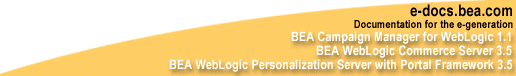

|
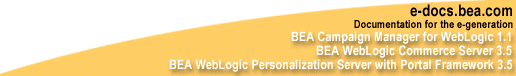
|
|
|
|
Load Testing Your Installation
This topic explains why load testing of the installation is important, and provides an outline of the steps necessary to complete this testing.
This topic includes the following sections:
Rationale
BEA recommends that you establish an environment where you can load test the installation for the following reasons:
Steps for Load Testing Your Installation
The recommended approach for load testing is to start with the simplest aspect of the installation and then move into areas of increased complexity. If you observe slow behavior in any portion of this testing process, you should begin a more thorough investigation into its causes.
General Architecture
First, perform the following steps to identify performance issues with your network, database, or other software that is independent of the WebLogic Commerce and Personalization Servers or Campaign Manager:
Note: WebLogic Server provides a number of servlet examples that are useful for these purposes. For instance, SessionServlet uses HttpSession to track the number of times a client has visited a servlet. There are additional example servlets for accessing databases, EJBs, and message queues. All these servlets are located in the $WEBLOGIC_HOME/samples/examples/servlets directory, where $WEBLOGIC_HOME is the directory in which you installed WebLogic Server.
WebLogic Commerce and Personalization Servers and Campaign Manager
Now, perform the following steps to identify performance issues with the WebLogic Commerce and Personalization Servers, and Campaign Manager:
Note: We recommend that you understand the tuning concepts in "BEA WebLogic Server Performance and Tuning" at http://download.oracle.com/docs/cd/E13222_01/wls/docs60/perform/index.html
before proceeding.

|
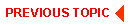
|
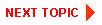
|
|
|
|
Copyright © 2001 BEA Systems, Inc. All rights reserved.
|