
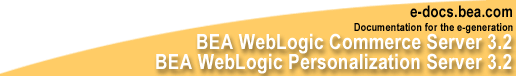

|
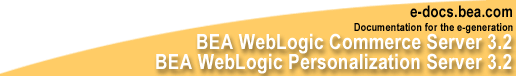
|
|
|
|
Release Notes
Release Notes Version 3.2
Service Pack 2
Date: July 8, 2002
BEA WebLogic Commerce Server and WebLogic Personalization Server 3.2 enable you to build high-performance, scalable e-commerce applications rapidly, and deliver personalized content to users of your site.
Before installing Release 3.2, read the topics in this document:
Installation and service pack information:
General information on Release 3.2:
Getting information:
Before You Begin: Important Notes on This Document
Review this section to make sure you're getting the most from the documentation.
Conventions for Referring to Installation Directories
In this document, the variable WL_COMMERCE_HOME is used to represent the WebLogic Commerce Server installation directory. The variable WEBLOGIC_HOME is used to represent the WebLogic Server installation directory.
Check E-Docs for Latest Version
If you are reading a local, online copy of this document, or a printed version of this document, note that a more recent version might exist on the BEA E-docs Web site. If you have Internet access, please see http://download.oracle.com/docs/cd/E13210_01/wlcs/docs32/relnotes/index.htm and check for a more recent online version. The date of the document file's last build appears in the browser's title bar.
Depending on your browser settings, you may need to enter Shift-Reload (Netscape) or Shift-Refresh (Microsoft Internet Explorer) to see the latest version of WebLogic Commerce Server documentation pages you have already visited. When in doubt, please refresh your browser view (for documentation pages you have read previously) to ensure that you are viewing the latest content.
Initial Release 3.2 Notes and Changes
Review the following sections containing important information about Release 3.2.
Note: This section covers the initial 3.2 release only. For fixes and other important information in the 3.2 service pack, see 3.2 Service Pack 2 Kit.
WebLogic Commerce Server 3.2 includes the following features:
WebLogic Commerce Server now includes the Webflow and Pipeline Editor, a JSP-based administration tool specifically designed to help you modify the default webflow.properties and pipeline.properties configuration files. It also provides you with validation tools that enable you to check the syntax of your Webflow and verify whether the necessary components exist within the Webflow. By modifying and validating your Webflow with the Webflow and Pipeline Editor, you can eliminate errors that may otherwise be difficult to track. For details, see the chapter "Using the Webflow and Pipeline Editor" in the online document "Webflow and Pipeline Management."
The WORLDTAX System from TAXWARE International, Inc. is the most comprehensive calculation system for international taxes available in the industry. The WORLDTAX System calculates and reports Value Added Tax (VAT), Goods and Services Tax (GST), sales tax, and consumption tax in many countries. BEA has tested the countries of France, Germany, Italy, South Korea, Spain, and the United Kingdom for accuracy with the WebLogic Commerce Server. For details, see the chapter "Taxation Services" in the online document "Order Processing Package."
Release 3.2 introduces scripts that you can use to create Oracle tablespaces and user accounts for the Weblogic Commerce Server and Personalization Server database schema. It also introduces scripts that you can use to export the Oracle database objects from a source environment and import them into a destination environment. With these export/import scripts, you can move data from a staging environment into your production environment without having to recreate all your content. For details, see the Deployment Guide.
A new JSP tag, <cm:getProperty>, has been added to Content Management. The <cm:getProperty> tag can be used to retrieve the value of the specified content metadata property into a variable specified by a resultId. For details, see the JSP Tag Library Reference.
A new attribute, baseHref, has been added to the <cm:printDoc> tag. This attribute contains the URL of the document's base HREF. For details, see the JSP Tag Library Reference.
Also, in version 3.2, the Java HotSpot Server VM is required. For details, see The Java HotSpot Server VM is Required.
Limitations Fixed in 3.2 Initial Release
Note: This section covers the initial 3.2 release only. For fixes and other important information in 3.2 service packs, for service packs 1 and 2, see 3.2 Service Pack 2 Kit.
The following limitations that existed in the 3.1.1 release have been fixed in this 3.2 release. The Change Request (CR) numbers are used by BEA to track reported limitations. Only a brief summary of the fixed problem is shown in the list. If you need more details about the former problems, please see the version 3.1.1 Release Notes on E-docs, at http://download.oracle.com/docs/cd/E13210_01/wlcs/docs31/relnotes/index.htm.
Known Limitations and Workarounds in 3.2 Initial Release
Note: This section covers the initial 3.2 release only. For fixes and other important information in 3.2 service packs, for service packs 1 and 2, see 3.2 Service Pack 2 Kit. Also note that some limitations listed here are fixed in subsequent service packs.
Table 1 describes limitations in the current BEA WebLogic Commerce Server and WebLogic Personalization Server 3.2 release. Where possible, suggested workarounds are provided.
Please contact BEA Customer Support for assistance in tracking any unresolved problems. For contact information, see the section About BEA Customer Support.
|
CR 33972 |
es:transposeArray tag throws "ClassCastException". |
|
Problem |
es:transposeArray tag throws ClassCastException and does not output expected content from body of tag. |
|
Platform |
All |
|
Workaround |
Do all of the following:
For example: For example:
|
|
CR 34224 |
Multiple Webapps cause session resets. |
|
Problem |
If you simultaneously access two different webapps (for example, WLCS admin tool and Example Portal) from the same client machine using two Netscape windows or two Internet Explorer windows, you will see the WLS session being reset on the webapp. |
|
Platform |
All |
|
Workaround |
Only access a single webapp at a time from a given client machine. |
|
CR 34401 |
Successive attempts at running the DBLoader on Cloudscape fail. |
|
Problem |
Successive attempts at running the DBLoader on Solaris with the Cloudscape database fail with the error message: 'WARNING: Cloudscape (instance XXX) is attempting to boot the database /db/data/Commerce even though Cloudscape (instance XXX) may still be active. Only one instance of Cloudscape should boot at database at a time. Severe and non-recoverable corruption can result and may have already occurred)'. |
|
Platform |
Solaris |
|
Workaround |
Delete the db.lck file in the WL_COMMERCE_HOME/db/data directory and run the DBLoader again. |
|
CR 34402 |
The DBLoader does not allow empty DATE input values. |
|
Problem |
In the comma-separated value (CSV) DBLoader input files, columns of type DATE or TIMESTAMP cannot have empty values during insert and update operations. |
|
Platform |
All |
|
Workaround |
In the CSV file, specify empty DATE or TIMESTAMP fields as null. |
|
CR 34404 |
DBLoader does not confirm the number of deleted and updated rows. |
|
Problem |
In the DBLoader log file, running the DBLoader with the -delete or -update options does not correctly report the number of rows that were deleted or updated. |
|
Platform |
All |
|
Workaround |
Go directly to the database to verify the result of the DBLoader operation. Do not rely on the results reported in the DBLoader's log file. |
|
CR 34405 |
Misleading error messages in DBLoader error log. |
|
Problem |
When running the DBLoader, if the number of rows specified in the input data file is not equal to the number of columns, an error message is reported in the dbloader.err file indicating that the incorrect number of rows has been processed. |
|
Platform |
All |
|
Workaround |
Ignore this message. |
|
CR 34494 |
Property Set "ttl" description wrong ("seconds" not "millisecs") |
|
Problem |
The administration web pages provides the following description of the "ttl" property for three property sets, _DEFAULT_PORTAL_INIT, admin, and exampleportal: "Number of seconds between reexamining this property set." This description is incorrect. Instead, it should state: "Number of milliseconds between reexamining this property set." |
|
Platform |
All |
|
Workaround |
None |
|
CR 34806 |
Viewing Comma-Separated Value (CSV) DBLoader files in Excel causes an error. |
|
Problem |
The DBLoader expects the column headings for primary key fields to be marked as "+" in the CSV input files. This notation results in an error when viewing DBLoader CSV files in Microsoft Excel. |
|
Platform |
All |
|
Workaround |
Use an editor other than Microsoft Excel to create, view, and edit DBLoader CSV data files. |
|
CR 34906 |
Improper CyberCash configuration causes NullPointerException. |
|
Problem |
During authentication, capture, and settlement of payment transactions, if the CyberCash configuration file is not properly configured (that is, if the user has not entered his or her CyberCash account information in the configuration file), a NullPointerException is reported on the server console. If the authentication, capture, or settlement is initiated via the administration tool, the configuration error is reported as a RemoteException calling the CreditCardService. If the authentication is initiated via the WLCS JSP templates (during checkout), the error is reported with the server error template. |
|
Platform |
All |
|
Workaround |
Properly configure the CyberCash configuration file and retry. For details, see the Payment Services chapter in the Order Processing Package document. |
|
CR 35481, |
In a clustered system, the first user session is lost. |
|
Problem |
When you start an WLCS in a cluster, the first time a person logs on, that person's session will be lost. This includes any items in the shopping cart (but not the saved shopping cart). This limitation can also exhibit itself when a cluster has been running but each of the nodes has been restarted. |
|
Platform |
All |
|
Workaround |
After starting a clustered WLCS, immediately access the site and click "View Profile" to initiate the first user session. Subsequent sessions will function properly. |
|
CR 35555 |
If you change the XML schema files, the rules editor does not display the changes. |
|
Problem |
In the reference document repository, which gets schema information from XML files on the file system, if you change the XML schema files, the rules editor does not display the changes. |
|
Platform |
All |
|
Workaround |
Restart the docPool WLS connection pool. This can be done from the WebLogic console. Look up docPool in Database --> JDBC Connection Pools --> docPool, then click the Reset Connection Pool button on the Commands tabs. |
|
CR 35570 |
You cannot register an instance of a servlet (weblogic.httpd.register.aName) and also have that name (aName) be part of a directory path under the document root. |
|
Problem |
For example, do not register weblogic.httpd.register.aName and also have any other servlet's initParams be of the form homepage=/aName/home.jsp. When the requestDispatcher.forward() method tries to forward to "/aName/home.jsp" the servlet "aName" will be incorrectly invoked instead. |
|
Platform |
All |
|
Workaround |
Rename the servlet or the directory pathname. |
|
CR 35571 |
Hot deploy will not work for the EJBs as currently shipped because the *Impl.class files are also included in the weblogic.class.path classpath. |
|
Problem |
As currently shipped, hot deploy will not work on the Personalization Server and Commerce Server EJBs because the *Impl.class files are also included in the weblogic.class.path classpath. This is done to allow extension of the Commerce Server Beans without also having to include the parent class in the deployment.jar. |
|
Platform |
All |
|
Workaround |
To use hot deploy, it is recommended that all EJBs be deployed in one JAR. To do this:
Remember to remove the *Impl.class files for the deployed beans from the weblogic.class.path classpath. Note: Do not remove Belongings *Impl.class files; they are not EJBs. |
|
CR 35572 |
Conflicts with property names when removing and adding properties. |
|
Problem |
When a property is removed from a property set and a new property is added to the property set with the same name, the new property cannot be edited or retrieved for a user or group profile. |
|
Platform |
All |
|
Workaround |
None |
|
CR 35577 |
Not all JSP template fields validate input. |
|
Problem |
Some of the Commerce Server JSP templates do not impose input field limitations. In these JSPs, if user enter a long value, Commerce Server will throw an exception. For example, if a user enters a 200-character name in the user profile, Commerce Server will throw exception and the user will see an Internal error - 500 message. |
|
Platform |
All |
|
Workaround |
Add field validation to the templates that do not impose these limitations. |
|
CR 36088 |
create-all-cloudscape.sh throws NullPointerExceptions. |
|
Problem |
create-all-cloudscape.sh fails to create the proper tables and schema, resulting in a NullPointerException. |
|
Platform |
Solaris |
|
Workaround |
Disable JIT (JAVA_COMPILER=NONE) prior to running create-all-cloudscape.sh for Cloudscape 3.5. Please see details at http://www.cloudscape.com/support/TechInfo/fyi_cert35vms.html. |
|
CR 39051 |
Webflow Editor fails without error message if it cannot write to properties file. |
|
Problem |
The Webflow editor fails without any error message if it cannot write to the webflow.properties file. |
|
Platform |
All |
|
Workaround |
If this happens, change the webflow.properties file attributes from read-only to read-write. |
|
CR 39986 |
create-all-cloudscape.sh throws NullPointerExceptions. |
|
Problem |
The SortCriteria class, which is the sortBy parser, does not recognize sortBy strings such as "Publish Date, Expire Date ASC". It reports an InvalidArgumentException. Consequently, you can only sort on properties that do not have spaces in their names. |
|
Platform |
All |
|
Workaround |
The sortBy clause is parsed by the com.beasys.commerce.axiom.document.ref.SortCriteria.getSortCriteria method into an array of SortCriteria objects. There is a java.util.Comparator called com.beasys.commerce.axiom.document.ref.DocumentComparator that can be instantiated from an array of SortCriteria. That instance could then be used to sort a list of documents. For example: // initialized somewhere // same as " 'Publish Date' ASC, size DESC " Comparator comp = new DocumentComparator(criteria); |
|
CR 39993 |
For UNIX, must fix backward slashes in create-all-oracle.sql |
|
Problem |
The create-all-oracle.sql file uses backward slashes. This works fine on Windows systems, but will not work on UNIX systems. The create-all-oracle.sql file resides in WL_COMMERCE_HOME/db/oracle (8.1.5) and WL_COMMERCE_HOME/db/oracle816. (Currently on Solaris systems, Oracle 8.1.5 is supported.) |
|
Platform |
UNIX |
|
Workaround |
If you will use the create-all-oracle.sql file on a UNIX system, change the backward slashes ( \ ) to forward slashes ( / ). |
|
CR 40340 |
Webflow and Pipeline Editor does not allow you to remove the last Pipeline component from a Pipeline. |
|
Problem |
In the PipelineComponent list for a given Pipeline, you will not be able to remove the last component from the list. For example, if there are three Pipeline components in the Pipeline, you will be able to remove the first two components from the list but not the third one. If a Pipeline has only one Pipeline component, you will not be able to remove that Pipeline component from the list. |
|
Platform |
All |
|
Workaround |
Open the pipeline.properties file (located in WL_COMMERCE_HOME/pipeline.properties, where WL_COMMERCE_HOME is the top-level directory where you installed WebLogic Commerce Server) in a text editor such as Notepad. Manually remove the Pipeline component from the list, save the file, and restart the server. When you return to the Webflow and Pipeline Editor, the Pipeline component will no longer appear in the PipelineComponent list. |
|
CR 40341 |
No errors or warnings were displayed when you ran the Webflow and Pipeline Editor validation tool, but an error concerning a newly created Pipeline component surfaced in your application. |
|
Problem |
The Pipeline configuration is not being reloaded properly when hot deploy is enabled. Therefore, if you add a new Pipeline component to a Pipeline but that component is not in the classpath or not bound to the JNDI tree, the Validate Webflow and Verify the Existence of Components option in the Webflow and Pipeline Editor validation tool will not display any of these warnings/errors. |
|
Platform |
All |
|
Workaround |
Reboot the server as you would if hot deploy was not enabled. Then, re-run the Validate Webflow and Verify the Existence of Components option in the Webflow and Pipeline Editor validation tool. Any errors or warnings regarding the new Pipeline component will now appear. |
|
CR 40348 |
TAXWARE interface does not handle a blank space in the zip/postal field. |
|
Problem |
The TAXWARE interface does not handle a blank space in the zip/postal field. For example, if the Canadian postal code is K1Y 1E4, this cannot be defined in weblogiccommerce.properties as: taxware.shipFrom.zip=K1Y 1E4 |
|
Platform |
All |
|
Workaround |
In the TAXWARE section of the weblogiccommerce.properties file, do not use a blank space in zip/postal codes. Instead, enter the codes as shown in the following examples: taxware.shipFrom.zip=K1Y1E4 taxware.orderOrigin.zip=K1Y1E4 |
|
CR 40355 |
Missing SQL statements in create-tablespaces.sql files. |
|
Problem |
There are two SQL files, which contain a total of four scripts, that are missing SQL statements. The files are:
In each of the scripts, there are two sections: Variable definition and command execution. Currently in the Variable definition portion of each file, you see something similar to the following: UNDEFINE DATA_PATHNAME DEFINE DATA_PATHNAME=C:\ORACLE\ORADATA\PROD\
|
|
Platform |
All |
|
Workaround |
In the Variable definition of the SQL file for your database version, add the following statements: UNDEFINE DATA_FILENAME |
|
|
In the Command execution portion of the SQL file for your database version, replace the "CREATE TABLESPACE" command statements with the following: PROMPT |
|
CR 40358 |
Improper province handling for Canadian tax calculation. |
|
Problem |
For Canadian addresses only, the province field is improperly filled in. This results in a warning from the server that indicates that no state code was passed and in no tax ($0.00) being calculated. |
|
Platform |
All |
|
Workaround |
In WL_COMMERCE_HOME/classes/com/beasys/commerce/util, modify ca.province.properties to include the following two lines: province12.name=Canada province12.abbr=CN |
|
CR 41204 |
Syntax error in create-users.sql. |
|
Problem |
There is a syntax error in the create-users.sql script. In WL_COMMERCE_HOME/db/oracle/create-users.sql, the line that contains the syntax error is: GRANT CONNECT, RESOURCE, SELECT ANY TABLE, GRANT SYNONYM TO WEBLOGIC; In WL_COMMERCE_HOME\db\oracle816\create-users.sql, the line that contains the syntax error is: GRANT CONNECT, RESOURCE, SELECT ANY TABLE, CREATE ANY SYNONYM TO WEBLOGIC; |
|
Platform |
All |
|
Workaround |
Drop the user WEBLOGIC from the database and edit the create-users.sql file; change the line to: GRANT CONNECT, RESOURCE, SELECT ANY TABLE TO WEBLOGIC; Run the updated create-users.sql file again and then start the server. Without the CONNECT and RESOURCE privileges, the WEBLOGIC user cannot establish a connection via WebLogic Commerce Server. |
|
CR 049342 |
Exception thrown when creating a catalog item via the JSP Administration Tool. |
|
Problem |
When attempting to add an item to the catalog using the JSP Administration Tool, the item gets created but a CatalogFinderException appears in your console and in the WebLogic log file. The exception is CatalogFinderException:The catalog item with key <Identifier:[SKU]> could not be found, where [SKU] is the SKU of the item you created. |
|
Platform |
All |
|
Workaround |
This exception message should be ignored. |
|
CR056704 |
WebLogic Commerce Server 3.2 and 3.5: Issues with "NoClassDefFoundExc." for classes in WEB-INF/classes or /lib |
|
Problem |
Assume you want to develop with my classes under your Web application's WEB-INF/classes directory so that WLS automatically picks up changes while it is running. However, NoClassDefFoundException occurs because the com.beasys.commerce.webflow.WebflowAdvisor cannot find the class under the Web application's WEB-INF/classes directory. It finds the classes when they are in the WebLogic Server global, java.class.path, but WebLogic Server does not reload changed classes automatically in that case. To address this issue, use the information in the Workaround section. |
|
Platform |
All |
|
Workaround |
The system classloader, created when the JVM starts, loads classes that are in the java.class.path. This includes WebLogic Commerce Server classes that are independent of any single web application, like WebflowAdvisor and PipelineExecutor. When a web application is deployed, WebLogic Server creates two new classloaders-one for EJBs and one for Web applications. The EJB classloader is a child of the system classloader and the web application classloader is a child of the EJB classloader. The web application classloader will load classes from WEB-INF/classes and WEB-INF/lib. |
|
|
Since classloaders are hierarchical, and a child can find a class in its parent's classloader but not vice versa, classes loaded by the system classloader have no knowledge of classes loaded by the EJB classloader or the Web application classloader. This is why the WebflowAdvisor can't find classes under the Web application's WEB-INF/classes directory-WebflowAdvisor is not part of the Web application. Classes located in the Web application's WEB-INF/classes directory are only accessible by any JSPs or servlets that are a part of the web application. |
|
|
The answer is to place these classes in your java.class.path, and consequently they cannot be hot deployed. Related: Any pipeline components or input processors you create cannot be placed in your Web application's WEB-INF/classes or WEB-INF/lib directory, because the PipelineExecutor cannot find them there. This means they must be located outside the .war file (or outside the directory structure of the Web application). |
CR 47033: PipelineSession.REQUEST_SCOPE attributes and simultaneous requests in HTML frames
The WebLogic Commerce Server PipelineSession request-scoped attributes may not work as expected with HTML frames, because the PipelineSession (as PipeLineSessionImpl) keeps the request-scope attributes in an internal HashTable instead of in the HttpServletRequest, for performance reasons. Therefore, if you use frames, a pipeline from one frame could finish, causing the RequestAttributeMap in PipelineSession to be reset to null. The Pipeline that is concurrently executing for another frame will be using this same PipelineSession and will get null for any request-scoped attributes that it expects to find.
In order to take advantage of the solution to this problem, developers must first be aware of the existing interfaces and abstract classes used in writing pipeline components (PCs) and input processors (IPs). The PipelineComponent interface is implemented by all PCs, and the InputProcessor interface is implemented by all IPs. Most PCs and IPs do not implement these interfaces directly. Instead, they extend CommercePipelineComponent and CommerceInputProcessor abstract classes to obtain base functionality.
Using the New "Extended" Interfaces
To use the new design, developers must instead implement the PipelineComponentExtended interface for PCs, and the InputProcessorExtended interface for IPs. We have provided CommercePipelineComponentExtended and CommerceInputProcessorExtended abstract classes for obtaining base functionality. Your PCs and IPs should extend these abstract classes. In addition, the PipelineSession interface has been extend by PipelineSessionExtended. This new interface contains method signatures that allow the setting and getting of request attributes associated with a requestId. The new PC and IP interfaces are similar to the old interfaces but include a requestId as an argument to the process() method. Also, the new PC interface uses the PipelineSessionExtended interface (instead of just PipelineSession) as an argument to the process() method. Therefore, to use this fix correctly, implementors of new PCs and IPs should use the passed requestId when getting and setting request-scoped parameters. This requestId is guaranteed to be the same for all PCs and IPs invoked during a webflow process.
This change achieves backwards compatibility by retaining the legacy REQUEST_SCOPE attribute bucket. This bucket is maintained and can still be used. When webflow finishes executing processors, it removes request-scoped attributes from the PipelineSession and sets them in the HTTP request. This behavior has been retained, though all attributes from the current requestId and any attributes in the legacy bucket are set to the HTTP request and removed from the PipelineSession. There is a danger in attempting to use both the legacy REQUEST_SCOPE attribute bucket and the new requestID bucket at the same time, because name collisions could occur between attributes in the requestID bucket and the legacy bucket. In this case, the new requestId bucket attribute will "win," its value will be moved into the HTTP request at the end of the webflow invocation, and the legacy attribute value will be lost.
Code Changes You Need to Make
You will have to make changes to your application code if you need to use request-scoped PipelineSession attributes in pipelines that will be accessed concurrently by a client with a single session, such as may happen with the use of HTML frames. You will need to change only the PCs and IPs that get and set pipeline session attributes with request scope.
Input Processor Changes You Need to Make
The process() method in the interface InputProcessorExtended has an additional argument. The new argument is int requestID. This is how the unique requestId is passed in for use in setting request-scoped pipeline session attributes. The abstract base class CommerceInputProcessorExtended implements the new interface.
Your IPs should extend com.beasys.commerce.webflow.CommerceInputProcessorExtended instead of com.beasys.commerce.webflow.CommerceInputProcessor, and in your process() method you may get a handle to the com.beasys.commerce.foundation.pipeline.PipelineSessionExtended much like you did with your original IP. You will use the CommerceInputProcessorExtended method getPipelineSessionExtended(HttpServletRequest request) to get a PipelineSessionExtended object.
Use the methods of PipelineSessionExtended to manipulate all request-scoped pipeline session attributes. For example, set an attribute by using the method PipelineSessionExtended.setRequestAttribute(String key, Object attribute, int requestID) instead of the method PipelineSession.setAttribute(String key, Object attribute, int scope). If you try to set request-scope attributes into both the original REQUEST_SCOPE bucket in PipelineSession with PipelineSession.setAttribute() and in the new request-specific bucket with PipelineSessionExtended.setRequestAttribute(), a LOG_WARNING is written.
Summary of IP changes:
Pipeline Component Changes You Need to Make
The process() method in the interface PipelineComponentExtended has an additional argument used to track the requestID. Also, the session argument is a PipelineSessionExtended argument, which extends PipelineSession. The process() method for PipelineComponentExtended returns PipelineSessionExtended, which extends the PipelineSession interface. The abstract base class CommercePipelineComponentExtended implements the new interface.
Your PCs should extend com.beasys.commerce.foundation.pipeline. CommercePipelineComponentExtended instead of com.beasys.commerce.foundation.pipeline. CommercePipelineComponent.
Just as in your IPs, you need to use the methods of PipelineSessionExtended to manipulate all request-scoped pipeline session attributes. The handle to the PipelineSessionExtended is given to you as an argument in the process() method.
Summary of PC changes:
Caveat
All pipelines that can be accessed through concurrent requests are not transactional. A known limitation is that the rollback of the transaction in one request will reset the PipelineSession (with the session and request-scoped attributes for all requests) back to the state at the beginning of that request's transaction. This is not the intended behavior.
Miscellaneous Notes on 3.2 Initial Release
The following list describes miscellaneous notes for this release.
Through the User Management administration tools, it is possible to set Customer Properties on a user. Because the tools were designed with generic text properties in mind, there is a length limit of 255 characters. However, Customer Properties have different size limits in the database; and any property value that exceeds the database limit for that property will throw an exception and not be set. The workaround is to limit the length of Customer Properties to the size of the columns in the database. See the schema definitions for WLCS_CUSTOMER and WLCS_SHIPPING_ADDRESS. For example, see the SQL file WL_COMMERCE_HOME\db\oracle\wlcs\create-order-oracle.sql.
"<W><WebLogicServer> Found undeclared property: "
The condition that causes the warning is harmless, but if you do not want to see extraneous error messages during startup, you can address it by doing the following:
Under the weblogic.ejb.deploy property, the line after last EJB JAR file (p13nadvisor.jar) appears to be empty. In fact, the line starts with a tab character.
(CR 33946).
Netscape browsers do not join a session if the port number at which the original session is established changes. This happens when a Netscape user makes an HTTPS request from an HTTP downloaded page, and vice versa. In such cases, Commerce Server reports a session timeout and directs them to a session-time out error page.
To workaround this problem, in the weblogic.properties file, uncomment the following line:
weblogic.httpd.session.cookie.domain=.mydomain.com
Then change .mydomain.com to your company's domain name. To access your site, use the following URL format:
WLCS-host-name.domain-name.internet-tier:port-number
For example:
spectacle.sprockets.com:7501
See also http://www.weblogic.com/docs51/classdocs/API_secure.html.
While using the BulkLoader to update the reference document repository, if you delete a file from the dmsBase directory, it still shows up when you search for documents or use content selector rules. Additionally:
The workaround is to do any of the following, depending on whether you have modified, deleted, or renamed a file:
Using the Web-based administration pages for the product catalog, you must limit the hierarchy of categories to 25 levels deep. This is a limitation of the Web browser (not of Commerce Server catalog components) and may vary from versions of Netscape and Internet Explorer.
If you configure Personalization Server to use a portlet and if the portlet's JSP file is missing from the file system, Personalization Server encounters a file not found exception when it tries to access the missing file. However, the portal framework cannot trap the exception because it is not propagated from the internal WebLogic code. So, you will see a stack trace for the FileNotFoundException.
Your portlet implementation should be robust and catch and handle exceptions, so that a failure does not halt the loading of the portal. For example, a NullPointerException that is not caught prevents all portlets from being displayed. Remember to follow good coding practices when developing your portlet.
For the Administration tools, your browser cache setting should be set to "Every visit to the page" for Microsoft Internet Explorer and to "Every time" for Netscape. Intermittently, you could get pages back from cache when sending requests a second time in a session if the Never or Automatic cache settings are in use. For example, if you use Never or Automatic, a problem could occur in the following scenario:
In the Netscape browser, the Never check cache option does not work with the portal framework. Information will be lost. You can find this option in the Netscape browser under: Edit --> Preferences --> Advanced --> Cache --> Document in cache is compared to document on network. When using Netscape, use the "Every time" option.
In the Internet Explorer browser, the Never check cache option does not work with the portal framework correctly. You can find this option on the Internet Explorer browser under Tools --> Internet Options --> General tab --> Temporary Internet files --> Settings --> Check for newer versions of stored pages. When using Internet Explorer, use the "Every visit to the page" option.
The wildcard search for user names from the User Management administration tools is disabled for WLCS configurations that do not use the out-of-the-box security realm-com.beasys.commerce.axiom.contact.security.RDBMSRealm. It was disabled to avoid performance and memory management problems for realms which are not fully controlled by the WebLogic Commerce Server.
You can still search on an exact user name to retrieve a user's information.
The default request property set does not contain properties representing HTTP request headers. As a result, rules cannot be written on HTTP request headers. The software intentionally does not contain these properties because not all browsers support the same set of HTTP request headers.
Using the Property Set Administration Tools, you can add HTTP request header properties to the Request Property Set named 'DefaultRequestPropertySet'.
Some common HTTP request header names and types (all type Text) are: User-Agent, Connection, Host, Accept, Accept-Encoding, Accept-Language, Accept-Charset.
To determine the exact HTTP request headers sent by the browser to the server, and what headers are supported by the Web server, you can run the 'snoop' servlet that comes with the WebLogic Application Server or insert the following JSP code in a test JSP page:
Enumeration names = request.getHeaderNames();
while(names.hasMoreElements())
{
name = (String)names.nextElement();
System.out.println("header : " + name + " : " +
request.getHeader(name));
}
The User Management system's realm support has been tested against the following realms:
Although this is the extent of the realm verification, the User Management system was written in a general manner which should support any realm following the specification in the User Management documentation, with the exception of the WebLogic NT Realm. To run against the WebLogic NT Realm, WebLogic Server must be running as a service. No verification of the WebLogic Commerce Server running in this manner has occurred.
If you are using the JRE that comes with JBuilder 3.0 or later (on Windows), you may encounter the following JRE exception when you run the StartCommerce.bat procedure:
Exception: class not found on "com.ibm.xml"
This can happen because the JBuilder installation assigns the JDK_HOME value for its JRE in a Windows Registry key. A subsequent installation of the WebLogic Commerce Server 3.2 software looks up that value in the Registry and uses the value in generated procedures such as WL_COMMERCE_HOME\bin\win32\set-environment.bat.
To address this issue, after you install WebLogic Commerce Server, update the JDK_HOME environment variable in the WL_COMMERCE_HOME\bin\win32\set-environment.bat procedure, setting JDK_HOME to the Sun JDK. For example:
SET JDK_HOME=C:\jdk1.3.0
To resolve this issue, find all instances of the port number in the following files and change them to the new port number:
The first access to a product catalog JSP page may be slow (after a WebLogic Commerce Server start or restart) due to the time required for cache population. However, during subsequent accesses to the same page (or to a different page with the same product catalog data), the access is fast because the catalog data is retrieved from the CategoryCache or ProductItemCache.
To address this issue, you can preload the data in your catalog during an off-peak time for your Web site, so that site visitors will view pages that were able to retrieve already cached data.
To resolve this issue, do the following:
<property name="JNDISecurityCredentials" value="weblogic"/>
When using the reference document repository implementation, if you modify the Document EJB deployment descriptor to require transactions and modify the WLS connection pool docPool to use jdbc:weblogic:jts:commercePool, then the getContent() method of the Document EJB (which is invoked by the ShowDocServlet and cm:printdoc tag) throws an exception stating that a transaction must be started. You can retrieve Document objects and their metadata.
The Document bean works without transactions. By default, the deployment descriptor sets the transaction attribute to Supports, and the docPool is configured to use jdbc:weblogic:pool:commercePool (that is, the pool driver, not the JTS driver). Additionally, in this version, since Documents are read-only, transaction support is not required since you won't be modifying the EJBs. You can configure the deployment descriptor's transaction attribute to Required, but still have the docPool use jdbc:weblogic:pool:commercePool. Performance may be slower if WLS had to create a transaction. It is recommended that the Document EJB not require transactions nor have the docPool use the JTS driver.
Commerce Server requires browsers to accept cookies, and the cookies must function correctly. We do not support non-cookie alternatives (such as URL rewriting).
The Cloudscape Viewer (CloudView) does not support the Java 2 SDK version 1.3.0. To use CloudView, you must modify WL_COMMERCE_HOME/bin/win32/Cloudscape.bat so that the JDK_HOME variable points to a Java 2 SDK 1.2 version.
In the set-environment.bat and set-environment.sh files, the Database Driver configuration settings are improperly referred to as Database configuration settings. To configure the Cloudscape driver, select the DATABASE=CLOUDSCAPE option. To configure the WLS_OCI driver, select the DATABASE=ORACLE_OCI_815 option. For details, see the Deployment Guide.
The order in which Property Sets are displayed on the Property Set administration screen may vary from one type of database to another. You may notice the difference, for example, if you use one type of database on your staging server, and another type of database (such as Oracle) when you move the application to your production server.
3.2 Service Pack 2 Kit
Use the information in this section to learn about SP2 and how to install it.
SP1 and SP2 Limitations Fixed in This Service Pack
This section covers all fixes made in service packs to date: Service Pack 1 and Service Pack 2. Both groups of fixes are included in this service pack.
Originally Fixed in Service Pack 1, Included in This Service Pack
This service pack includes modifications to the JDBCSequencer utility class to prevent a race condition when allocating a new block of sequence numbers (CRs 42917 and 44624). The JDBCSequencer now suspends the current transaction when allocating a new block of sequence numbers to prevent the rollback of its changes to the WLCS_SEQUENCER table if the outer transaction is rolled back.
You now have the option of specifying two new properties in the weblogiccommerce.properties file, to configure the JDBCSequencer:
The following CRS were fixed in this latest release of 3.2, Service Pack 2.
Known Limitations and Workarounds in SP2
Table 2 describes limitations in the current BEA WebLogic Commerce Server and WebLogic Personalization Server 3.2 SP2 release. Where possible, suggested workarounds are provided.
Please contact BEA Customer Support for assistance in tracking any unresolved problems. For contact information, see the section About BEA Customer Support.
|
CR055238 |
|
|
Problem |
When the creation of a new user failed, tables are not properly cleaned up. If an insert fails on one set of tables, then corresponding tables with additional related information are still updated. The inserts happened as two separate transactions, so they were not linked for a successful rollback. This was because two drivers were being used, a JTS driver and the old poolDriver. The JTS driver can maintain transactional context across calls, but the pool cannot. |
|
Platform |
All |
|
Workaround |
Use the JTS driver, and make the modifications specified in the next CR, CR055715. Additional information regarding this CR about UUP follows. |
|
|
If your configuration is such that the realm cannot verify the existence of the user, but the user must be created, it is the responsibility of your EJB to create the superclass records if they are not found initially. The UnifiedUser example code demonstrates such a situation. Please refer to the ejbFindByPrimaryKey() method in the file UnifiedUserBean.java. |
|
|
An important detail to observe while using UUP is managing the transaction context. In the ejbCreate method of your UUP entity bean (see the UUP example) you will insert user information in your UUP database tables. But note that you must also delegate to the User bean to also insert rows into the WLPS tables, as seen in the flowchart above. It is possible that either insert will cause a database error, and therefore you must be careful to perform a rollback of all of the data from both the WLPS and the UUP tables in the datasource. |
|
|
This problem may seem difficult, but understand that the WLPS code uses the Weblogic JTS JDBC driver to interact with the commercePool. The JTS driver can manage a transaction across multiple invocations to the datasource. Therefore, if the UUP code also uses the JTS driver, the problem will be solved for you by the driver. A rollback from the User bean will also rollback the UUP inserts, and vice versa. |
|
|
A final note on this subject is that the JTS driver does not support two-phase commit in WLS 5.1. Therefore, your UUP tables must be colocated in the same datasource as your WLPS tables for the container to correctly handle rollbacks with the JTS driver. Starting with WLS 6.0, two-phase commit is supported and therefore this restriction is lifted. If for any reason the UUP code cannot use the JTS driver, the User bean inserts and the UUP inserts will occur in separate transactions. In this case, the UUP code must be written to cause rollbacks in both transactions in case of failure. |
|
|
For example: ... try { weblogic.jdbc.jts.Driver poolDriver = (weblogic.jdbc.jts.Driver) Class.forName("weblogic.jdbc.jts.Driver").newInstance(); } catch (Exception e) { /* fail */ } String url = "jdbc:weblogic:jts:commercePool"; java.sql.Connection poolCon = poolDriver.connect(url, null); ... |
|
CR055715 (continuation of CR055238) |
|
|
Problem |
Code modification required to enable fix for CR055238, above. |
|
Platform |
All |
|
Workaround |
Make a code modification to RDBMSDelegate. When using JTS, autoCommit must be disabled for the connection. Otherwise, the first statement is automatically committed to the DB before the second statement even starts. Therefore, if the second statement fails, the first one cannot be rolled back. Therefore, you need to make sure autocommit is set to false for work with RDBMSDelegate (default Realm for WLCS). |
|
|
|
|
CR - None, WLS CR055615 |
|
|
Problem |
A WLS patch is required for WLCS 3.2 SP2 to be certified on Solaris 2.6. The JDriver for Oracle 8.1.6 that was shipped with WLS SP 10 does not work on Solaris 2.6. |
|
Platform |
Solaris 2.6 |
|
Workaround |
If you are running on Solaris 2.6, call support and request a patch for CR055615 to get a version of the JDriver that is compiled for Solaris 2.6. |
|
CR055361 and 055207 |
|
|
Problem |
The section of documentation in question is in "Specifying Your Company's ID and Business Location" at http://download.oracle.com/docs/cd/E13210_01/wlcs/docs32/order/tax.htm |
|
Platform |
All |
|
Workaround |
The WLCS 3.2 code recognized the parameter taxware.businessLocation instead of taxware.businessLocationCode. It now recognizes taxware.businessLocationCode. This release has also set taxware.companyId to "Widgets R Us" and taxware.businessLocationCode to "Boulder Loc". These parameters must be set to these values for the evaluation version of TAXWARE provided with the product. TAXWARE will not calculate taxes for foreign addresses (outside the US and Canada) if companyId and businessLocationCode are not set to these values. This information has been updated in the documentation at the location specified in the "Problem" section. |
|
CR043378 |
|
|
Problem |
This is the second part of the CR043378. It is an enhancement to the product to enable you to choose how to deal with data that exceeds the length of the column where it is stored. |
|
Platform |
All |
|
Workaround |
If you have data that is longer than the column it is stored in, you can truncate the data or increase the column size. Truncate the data to match the column size Two new flags are available, -truncate and -ignoreErrors. To set them to true, edit the loaddocs.bat or loaddocs.sh file and add them to the line that points to the bulkloader utility. Increase column size to match the data Edit the loader.properties file and increase the size of the appropriate column and table. The loader.properties file is located at: classes/com/beasys/commerce/axiom/document/loader |
|
CR053437 |
|
|
Problem |
Fix of persistence problems requires manual change to code. |
|
Platform |
All |
|
Workaround |
You need to perform two tasks as workarounds for this issue. Workaround 1 With the changes made for this patch, you must set the ID for a new OrderLine. Do this before you add the line to the Order. Failure to do so will cause a null pointer exception. If you have a customized version of CommitOrderPC from a previous release, it will be affected. Use to the new CommitOrderPC as a reference. Workaround 2 Text was omitted from the CommitOrderPC.java. Although this is not fatal, it should be corrected. If you do not do this, any new Order Line that is created will have an ID that comes from the same sequence as the Orders. Insert the text in bold into the new CommitOrderPC.java. // set the date of the order orderValue.createdDate = new java.sql.Date( new // set the list of order lines orderValue.orderLines = new ArrayList(); // Get the order line id sequencer // iterate through the shopping cart, and populate the Order with the contents in the shopping cart. Iterator cartLinesIterator = while(cartLinesIterator.hasNext()) |
|
CR053066 |
|
|
Problem |
Running loadSampleDiscounts.sh on AIX produces the following error: Can't find libjvm.a The script uses a JVM flag that is not valid on the AIX system. |
|
Platform |
AS/400 |
|
Workaround |
Change the following invocation: exec $JDK_HOME/bin/java ${javaVm} ${cpathArg} ${invokeClass} ${userPassArg} ${inputFile} ${defaultPort} ${cmd} ${setName} to this: exec $JDK_HOME/bin/java ${cpathArg} ${invokeClass} ${userPassArg} ${inputFile} ${defaultPort} ${cmd} ${setName} |
|
CR053042 |
|
|
Problem |
The startup script displays the line: using the "" virtual machine |
|
Platform |
All |
|
Workaround |
None; this line is as expected on AIX, and therefore is not an indication of a problem. |
|
CR052622 |
|
|
Problem |
The following problem was fixed in this release, but you must complete additional steps, outlined in Workaround, to take advantage of the fix. The IDs associated with each order line are not being refreshed from the database. This happens when you complete the following steps:
|
|
Platform |
All |
|
Workaround |
Set the ID for a new OrderLine. You must do this before you add the line to the Order. Failure to do so will cause a null pointer exception. If you have a customized version of CommitOrderPC from a previous release, it will be affected. Use the new CommitOrderPC as a reference. |
|
CR049494 |
|
|
Problem |
DB2 does not support fields greater than 254 characters. |
|
Platform |
Wintel |
|
Workaround |
None; this is a DB2 limitation. |
|
CR044583 |
|
|
Problem |
CR044583 fixes an issue with browsing catalog categories. However, you must change the ebusiness.jar deployment descriptor to take advantage of the fix. |
|
Platform |
All |
|
Workaround |
This is an Oracle-specific fix for performance issues with Catalog categories that contain large numbers of items (around 2500, for example). Activating this fix is optional and should only be used if you are running Oracle and using catalog categories with large numbers of items.
<env-entry> <env-entry-name>SqlManagerClass</env-entry-name> <env-entry-type>java.lang.String</env-entry-type> <env-entry-value>com.beasys. commerce.ebusiness.catalog.sql.OracleSqlManager </env-entry-value> </env-entry> CREATE OR REPLACE VIEW PRODUCT_CATEGORY_ORDERED AS SELECT CATEGORY_ID, SKU FROM WLCS_PRODUCT_CATEGORY ORDER BY CATEGORY_ID,SKU;
|
|
CR042962 |
WLCS scripts set PATH in wrong order |
|
Problem |
The Windows NT scripts supplied need to be updated regarding how they set the PATH environment variable. |
|
Platform |
Wintel |
|
Workaround |
The scripts currently set the path environment variables as shown in the following sample: SET PATH=%PATH%;%WLCS_FILES% The script should be as follows: SET PATH=%WLCS_FILES%;%PATH% The WLCS path items need to be first, as shown, before the path. Make the appropriate changes in:
|
|
CR039181 |
Problem with loadrules and Oracle Thin drivers |
|
Problem |
When using WLCS with an Oracle Thin driver and Oracle 8.1.6, and running loadrules.sh with files 5882 bytes or greater, transaction rollback exceptions are thrown on the load rules window and the WLCS window. |
|
Platform |
All |
|
Workaround |
None. Oracle prevents file sizes greater than or equal to 5882 bytes from being parsed from an XML file into the database. This is a known problem with the JDBC Thin Driver 8.1.6. The following addresses the issue and is from the "Known Problems/Limitations In This Release" section of the <oracle_816_installation>/jdbc/Readme.txt file: "There is a limitation regarding the use of stream input for LOB types. Stream input for LOB types can only be used for 8.1.6 JDBC OCI driver connecting to an 8.1.6 Oracle server. The use of stream input for LOB types in all other configurations may result in data corruption. PreparedStatement stream input APIs include the following: setBinaryStream(), setAsciiStream(), setUnicodeStream(), setCharacterStream() and setObject()." |
|
CR040263 |
Browser Cache causes strange behavior when set to "automatic" or "never" |
|
Problem |
When your browser's cache is set to Automatic or Never, pages will be sent back intermittently from the cache when you send requests a second time, such as requests to create a property set. The requests are completed but the wrong page, the cached page, is sent to you as a result. This was observed in IE 5.5 during Property Set Management regression, but could cause issues in any browser |
|
Platform |
All |
|
Workaround |
In your browser's administration setup window, change your cache settings so that an original Web page is checked every time rather than a copy in the cache. Netscape: Choose Edit > Preferences > Advanced > Cache. For the "Document in cache is compared to document on the network" option, select "Every time." Internet Explorer: Choose Tools > Internet Options and click the General tab. Under Temporary Internet Files, click the Settings button. In the Settings window, select "Every visit to the page." |
|
CR043756 |
The word "version" in metadata properties file is not properly handled by BulkLoader |
|
Problem |
Problems occur when a property named "version" is specified in a metadata property file. BulkLoader considers "version" to be a reserved word. The WLCS_DOCUMENT table stores the standard properties: id, document_size, version, author, creation_date, locked_by, modified_date, modified_by, description, comments, and mime_type. The WLCS_DOCUMENT_METADATA table stores user-defined properties. The BulkLoader lets you specify three of the standard properties in your metadata property file: author, description, and comments. Everything else from your metadata property file goes into the WLCS_DOCUMENT_METADATA table. It generates the creation date, modification date, document size, version, and mime type. For version, it uses a hardcoded value of 1. If you specify "version" in your metadata property file, the BulkLoader treats it as a user-defined property and puts it in WLCS_DOCUMENT_METADATA. The "version" property in WLCS_DOCUMENT is set to 1. The problem comes when you want to use "version" in a query-BulkLoader assumes you're using the one in WLCS_DOCUMENT. In essence, you can't get at the "version" you specified in your metadata property file. Treat "version" the same way you treat author, description, and comments. If specified in the metadata property file, the value should be updated in WLCS_DOCUMENT_METADATA; if not specified, it should default to 1. |
|
Platform |
All |
|
Workaround |
Do not use the word "version" in any metadata properties file. If you want to refer to the concept of a version, use a variation such as "ver". |
|
CR040371 |
loaddata.sh does not work |
|
Problem |
The following message appears when you attempt to run loaddata.sh: "Cannot find @BEA_WEBLOGIC_COMMERCE_SERVER_FORWARD_SLASH@/unix/ |
|
Platform |
UNIX |
|
Workaround |
Edit the loaddata.sh file and manually add the correct information, in place of @BEA_WEBLOGIC_COMMERCE_SERVER_FORWARD_SLASH@ |
|
CR040460 |
Cannot stop the WLCS server using the StopCommerce.sh command |
|
Problem |
When you attempt to stop the WLCS server using the StopCommerce.sh command, the following message appears on the console: % StopCommerce.sh LD_LIBRARY_PATH=/export/wlcs/haystack/Gold/zip/ES/WebLogicCommerceServer3.2/ eval/solaris2/Taxware/lib:/export/wlcs/haystack/Gold/zip/ES/ WebLogicCommerceServer3.2/eval/solaris2/CyberCash/lib:/opt/weblogic/lib/solaris StopCommerce.sh: REM: not found StopCommerce.sh: /export/jdk/j2sdk1_3_0binjava: not found barky% |
|
Platform |
UNIX |
|
Workaround |
Edit the StopCommerce file, performing the string substitutions manually: @BEA_WEBLOGIC_SERVER_HOSTNAME@:@BEA_WEBLOGIC_SERVER_PORT@ SHUTDOWN @BEA_WEBLOGIC_SERVER_ADMIN_USERNAME@ @BEA_WEBLOGIC_SERVER_ADMIN_PASSWORD@ |
|
CR040587 |
Windows 2000 installer fails with Install Anywhere |
|
Problem |
When the installer reaches 100%, a dialog box appears that says: "Launch Anywhere error: Can't launch executable. Com error 0X0 occurred while attempting to run the application. Try reinstalling the application." When you click OK the installation is aborted. |
|
Platform |
Windows 2000 |
|
Workaround |
This is caused by Windows 2000 putting conflicting information in the classpath. Follow these steps to ensure that Windows 2000 has not inserted a JVM into the system path in front of the JVM required by the server (SDK 1.3).
|
|
CR047646 |
Default enabled guest user in WebLogic Commerce Server |
|
Problem |
By default, WebLogic Commerce Server comes with the guest user ID enabled. This allows a T3 client to obtain a connection to the database without having to log in. When you attempt to disable the guest user by setting weblogic.security.disableGuest=true in the weblogic.properties file, this prevents guest user logins but throws the following exception when you access the Commerce Server. The exception is as follows: <Connection Pool> Realm weblogic does not accept the submitted credential for user guest |
|
Platform |
All |
|
Workaround |
Use either of the following workarounds.
Note: Clustered servers speak T3 to each other. Additionally, be careful to keep T3 tunneling over HTTP disabled (the default). This requires the site administrator to install the filter and keep its trusted list protected and current. If a trusted server is compromised, then the same T3 approach will still work. |
|
CR051447 |
Problems with the <i18n:localize> tag attribute, charset="UTF-8". |
|
Problem |
The <i18n:localize> tag does display Chinese message correctly when the correct charset (UTF-8) is specified. |
|
Platform |
Wintel |
|
Workaround |
Use one of the following workarounds.
<%@page contentType="text/html; charset=UTF-8" %> <%@ taglib uri="i18n.tld" prefix="i18n" %> <i18n:localize charset="UTF-8"/> <meta content="text/html; Charset=UTF-8" http-equiv="content-type"> <html><body><pre> 608=h,d:e&fe%9ff </pre> </body></html> Do not use this in conjunction with the i18n:localize tag because using the two will cause problems. Be careful not to have conflicting tags. |
|
CR053369 |
LDAP exceptions being "swallowed" in LdapHelper; "An error occurred while determining a user's existence" displayed instead of message indicating LDAP misconfiguration |
|
Problem |
In several methods in LdapHelper, there is a catch block that catches Exception. It then rethrows a separate Exception with a new error message: "An error occurred while determining a user's existence." |
|
Platform |
All |
|
Workaround |
Set up the LDAP configuration correctly. Information about LDAP is included in the "Personalization Server User's Guide" at the following location: http://download.oracle.com/docs/cd/E13210_01/wlcs/docs32/p13n/users.htm#1089676 |
|
CR053811 |
Performance tuning tips for Content Selector rules |
|
Problem |
WLPS 3.2 - Documentation enhancement for the Performance Tuning Guide, for improving the performance of Content Selector rules. |
|
Platform |
All |
|
Workaround |
See "Improve the Performance of Content Selector Rules" in the Performance Tuning Guide. |
|
CR053831 |
WLPS 3.2 - Maximum size of ruleset in Sybase |
|
Problem |
This CR was entered to provide additional information about Sybase maximum ruleset sizes. |
|
Platform |
All |
|
Workaround |
When using the Sybase jConnect driver, the maximum size for a ruleset is 32K. Rulesets are stored as XML files in a BLOB (in Sybase, the datatype is "image"). In the Sybase jConnect JDBC driver, the length on retrieval is determined by the "textsize"; this is set to 32K by default. If a ruleset exceeds this size, the jConnect driver will truncate it when it is read by the Rules Engine, resulting in a SAXParseException. The solution is to make sure your rulesets in Sybase don't exceed 32K. Do this by grouping your rules into multiple, smaller rulesets. Using smaller rulesets will improve performance in general, since the entire ruleset is evaluated each time a rule in that ruleset is evaluated. |
|
CR053942 |
WebFlow showing raw JSP page on WebLogic Server 5.1, SP10 |
|
Problem |
In a webflow that has a JSP as a destination node, when a user goes to that destination, the server simply returns the contents of the JSP, instead of compiling and running the JSP. The WebflowAdvisor is returning a destination with a leading '/' character. This destination is appended to the context, which already has a trailing '/'. The result is a double '/' appearing in the string. This exploits a WebLogic Server issue in which the JSP file is returned to the browser uncompiled. |
|
Platform |
All |
|
Workaround |
Do not use a leading slash in front of JSP destinations. |
|
CR053949 |
ldaprealm.properties format has changed for WebLogic Server 5.1 Service Packs 8, 9, and 10 |
|
Problem |
WLS5.1 SP10 has a new implementation of the LDAP realm which requires a new file format. However, the class com.beasys.commerce.brdge.ldap.LDAPConfigurationBean uses the old file format. |
|
Platform |
All |
|
Workaround |
To use the LDAPRealm from WLS 5.1 SP8, 9, and 10 with WLCS 3.1.1 or 3.2. (The SP will be referred to as SPX, to indicate SP8, SP 9, or SP10.)
The configuration specified in the two sections of your combined ldaprealm.properties file must be consistent. |
Note: Make sure you apply the SP2 files only on an existing 3.2 version of WebLogic Commerce Server and WebLogic Personalization Server. Do not install the SP2 kit on a 3.1 or earlier versions of WebLogic Commerce Server and WebLogic Personalization Server.
If you have an existing WLCS directory but you are not sure which version of the software it contains, there is an easy way to check. Run the StartCommerce.bat (Windows) or StartCommerce.sh (UNIX) script from that WL_COMMERCE_HOME directory. Look at the console output or in weblogic.log for the specified version number. (The log file is in the WL_COMMERCE_HOME\server\ directory, where WL_COMMERCE_HOME is the installation directory for WLCS 3.2.)
Throughout these instructions, WL_COMMERCE_HOME refers to the directory where WebLogic Commerce Server is installed on the system.
Make a complete backup of your WLCS 3.2 installation and database. The extraction of the service pack will overwrite certain files in the WLCS 3.2 installation. The service pack also requires changes to the database schema so a complete database backup is strongly encouraged. If you need to uninstall the service pack the backups will be required to restore the system to its previous state.
Make sure you have downloaded and installed WebLogic Server 5.1.0 Service Pck 12 for your platform. Download WebLogic Server 5.1.0 Service Pck 12 from the WebLogic Server area of the BEA Download site.
Extract the Service Pack directly into the WLCS 3.2 installation directory. It is required that all files in the Service Pack be applied. This Service Pack will not overwrite any of your configuration files.
Note: The WEBLOGIC_CLASSPATH changes include the addition of a WLS 5.1.0 SP10 patch to address an issue with the HTTPS protocol on WebLogic server. This patch is installed into WL_COMMERCE_HOME\lib\cr055270_510sp10.jar and is required for WLCS 3.2 SP2. The fix provided by the patch will eventually ship with WLS 5.1.0 SP11 so if you ever need to apply a later service pack to WebLogic Server, you will need to remove the patch from WEBLOGIC_CLASSPATH at that time.
For Windows systems, change this:
SET JAVA_CLASSPATH=%JDK_TOOLS%;%WEBLOGIC_HOME%\lib\weblogic510sp6boot.jar;%WEBLOGIC_HOME%\classes\boot
to this:
SET JAVA_CLASSPATH=%JDK_TOOLS%;%WEBLOGIC_HOME%\lib\weblogic510sp10boot.jar;%WEBLOGIC_HOME%\classes\boot
And change this:
SET WEBLOGIC_CLASSPATH=%WEBLOGIC_HOME%\lib\weblogic510sp6.jar;%WEBLOGIC_HOME%\license;%WEBLOGIC_HOME%\classes;%WEBLOGIC_HOME%\lib\weblogicaux.jar;%WEBLOGIC_HOME%\lib\weblogic-tags-510.jar;%WLCS_CLASSPATH%;%DB_CLASSPATH%
To this:
SET WEBLOGIC_CLASSPATH=%WL_COMMERCE_HOME%\lib\wlcs32sp2.jar;%WL_COMMERCE_HOME%\lib\cr055270_510sp10.jar;%WEBLOGIC_HOME%\lib\weblogic510sp10.jar;%WEBLOGIC_HOME%\license;%WEBLOGIC_HOME%\classes;%WEBLOGIC_HOME%\lib\weblogicaux.jar;%WEBLOGIC_HOME%\lib\weblogic-tags-510.jar;%WLCS_CLASSPATH%;%DB_CLASSPATH%
For UNIX systems change this:
JAVA_CLASSPATH=$JDK_TOOLS:$WEBLOGIC_HOME/lib/weblogic510sp6boot.jar:$WEBLOGIC_HOME/classes/boot
To this:
JAVA_CLASSPATH=$JDK_TOOLS:$WEBLOGIC_HOME/lib/weblogic510sp10boot.jar:$WEBLOGIC_HOME/classes/boot
And change this:
WEBLOGIC_CLASSPATH=$WEBLOGIC_HOME/lib/weblogic510sp6.jar:$WEBLOGIC_HOME/license:$WEBLOGIC_HOME/classes:$WEBLOGIC_HOME/lib/weblogicaux.jar:$WEBLOGIC_HOME/lib/weblogic-tags-510.jar:$WLCS_CLASSPATH:$DB_CLASSPATH
To this:
WEBLOGIC_CLASSPATH=$WL_COMMERCE_HOME/lib/wlcs32sp2.jar:$WL_COMMERCE_HOME/lib/cr055270_510sp10.jar:$WEBLOGIC_HOME/lib/weblogic510sp10.jar:$WEBLOGIC_HOME/license:$WEBLOGIC_HOME/classes:$WEBLOGIC_HOME/lib/weblogicaux.jar:$WEBLOGIC_HOME/lib/weblogic-tags-510.jar:$WLCS_CLASSPATH:$DB_CLASSPATH
WLCS 3.2 Service Pack 2 requires changes to the database schema to operate correctly. Before updating your database you are strongly advised to make a complete backup of the database.
After backing up your database you should execute the SQL file called CR042917.sql in the database directory that corresponds to your database system. For example, if you are running Microsoft SQL Server you should execute the script WL_COMMERCE_HOME\db\sql_server\CR042917.sql against your database.
Note: For Oracle databases the script is called CR042917-oracle.sql.
Note: For Cloudscape the file CR042917-cloudscape.bat/sh should be executed.
The extraction of the Service Pack will not overwrite any of your .properties files. However, important changes have been made to these files. In most cases you can simply copy the new file over the existing one-if you have not made any changes to the file. But if you have altered the existing properties file it is recommended to edit the file by hand as directed here.
Step A
WL_COMMERCE_HOME\ldaprealm_32sp2.properties
ldaprealm.properties provides a sample LDAP Realm configuration. This file was added for SP2 so unless you already have an LDAP realm configuration you should be able to just rename the file.
Step B
WL_COMMERCE_HOME\webflow_32sp2.properties
A new properties file called webflow_3.2sp2.properties is added to the root install folder. This file should replace your webflow.properties file, or the following text should be added to your existing webflow.properties file:
add:
TaxVerifyShippingAddress_DecideShippingAddressPage.inputprocessor.exception(TaxwareInvalidZipCodeException)=commerce/order/selecttaxzipcode.jsp
#selecttaxzipcode.jsp
selecttaxzipcode.jsp.button(selected)=TaxVerifyShippingAddress_UpdateZipShippingAddress.inputprocessor
#Update shipping address to taxshippinaddress selected by user
TaxVerifyShippingAddress_UpdateZipShippingAddress.inputprocessor.success=CalculateShippingCost.pipeline
TaxVerifyShippingAddress_UpdateZipShippingAddress.inputprocessor.exception(MultipleAddressesFoundException)=commerce/order/selecttaxaddress.jsp
TaxVerifyShippingAddress_UpdateZipShippingAddress.inputprocessor.exception(ProcessingException)=commerce/order/selecttaxzipcode.jsp
TaxVerifyShippingAddress_UpdateZipShippingAddress.inputprocessor=com.beasys.commerce.ebusiness.tax.webflow.UpdateZipShippingAddressIP
user_colors.jsp.link(custom_colors)=commerce/layout/color_picker.jsp
Step C
WL_COMMERCE_HOME\weblogiccommerce_32sp2.properties
A new properties file called weblogiccommerce_3.2sp2.properties is added to the root install folder.
Overwrite your existing weblogiccommerce.properties file, or add the following text to the existing weblogiccommerce.properties file:
Note: If you choose to use the new file you will need to fill out all the configuration parameters appropriate for your environment. Each of the configuration parameters is marked in the file with a name between two @'s. So @ORACLE_USER@ should be replaced with your appropriate Oracle user name.
add:
################################################################
# returnListOnZipCodeFailure
#---------------------------------------------------------------
# If Verazip cannot find an exact match for a zip code, should
# a list of possible zip codes for the city and state be
# returned instead of throwing an exception?
#
# Default is false (throw an exception)
verazip.returnListOnZipCodeFailure = false
change:
commerce.application.minimum.build=126882
taxware.companyId=Widgets R Us
taxware.businessLocationCode=Boulder Loc
Step D
WL_COMMERCE_HOME\classes\webflow-targetprocessor_32sp2.properties
webflow-targetprocessor.properties is an existing properties file. You can overwrite the existing file or make the following changes to the existing file:
add:
pipelinesession.conflictscope.log=The PipelineSession contains both requestId and REQUEST_SCOPED attributes. Name conflicts may occur.
pipelinesession.conflictscope.user=The PipelineSession contains both requestId and REQUEST_SCOPED attributes. Name conflicts may occur.
Step E
WL_COMMERCE_HOME\classes\wlcs-oracle-catalog_32sp2.properties
wlcs-oracle-catalog.properties is a new properties file that addresses some performance problems with using WLCS Catalog service and Oracle databases. The fix is only needed if your WLCS catalog contains categories with large numbers of items (approximately 2500 for example). If this fix is applicable you will need to rename this file and read the release note for CR044583 to perform the additional steps needed to activate the fix.
Step F
WL_COMMERCE_HOME\classes\com\beasys\commerce\axiom\document\loader\loader_32sp2.properties
loader.properties is used when running the BulkLoader. A new file called loader_3.2sp2.properties is added to the document loader folder.
Uncomment (remove comment marks from lines relating to) the block of text corresponding to the database you use. For example, if you use Cloudscape, remove the comment marks in front of the block of text corresponding to Cloudscape. Be sure that the blocks of text for all other databases are commented out.
This file should replace the existing loader.properties, or add the following text to existing loader.properties file:
add:
# control whether ColumnSizes should check the database's metadata for column
# size information. setting this to true can cause GPF/core dumps in some Type
# 2 JDBC drivers (including the WLS OCI driver and the DB2v6 win32). it will
# also check this file first. if the entry isn't listed here and this is true,
# then the java.sql.DatabaseMetaData of the connection will be used.
commerce.jdbc.maxsize.checkMetaData=false
# Column sizes for BulkLoader truncation. Set these to your database's
# configuration.
# Cloudscape scripts
#commerce.jdbc.maxsize.WLCS_DOCUMENT.ID=255
#commerce.jdbc.maxsize.WLCS_DOCUMENT.AUTHOR=50
#commerce.jdbc.maxsize.WLCS_DOCUMENT.MODIFIED_BY=50
#commerce.jdbc.maxsize.WLCS_DOCUMENT.DESCRIPTION=2000
#commerce.jdbc.maxsize.WLCS_DOCUMENT.COMMENTS=2000
#commerce.jdbc.maxsize.WLCS_DOCUMENT.MIME_TYPE=100
#commerce.jdbc.maxsize.WLCS_DOCUMENT_METADATA.ID=255
#commerce.jdbc.maxsize.WLCS_DOCUMENT_METADATA.NAME=240
#commerce.jdbc.maxsize.WLCS_DOCUMENT_METADATA.VALUE=255
# DB2, Oracle scripts
commerce.jdbc.maxsize.WLCS_DOCUMENT.ID=255
commerce.jdbc.maxsize.WLCS_DOCUMENT.AUTHOR=50
commerce.jdbc.maxsize.WLCS_DOCUMENT.MODIFIED_BY=50
commerce.jdbc.maxsize.WLCS_DOCUMENT.DESCRIPTION=2000
commerce.jdbc.maxsize.WLCS_DOCUMENT.COMMENTS=2000
commerce.jdbc.maxsize.WLCS_DOCUMENT.MIME_TYPE=100
commerce.jdbc.maxsize.WLCS_DOCUMENT_METADATA.ID=255
commerce.jdbc.maxsize.WLCS_DOCUMENT_METADATA.NAME=240
commerce.jdbc.maxsize.WLCS_DOCUMENT_METADATA.VALUE=2000
# SqlServer scripts
#commerce.jdbc.maxsize.WLCS_DOCUMENT.ID=255
#commerce.jdbc.maxsize.WLCS_DOCUMENT.AUTHOR=50
#commerce.jdbc.maxsize.WLCS_DOCUMENT.MODIFIED_BY=50
#commerce.jdbc.maxsize.WLCS_DOCUMENT.DESCRIPTION=255
#commerce.jdbc.maxsize.WLCS_DOCUMENT.COMMENTS=255
#commerce.jdbc.maxsize.WLCS_DOCUMENT.MIME_TYPE=100
#commerce.jdbc.maxsize.WLCS_DOCUMENT_METADATA.ID=255
#commerce.jdbc.maxsize.WLCS_DOCUMENT_METADATA.NAME=240
#commerce.jdbc.maxsize.WLCS_DOCUMENT_METADATA.VALUE=255
# Sybase scripts
#commerce.jdbc.maxsize.WLCS_DOCUMENT.ID=254
#commerce.jdbc.maxsize.WLCS_DOCUMENT.AUTHOR=50
#commerce.jdbc.maxsize.WLCS_DOCUMENT.MODIFIED_BY=50
#commerce.jdbc.maxsize.WLCS_DOCUMENT.DESCRIPTION=254
#commerce.jdbc.maxsize.WLCS_DOCUMENT.COMMENTS=254
#commerce.jdbc.maxsize.WLCS_DOCUMENT.MIME_TYPE=100
#commerce.jdbc.maxsize.WLCS_DOCUMENT_METADATA.ID=254
#commerce.jdbc.maxsize.WLCS_DOCUMENT_METADATA.NAME=240
#commerce.jdbc.maxsize.WLCS_DOCUMENT_METADATA.VALUE=254
WLCS 3.2 SP2 ships with new sample Taxware data. If you are using the evaluation version of Taxware that ships with WLCS 3.2, you will need to replace the existing Taxware data with the new data.
The old Taxware data is in the directory:
WL_COMMERCE_HOME\eval\<platform-name>\Taxware\data
The new Taxware data is in the directory:
WL_COMMERCE_HOME\eval\<platform-name>\Taxware\data-sp2
On Windows you would need to do something like this:
rd /s /q WL_COMMERCE_HOME\eval\win32\Taxware\data
move WL_COMMERCE_HOME\eval\win32\Taxware\data-sp2 WL_COMMERCE_HOME\eval\win32\Taxware\data
The Taxware data is platform specific, so only use the data appropriate for your platform.
Start the server to ensure the configuration is correct. Navigate to admin tools, the portal webapp, and the wlcs store webapp.
Uninstalling WLCS 3.2 SP2
To uninstall WLCS 3.2 SP, restore the backups of the WLCS 3.2 installation that you made in step 1 of the installation notes.
Notes on WebLogic Server Service Packs
Review the following sections for important information about WebLogic Server service packs.
About the Service Packs for WebLogic Server
WebLogic Commerce Server 3.2 is currently certified to work with Service Pck 12 (SP12) of WebLogic Server 5.1. See the section, Using the New LDAPRealm in WLS 5.1 SP12 for important instructions related to SP12.
Note: The download location for Service Pck 12 has changed. See Accessing WebLogic Server Service Pck 12 for more information.
If you have already installed WebLogic Server 5.1 but are not yet running the required service pack for your platform, please visit the BEA Download Web page at http://support.bea.com. On the download page for WebLogic Server, select the certified service pack for your platform.
After the service pack file has been downloaded to the target system, you should unzip or untar the file to a temporary directory. Read the instructions in its readme*.* files and the WebLogic Server 5.1 Release Notes.
To support BEA WebLogic Commerce Server and Personalization Server, you must install all files in the service pack, including all of the optional files.
In addition, copy the weblogic-tags-510.jar file from the c:\temp\lib directory to the c:\weblogic\lib directory, assuming that the WebLogic Server 5.1 software was already installed in c:\weblogic, and that you just created a temporary directory in c:\temp and unzipped the service pack files there.
Accessing WebLogic Server Service Pck 12
WLS service packs are available by logging into eSupport at http://support.bea.com. (you must be a registered user).
Using the New LDAPRealm in WLS 5.1 SP12
WebLogic Server 5.1 SP 12 is required for development and production deployments. You must perform the following steps to use the new LDAPRealm with WebLogic Commerce Server:
General Requirements and Notes for 3.2 Initial Release and Service Packs
Review the following sections for important information about requirements and other tips for successful use of 3.2.
The Java HotSpot Server VM is Required
In addition to the Java 2 SDK 1.3.0, the Java HotSpot Server VM is required for WebLogic Commerce Server 3.2 and WebLogic Personalization Server 3.2. For Windows systems, before you install WLCS, you must download and install HotSpot. (HotSpot is already included when you install the Java 2 SDK 1.3.0 for Solaris systems.) For download information, see http://java.sun.com/products/hotspot/2.0/download.html.
To determine if the Java HotSpot Server VM is installed on a Windows NT or Windows 2000 system, please follow these steps:
Open the command window. Navigate to the WLCS install directory (for example, c:\WebLogicCommerceServer3.2).
Set the environment by running bin\win32\set-environment. Now check the Java HotSpot Sever VM installation by entering:
%JDK_HOME%\bin\java -server -version
You should see the following output:
java version "1.3.0"
Java(TM) 2 Runtime Environment, Standard Edition (build 1.3.0-C)
Java HotSpot(TM) Server VM (build 2.0fcs-E, mixed mode)
If instead you get an error message, or the last line includes "Client" instead of "Server," reinstall the HotSpot Server VM for the Java 2 SDK v.1.3.0.
If HotSpot is not installed, an error message is displayed in the WebLogic Server console window when you try to start the server, and the server fails to start.
Evaluation License Keys
If you downloaded an evaluation version of the WebLogic Commerce Server and WebLogic Personalization Server software from the BEA download site, you will also need to download the WebLogicCommerceLicense.xml license file. After the installation and before you start the server for the first time, copy the license file to the WL_COMMERCE_HOME\license directory, where WL_COMMERCE_HOME is the installation directory for WebLogic Commerce Server.
If the WebLogicCommerceLicense.xml file is missing, the following message appears in the server console when you attempt to start the server:
COMMERCE_SERVER_FRAMEWORK,LOG_FATAL,"BEA WebLogic Personalization
Server license
exception.com.beasys.commerce.licensing.LicenseException: A
License for BEA product <BEA WebLogic Personalization Server> has
NOT been found."
PAUSE
Press any key to continue . . .
Default Administrator Log-in
WebLogic Commerce Server and WebLogic Personalization Server share a common, browser-based administration tool. On Windows systems, you can access it when the server is running by selecting Start --> Programs --> WebLogic Commerce Server 3.2 --> Administration Tools (Server must be running) from the Start menu. Or you can start the administration tool by opening the following URL in your browser:
http://<wl-host>:7501/tools
When you attempt to open this Web application, you are prompted for a user name and password. The new default login for the administration tool is as follows:
|
User Name |
administrator |
|
Password |
password |
Note: Do not confuse this password with the administrator password you may have set for the WebLogic Server itself.
Disclaimer Regarding Use of Integrations
Utilization of BEA WebLogic Commerce Server in the connection to and operation of third party software, services and applications including, but not limited to, Cybercash credit card services and TAXWARE tax calculation services, is entirely at the user's risk. BEA Systems, Inc. disclaims all liability and responsibility for the operation, accuracy and results of such software, services and applications.
Design Goals for the Commerce Server Sample Web Application
In providing a sample Web application (Webapp) for the Commerce Server, we have the following goals in mind:
With these design goals in mind, here are some of the apparent shortcomings you may notice, all of which are intentional:
Database Notes
Review the following sections for important information about database migration and use in 3.2.
Schema Migration Information
If you currently use Release 3.1.1 of Commerce Server and Personalization Server, see the Migration Guide for information on making your Release 3.1.1 data and customization available to the Release 3.2 installation.
The remainder of this section explains how to make the database schema 3.2 compliant, and is intended for customers who used Personalization Server only in version 2.0.1.
Warning: At the completion of these steps, only the data from the Personalization Server 2.0.1 database tables will be stored in the version 3.2-compliant database. The data that existed in the Commerce Server 2.0.1 database tables is not migrated. Instead, these migration scripts define new tables that are compliant with Commerce Server 3.2 and Personalization Server 3.2.
The following instructions also assume that you are working with an Oracle database and will be using the scripts in either of the following:
The following steps begin with a WLCS 2.0.1 database schema:
SQL> @upgrade-to-310.sql
SQL> @create-wlcs-oracle.sql
At this point the database format should be WLCS 3.1.1 compliant.
loadrules
loaddocs -delete -cleanup
At this point the database should be compatible with WLCS 3.2.
Using Oracle 8.1.6 or Higher on Windows
WebLogic Commerce Server and WebLogic Personalization Server 3.2 on Windows NT and Windows 2000 systems supports Oracle 8.1.6. If you are using Oracle 8.1.6 or higher, you must overwrite two files in $WL_COMMERCE_HOME\db\oracle816\wlps with files from $WL_COMMERCE_HOME\db\oracle\wlps before you create the database schema as described in the Deployment Guide.
To use Oracle 8.1.6 or higher:
sql
to
$WL_COMMERCE_HOME\db\oracle816\wlps
$WL_COMMERCE_HOME\db\oracle816\wlcs
Database Performance
The Cloudscape database that ships with the product is for demonstration purposes only. It is not a multiuser database and its performance might not be satisfactory for your e-commerce site.
To improve the response time of the bundled example portals, and experience WebLogic Commerce Server performance at production standards, switch from the default Cloudscape database to other RDBMS systems that Release 3.2 supports. For information on supported systems, see Supported Platforms.
Instructions for switching from Cloudscape to Oracle are in the Deployment Guide.
Sybase Database Installation Note
Sybase has a row size limitation of 1,962 bytes. As a result, during the execution of the Sybase DDL, you may receive warnings that certain tables exceed this limitation.
The following three tables could potentially exceed the 1,962 byte limit:
Currently, we recommend that the application administrator be cognizant of the data size for product, category, and portlet definition data and that you plan your implementation accordingly.
About the WLCS_320_DB_DDL_1.1.zip Download File
The BEA Download site includes a WLCS_320_DB_DDL_1.1.zip file that adds support for the following types of databases:
The WLCS_320_DB_DDL_1.1.zip contains readme files with detailed setup and configuration information; SQL files; database creation scripts; and two updated class files.
Go to the WebLogic Commerce Server portion of the BEA Download site, starting at http://support.bea.com . Follow the appropriate platform links to the final download page, and then download the WLCS_320_DB_DDL_1.1.zip file.
On Supported Windows Systems
After you complete the WLCS_320_DB_DDL_1.1.zip download, execute the following steps on a Windows NT or Windows 2000 system where you have already installed WebLogic Commerce Server 3.2 software:
WL_COMMERCE_HOME\classes\com\beasys\commerce\axiom\reasoning\rules\RuleManagerBean.class
WL_COMMERCE_HOME\classes\com\beasys\commerce\axiom\reasoning\rules\service\RulesetDataBean.class
WL_COMMERCE_HOME\db\readme.txt
WL_COMMERCE_HOME\db\db2_udb6\readme.txt
WL_COMMERCE_HOME\db\sql_server\readme.txt
WL_COMMERCE_HOME\db\sybase11x\readme.txt
These readme files include important information about the creation scripts, the SQL files, and the JDBC drivers that you will use with each database.
On Supported UNIX Systems
After you complete the WLCS_320_DB_DDL_1.1.zip download, execute the following steps on a supported UNIX system where you have already installed WebLogic Commerce Server 3.2 software:
WL_COMMERCE_HOME/classes/com/beasys/commerce/axiom/reasoning/rules/RuleManagerBean.class
WL_COMMERCE_HOME/classes/com/beasys/commerce/axiom/reasoning/rules/service/RulesetDataBean.class
unzip -o WLCS_320_DB_DDL_1.1.zip
WL_COMMERCE_HOME/db/readme.txt
WL_COMMERCE_HOME/db/db2_udb6/readme.txt
WL_COMMERCE_HOME/db/sql_server/readme.txt
WL_COMMERCE_HOME/db/sybase11x/readme.txt
These readme files include important information about the creation scripts, the SQL files, and the JDBC drivers that you will use with each database.
About Cybercash and TAXWARE
Cybercash and TAXWARE have been certified for Solaris 2.6, Solaris 7 systems, Solaris 8 systems, Windows 2000 systems, and Windows NT systems. For details, see the "Payment Services" and "Taxation Services" chapters of the Order Processing Packaging document. Please also see the section Disclaimer Regarding Use of Integrations of this Release Notes document.
Cybercash and TAXWARE have not been certified for Compaq Tru64 UNIX V5.0 systems or IBM AIX 4.3.3 systems. Before you start the server on these platforms, you must remove references to the TAXWARE classes from the CLASSPATH.
In the WL_COMMERCE_HOME/bin/unix directory, edit the set-environment.sh file. For example, on a Tru64 system, you could insert:
OSF1)
if [ -n "$LD_LIBRARY_PATH" ]; then
LD_LIBRARY_PATH=$LD_LIBRARY_PATH:$TAXWARE_HOME/lib:$CYBERCASH_HOME/lib:$WEBLOGIC_HOME/lib/tru64unix
else
LD_LIBRARY_PATH=$TAXWARE_HOME/lib:$CYBERCASH_HOME/lib:$WEBLOGIC_HOME/lib/tru64unix
fi
export LD_LIBRARY_PATH
echo "LD_LIBRARY_PATH=$LD_LIBRARY_PATH"
;;
Similarly on an AIX system, you could insert in set-environment.sh:
AIX)
if [ -n "$LIBPATH" ]; then
LIBPATH=$LIBPATH:$TAXWARE_HOME/lib:$CYBERCASH_HOME/lib:$WEBLOGIC_HOME/lib/aix
else
LIBPATH=$TAXWARE_HOME/lib:$CYBERCASH_HOME/lib:$WEBLOGIC_HOME/lib/aix
fi
export LIB_PATH
echo "LIBPATH=$LIBPATH"
;;
If you choose to use Cybercash or TAXWARE on a Compaq Tru64 UNIX V5.0 or IBM AIX 4.3.3 platform, you must complete the following steps:
Note, however, that the uncertified configurations on Compaq Tru64 UNIX V5.0 and IBM AIX 4.3.3 systems are not supported by BEA Systems. The Cybercash Web site is http://www.cybercash.com. The TAXWARE Web site is http://www.taxware.com.
Supported Platforms
Review this section to verify that your system has the supported and required software and platforms for BEA WebLogic Commerce Server and WebLogic Personalization Server 3.2.
Note: Support for Oracle 8.0.5 and 8.1.5 was removed in SP2, and Oracle 8.1.7 on HP-UX was added. In addition, HP-UX with JDK 1.3.1-01 is certified for use with SP2.
Service Pack 2 Supported Platforms
|
Requirement Type |
Supported |
Notes |
|---|---|---|
|
Platform and operating system |
|
Important Notes: Cybercash and TAXWARE are not certified on the Tru64 or AIX platforms. For details, see the section About Cybercash and TAXWARE. On all systems, you must perform some steps to use the new LDAPRealm with SP12 of WLS 5.1. See the section Using the New LDAPRealm in WLS 5.1 SP12. On AIX systems, a fix is required to use clustering. The fix is to increase the User Datagram Protocol (UDP) buffer size. For details, see: |
|
Memory and disk space |
The product requires at least 128 MB of memory (RAM) to install and run. We recommend using more than this minimum requirement for your e-commerce site. |
|
|
|
The software installation requires the following free disk space:
The separate documentation installation requires an additional 40 MB.
|
|
|
Application server |
WebLogic Server 5.1 SP 12 is required for development and production deployments. You must perform some steps to use the new LDAPRealm with SP12 of WLS 5.1. See the section Using the New LDAPRealm in WLS 5.1 SP12. The download location for Service Pack 12 has changed. See Accessing WebLogic Server Service Pck 12 for more information. WebLogic Server 5.1 and the service packs are available online from the BEA Support site. For critical information about copying files to specific WebLogic Server subdirectories, see the section Notes on WebLogic Server Service Packs. |
WebLogic Server 5.1 with Service Pack 12 is supported using Oracle 8.1.7 with jDriver only. WLCS 3.2 with SP2 does not support Oracle Thin Driver. |
|
Java 2 Software Development Kit (SDK) |
|
|
|
|
|
|
|
|
|
|
|
|
On Windows NT and Windows 2000, you must also download and install the Java HotSpot Server VM. (The Java 2 SDK for Solaris already includes the Java HotSpot Server VM; the Java 2 SDK for Windows does not.) For more information, see the section The Java HotSpot Server VM is Required. |
|
|
Databases and JDBC Drivers |
|
|
|
|
Use the WebLogic jDriver.
|
The path for 8.1.7 is: SHLIB_PATH=$ORACLE_HOME/lib:$WEBLOGIC_HOME/lib/hpux11/oci817_8 If you are using Oracle 8.1.7 on Windows NT or Windows 2000, use the following WebLogic jDriver: See Using Oracle 8.1.6 or Higher on Windows. For more information about the WebLogic jDriver, refer to "Installing WebLogic jDriver for Oracle" in Installing and Setting up WebLogic Server. |
|
|
|
Use the WebLogic jDriver in: For more information about the WebLogic jDriver, refer to "Installing WebLogic jDriver for Oracle" in Installing and Setting up WebLogic Server |
|
|
|
The path for 8.1.6 is: SHLIB_PATH=$ORACLE_HOME/lib:$WEBLOGIC_HOME/lib/hpux11/ For more information about the WebLogic jDriver, refer to "Installing WebLogic jDriver for Oracle" in Installing and Setting up WebLogic Server. |
|
|
|
For more information about the WebLogic jDriver, refer to "Installing WebLogic jDriver for Oracle" in Installing and Setting up WebLogic Server. |
|
|
Use the WebLogic jDriver.
|
The path for 8.1.6 is: SHLIB_PATH=$ORACLE_HOME/lib:$WEBLOGIC_HOME/lib/hpux11/ See Using Oracle 8.1.6 or Higher on Windows For more information about the WebLogic jDriver, refer to "Installing WebLogic jDriver for Oracle" in Installing and Setting up WebLogic Server. |
|
|
|
Use the WebLogic jDriver in: WEBLOGIC_HOME/lib/aix/ora8.1.6_oci8/jdk13_jni. For more information about the WebLogic jDriver, refer to "Installing WebLogic jDriver for Oracle" in Installing and Setting up WebLogic Server. |
|
|
|
Use the following WebLogic jDriver: For more information about the WebLogic jDriver, refer to "Installing WebLogic jDriver for Oracle" in Installing and Setting up WebLogic Server. |
|
|
|
Use the WebLogic Oracle 8.1.6 jDriver (OCI816_8). For more information about the WebLogic jDriver, refer to "Installing WebLogic jDriver for Oracle" in Installing and Setting up WebLogic Server. |
|
|
Use the WebLogic jDriver.
|
For more information about the WebLogic jDriver, refer to "Installing WebLogic jDriver for Oracle" in Installing and Setting up WebLogic Server. |
|
|
|
Use the following WebLogic jDriver: For more information about the WebLogic jDriver, refer to "Installing WebLogic jDriver for Oracle" in Installing and Setting up WebLogic Server. |
|
|
For JDBC driver details, please see the readme file provided in WLCS_320_DB_DDL_1.1.zip, which is available on the BEA Download site. See the following note for important information.
|
Setup and configuration details for the supported DB2, SQL Server, and Sybase databases are in readme.txt files in WLCS_320_DB_DDL_1.1.zip. Read About the WLCS_320_DB_DDL_1.1.zip Download File. |
|
|
Use the mssqlserver4v70 JDBC driver in the WEBLOGIC_HOME\mssqlserver4v70\classes directory.
|
|
|
|
Use the Sybase jConnect JDBC driver: WEBLOGIC_HOME/lib/jConnect.jar.
|
|
|
Web browser/client |
|
|
Service Pack 1 Supported Platforms
|
Requirement Type |
Supported |
Notes |
|---|---|---|
|
Platform and operating system |
|
Important Notes: Cybercash and TAXWARE are not certified on the Tru64 or AIX platforms. For details, see the section About Cybercash and TAXWARE. On all systems, you must perform some steps to use the new LDAPRealm with SP12 of WLS 5.1. See the section Using the New LDAPRealm in WLS 5.1 SP12. On AIX systems, a fix is required to use clustering. The fix is to increase the User Datagram Protocol (UDP) buffer size. For details, see: |
|
Memory and disk space |
The product requires at least 128 MB of memory (RAM) to install and run. We recommend using more than this minimum requirement for your e-commerce site. |
|
|
|
The software installation requires the following free disk space:
The separate documentation installation requires an additional 40 MB.
|
|
|
Application server |
WebLogic Server 5.1 SP 8 is required for development and production deployments. WebLogic Server 5.1 and the service packs are available online from the BEA Support site. For critical information about copying files to specific WebLogic Server subdirectories, see the section Notes on WebLogic Server Service Packs. |
|
|
Java 2 Software Development Kit (SDK) |
|
|
|
|
|
|
|
|
|
|
|
|
On Windows NT and Windows 2000, you must also download and install the Java HotSpot Server VM. (The Java 2 SDK for Solaris already includes the Java HotSpot Server VM; the Java 2 SDK for Windows does not.) For more information, see the section The Java HotSpot Server VM is Required. |
|
|
Databases and JDBC Drivers |
|
|
|
|
Use the WebLogic jDriver.
|
The path for 8.1.6 is: SHLIB_PATH=$ORACLE_HOME/lib:$WEBLOGIC_HOME/lib/hpux11/ See Using Oracle 8.1.6 or Higher on Windows For more information about the WebLogic jDriver, refer to "Installing WebLogic jDriver for Oracle" in Installing and Setting up WebLogic Server |
|
|
|
Use the WebLogic jDriver in: WEBLOGIC_HOME/lib/aix/ora8.1.6_oci8/jdk13_jni. To use this driver, remember to set LIBPATH=$ORACLE_HOME/lib:$WEBLOGIC_HOME/lib/aix/ |
|
|
|
Use the following WebLogic jDriver: For more information about the WebLogic jDriver, refer to "Installing WebLogic jDriver for Oracle" in Installing and Setting up WebLogic Server. |
|
|
Use the WebLogic jDriver.
|
For more information about the WebLogic jDriver, refer to "Installing WebLogic jDriver for Oracle" in Installing and Setting up WebLogic Server. |
|
|
Use the following WebLogic jDriver:
|
For more information about the WebLogic jDriver, refer to "Installing WebLogic jDriver for Oracle" in Installing and Setting up WebLogic Server |
|
|
Use the WebLogic jDriver.
|
For more information about the WebLogic jDriver, refer to "Installing WebLogic jDriver for Oracle" in Installing and Setting up WebLogic Server |
|
|
Use the WebLogic jDriver in:
|
|
|
|
For JDBC driver details, please see the readme file provided in WLCS_320_DB_DDL_1.1.zip, which is available on the BEA Download site. See the following note for important information.
|
Setup and configuration details for the supported DB2, SQL Server, and Sybase databases are in readme.txt files in WLCS_320_DB_DDL_1.1.zip. Read About the WLCS_320_DB_DDL_1.1.zip Download File. |
|
|
Use the mssqlserver4v70 JDBC driver in the WEBLOGIC_HOME\mssqlserver4v70\classes directory.
|
|
|
|
Use the Sybase jConnect JDBC driver: WEBLOGIC_HOME/lib/jConnect.jar.
|
|
|
Web browser/client |
|
|
About the Product Documentation
This section includes the following additional notes about the product documentation:
Where to Get Product Documentation
Documentation for this product is available from the following locations:
Refresh Browser to View Updated Pages
Depending on your browser settings, you may need to enter Shift-Reload (Netscape) or Shift-Refresh (Microsoft Internet Explorer) to see the latest version of WebLogic Commerce Server documentation pages you have already visited. When in doubt, please refresh your browser view (for documentation pages you have read previously) to ensure that you are viewing the latest content. Also check a refreshed WebLogic Commerce Server documentation What's New page for information about recent updates.
Submitting Documentation Comments
Your feedback on the BEA WebLogic Commerce Server and WebLogic Personalization Server documentation is important to us. Send us e-mail at docsupport@bea.com if you have questions or comments about the documentation. Your comments will be reviewed directly by the BEA professionals who create and update the WebLogic Commerce Server and WebLogic Personalization Server documentation.
Note: Please do not use the docsupport@bea.com E-mail account to report software problems or inquire about software functionality.
In your e-mail message, please indicate that you are using the documentation for the BEA WebLogic Commerce Server and WebLogic Personalization Server 3.2 release.
About BEA Customer Support
Review the following sections for important information about how to contact customer support and provide feedback.
Contacting BEA Customer Support
If you have any questions about this version of BEA WebLogic Commerce Server and WebLogic Personalization Server, or if you have problems installing and running the product software, please contact BEA Customer Support through BEA WebSUPPORT http://www.bea.com/support. You can also contact Customer Support by using the contact information provided on the Customer Support Card, which is included in the product package.
When contacting Customer Support, be prepared to provide the following information:
Submitting Documentation Comments
Your feedback on the BEA WebLogic Commerce Server and WebLogic Personalization Server documentation is important to us. Send us e-mail at docsupport@bea.com if you have questions or comments about the documentation. Your comments will be reviewed directly by the BEA professionals who create and update the WebLogic Commerce Server and WebLogic Personalization Server documentation.
Note: Please do not use the docsupport@bea.com E-mail account to report software problems or inquire about software functionality.
In your e-mail message, please indicate that you are using the documentation for the BEA WebLogic Commerce Server and WebLogic Personalization Server 3.2 release.
Note About Evaluation Support
If you are evaluating this product and it is your first 30-day evaluation, BEA Systems is pleased to offer technical support through its BEA WebEvalNET at http://www.bea.com/evalnet/.
The first time you need technical support, complete the WebEvalNET registration form to receive a Login ID and other BEA WebEvalNET information. In most cases, the BEA EvalNET team of support engineers will address your technical issues within one business day.

|
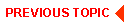
|
|
|
|
Copyright © 2002 BEA Systems, Inc. All rights reserved.
|