
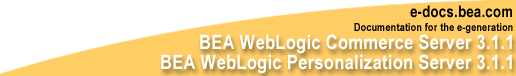

|
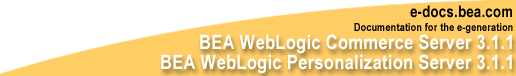
|
|
|
|

|
Installation Guide for BEA WebLogic Commerce Server 3.1.1 and BEA WebLogic Personalization Server 3.1.1. This guide explains how to install the product software. Important pre-installation and post-installation steps are also presented. |
|
Overview of System Requirements
Check E-docs for the Latest Documentation
Windowing and Non-Windowing Environments for the Installation Kits
Required Order of the Installations
Where to Find Migration Information
Installing WebLogic Commerce Server
Installing the Software on Windows Systems
Do Not Forget the License File
Using WLCS_311.bin to Install on a UNIX System That Has a windowing Environment
Do Not Forget the License File
Using WLCS_311.zip to Install on a UNIX System That Does Not Have a windowing Environment
Using the Separate Documentation ZIP Kit
Standalone Documentation Kit Instructions
Manually Integrated Documentation Kit Instructions
Verifying Software Installation
Uninstalling the Software on Windows Systems
Uninstalling the Software on UNIX Systems
Changing from Cloudscape to Oracle
Using the Backup Copy of the Database
Recreating the Cloudscape Database
Recreating the Oracle Database
The Credit Card Encryption/Decryption Prompt
Additional Configuration Steps
Licensing WebLogic Commerce Server
Overriding the Default JSP Compile Command
Setting Properties in the weblogic.properties File
Setting Up the Security Realm for User Management
Setting Properties in the weblogiccommerce.properties File
Setting Up User Management Tables
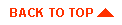
|
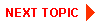
|
|
|
|
Copyright © 2000 BEA Systems, Inc. All rights reserved.
|