


|

|
|
|
|
Configuring Security
This following sections describe how to configure security in BEA WebLogic Collaborate:
For information about configuring administration security, see Configuring and Running the C-Hub Administration Console in Setting Up the C-Hub.
Introduction to the WebLogic Collaborate Security Model
The WebLogic Collaborate security model uses the security features of the underlying BEA WebLogic ServerTM platform.
Authentication is the process of verifying a principal's identity before completing a connection. Authentication protects who gets access to the WebLogic Collaborate environment. WebLogic Collaborate uses the following methods to perform authentication:
In the WebLogic Collaborate environment, authorization protects who has access to the available resources. Permission to access WebLogic Collaborate resources is assigned through access control lists and roles. The following figure illustrates the WebLogic Collaborate security model.
Figure 4-1 WebLogic Collaborate Security Model
For information about the WebLogic Server security features used by WebLogic Collaborate, see "Using WebLogic SSL" in the WebLogic Server documentation:
http://www.weblogic.com/docs51/classdocs/API_secure.html
and "Using WebLogic Realms and ACLs," also in the WebLogic Server documentation:
http://www.weblogic.com/docs51/classdocs/API_acl.html
Security Terminology
The following sections describes the security terminology used by the WebLogic Collaborate security model:
Transport Servlet
A transport servlet is the entry point into a WebLogic Collaborate system for communication between:
A transport servlet is dynamically registered in the WebLogic Server environment for each c-space and c-enabler.
Resources
Resources are objects in the WebLogic Collaborate environment. Some of the WebLogic Collaborate resources are:
Principals, Users, and Groups
Principals are objects that need access to the WebLogic Collaborate environment and resources. WebLogic Collaborate principals include:
Principals are granted access to the WebLogic Collaborate environment and resources through authentication and authorization mechanisms. Principals in WebLogic Collaborate map to WebLogic Server users.
If the c-hub or c-enabler can prove the identity of the WebLogic Server user, the c-hub or c-enabler associates the user with a thread that executes code on behalf of the user. Before the thread begins executing code, the c-hub or c-enabler checks pertinent access control lists (ACLs) to make sure the WebLogic Server user has the proper permission to continue.
WebLogic Collaborate can have the following types of WebLogic Server users:
The following figure illustrates the relationship between principals in WebLogic Collaborate and WebLogic Server users.
Figure 4-2 WebLogic Collaborate Principals
Groups are sets of WebLogic Server users. Groups provide an efficient way to manage large numbers of users because an administrator can specify permissions for an entire group at one time. Authorization Authorization is the process of allowing a WebLogic Collaborate principal access to particular WebLogic Collaborate resources. The authorization model in WebLogic Collaborate is based on an ACL and permission mechanism and role-based authorization control. The following sections describe how authorization is used in the WebLogic Collaborate environment:
Access Control Lists
ACLs are data structures with multiple entries that guard access to WebLogic Collaborate resources. An ACL grants permission on a resource, or class of resources, to a list of users and groups. An ACL includes a list of AclEntries, each with the set of permissions for a particular user or group.
Permissions represent privileges required for accessing a resource and are related to the resource they protect. The exact permissions available depend on the type of resource the ACL protects. For example, there are permissions to send and receive files, delete files, read and write files, and load servlets.
You define ACLs for the following WebLogic Collaborate resources:
Transport Servlet, JDBC Connection Pool, and Administration Consoles
Authorization allows a user to access WebLogic Collaborate resources based on ACLs for the resources. The WebLogic Collaborate resources that require authorization are:
WebLogic Collaborate can have the following access control policies:
Conversations
WebLogic Collaborate conversations use a role-based authorization whereby a trading partner is given access to a conversation based on a role that is defined in subscriptions for that trading partner.
A particular trading partner in a c-space can send and receive certain types of documents as defined by the trading partner's role in a specific conversation. Authorization to send a document in a conversation is based on the subscriptions of the trading partner. Subscription information identifies:
The conversation definition identifies:
The c-hub compares the information in the subscription to the conversation definition. Based on this comparison, the c-hub allows a trading partner to participate in conversations by sending and receiving messages.
For example, suppose trading partner x has a subscription to a conversation named aConv with the role of buyer. The aConv conversation has two roles buyer and seller. The aConv conversation specifies that the buyer role has one incoming document (reply.dtd) and one outgoing document (request.dtd).
When trading partner x joins the c-space, it creates a conversation handler for the aConv conversation with a role of buyer. The c-hub prevents trading partner x from participating with a role of seller. In addition, the c-hub permits trading partner x to send only documents of type request.dtd.
To configure the authorization of a trading partner in a c-space, define the following information:
You can use the C-Hub Administration Console to define this information as described in Setting Up Conversations, and in Step 4. Assign Subscriptions (Roles and Conversations) to a Trading Partner. in Working with C-Spaces. You can also use the Bulk Loader to import this information into the repository as described in Importing Data into the Repository in Working with the Bulk Loader.
Digital Certificates
Digital certificates are electronic documents used to uniquely identify principals and objects over networks such as the Internet. A digital certificate securely binds the identity of a user or object, as verified by a trusted third party known as a certificate authority, to a particular public key. The combination of the public key and the private key provides a unique identity to the owner of the digital certificate.
Digital certificates allow verification of the claim that a specific public key does in fact belong to a specific user or entity. A recipient of a digital certificate can use the public key contained in the digital certificate to verify that a digital signature was created with the corresponding private key. If such verification is successful, this chain of reasoning provides assurance that the corresponding private key is held by the subject named in the digital certificate, and that the digital signature was created by that particular subject.
A digital certificate typically includes a variety of information, such as:
The most widely accepted format for digital certificates is defined by the ITU-T X.509 international standard. Thus, digital certificates can be read or written by any application complying with the X.509 standard. The public key infrastructure (PKI) in WebLogic Server recognizes digital certificates that comply with X.509 version 3, or X.509v3.
Certificate Authority
Digital certificates are issued by a certificate authority. Any trusted third-party organization or company that is willing to vouch for the identities of those to whom it issues digital certificates and public keys can be a certificate authority. When a certificate authority creates a digital certificate, the certificate authority signs it with its private key, to ensure the detection of tampering. The certificate authority then returns the signed digital certificate to the requesting subject.
The subject can verify the signature of the issuing certificate authority by using the public key of the certificate authority. The certificate authority makes its public key available by providing a digital certificate issued from a higher-level certificate authority attesting to the validity of the public key of the lower-level certificate authority. This hierarchy of certificate authorities is terminated by a self-signed digital certificate known as the root certificate.
The recipient of an encrypted message can develop trust in the private key of a certificate authority recursively, if the recipient has a digital certificate containing the public key of the certificate authority signed by a superior certificate authority whom the recipient already trusts. In this sense, a digital certificate is a stepping stone in digital trust. Ultimately, it is necessary to trust only the public keys of a small number of top-level certificate authorities. Through a chain of digital certificates, trust in a large number of users' digital signatures can be established.
Thus, digital signatures establish the identities of communicating entities, but a digital signature can be trusted only to the extent that the public key for verifying the digital signature can be trusted.
SSL Protocol
The SSL protocol provides secure connections by enabling two applications connecting over a network connection to authenticate the other's identity and by encrypting the data exchanged between the applications. An SSL connection begins with a handshake during which the applications exchange digital certificates, agree on the encryption algorithms to use, and generate encryption keys used for the remainder of the session.
The SSL protocol provides the following security features:
The SSL protocol is used to implement link-level encryption of messages sent between the c-hub and the c-enabler.
Administrators use a Web browser to access the C-Hub and C-Enabler Administration Consoles. You can use the Hypertext Transfer Protocol with SSL (HTTPS) to secure this type of network communication.
Authentication
Authentication is the process by which WebLogic Collaborate establishes the identity of a principal. Digital certificates with mutual authentication over SSL or HTTPS are used between the c-enabler (on behalf of the trading partner) and the c-hub. Both the c-hub and the c-enabler examine and validate the digital certificates against defined security information. Human users use a username/password combination to authenticate themselves to the WebLogic Collaborate environment.
Configuring the SSL Protocol and Mutual Authentication
To configure the c-hub to use the SSL protocol and mutual authentication, perform the following steps:
Note: The digital certificates and private keys shipped with WebLogic Collaborate are for demonstration purposes only. Before using WebLogic Collaborate in a deployed, production environment, obtain digital certificates and private keys from a security vendor or an in-house certificate authority.
Listing 4-1 Properties for the SSL Protocol and Mutual Authentication for the C-hub
#Enable the SSL protocol
weblogic.security.ssl.enable=true
weblogic.system.SSLListenPort=SSL port
#Define properties for digital certificates and private keys
weblogic.security.clientRootCA=Client Root CA
weblogic.security.certificate.server=Hub Certificate file
weblogic.security.key.server=Hub Private Key file
weblogic.security.certificate.authority=Certificate for root CA
#Enable mutual authentication
weblogic.security.enforceClientCert=true
#Specifies whether or not the c-hub rejects SSL connections that fail client authentication.
weblogic.security.SSLHandler.enable=true
In the preceding listing:
Defining Users and Groups
Define identities for users on the c-hub. Define the following types of users:
Include the following properties in the weblogic.properties file to define users.
weblogic.password.tp1=password for tp1 user
weblogic.password.admin=password for hub administrator user
In these properties:
To simplify administration, you can define all of the trading partner users in a group. You can then assign ACLs to the group. You can assign new trading partners to the group at any time. You must define a user before you add the user to a group. The following listing includes properties that define trading partner users and create a group, tpgroup, for the trading partner users.
Listing 4-2 Creating a Group
#Define passwords for the trading partner users.
weblogic.password.tp1=password for Trading Partner 1 User
weblogic.password.tp2=password for Trading Partner 2 User
weblogic.password.tp3=password for Trading Partner 3 User
#Create the group tpgroup and add users
weblogic.security.group.tpgroup=tp1,tp2,tp3
Defining Access Control Lists
The ACL for a resource determines whether a user or group can access a resource in WebLogic Collaborate. To define ACLs, you create an ACL for a resource, specify the permission for the resource, and then grant the permission to a specified set of users and groups. Each WebLogic Collaborate resource has one or more permissions for the resource that can be granted.
On the c-hub you need to define the following ACLs:
The following listing includes properties that define the c-hub ACLs. Note that the code example assumes the name of the transport servlet on the c-hub is cspace1.
Listing 4-3 C-Hub ACLs
#ACL for Transport Servlet
weblogic.allow.execute.weblogic.servlet.cspace1=tp1
#ACL for JDBC Connection Pool
weblogic.allow.reserve.weblogic.jdbc.connectionPool.wlcPool=tp1,admin
weblogic.allow.reset.weblogic.jdbc.connectionPool.wlcPool=admin
weblogic.allow.shrink.weblogic.jdbc.connectionPool.wlcPool=admin
#ACL for Administration Console
weblogic.allow.hubconfig.WLCAdmin=admin
weblogic.allow.hubmonitor.WLCAdmin=tp1
You can substitute groups for users in the ACLs as shown in the following listing.
Listing 4-4 Using Groups to Assign ACLs
#ACL for transport servlet
weblogic.allow.execute.weblogic.servlet.cspace1=tpgroup
#ACL for JDBC connection pool for WebLogic Collaborate
weblogic.allow.reserve.weblogic.jdbc.connectionPool.wlcPool=tpgroup,
admin
#ACL for Administration Console
weblogic.allow.hubmonitor.WLCAdmin=admin
Specifying Information in the Repository
The c-hub repository contains security information about the c-hub and the trading partners that access the c-hub. Repository information can be either configured through the C-Hub Administration Console or specified in a repository data file and then imported into the repository using the Bulk Loader.
Define the following security information for the c-hub:
Define the following security information for each trading partner that accesses the c-hub:
For information about the C-Hub Administration Console, see Creating a Trading Partner and Defining Server-Side Security Values for a Trading Partner in Working with Trading Partners. For information about the Bulk Loader, see Importing Data into the Repository in Working with the Bulk Loader.
The following listing contains an example of the security information you need to define for the c-hub and trading partners in the repository. For more information, see the readme.htm file in the WLC_HOME/examples/security directory.
Listing 4-5 Security Information for the Repository.
<c-hub
...
certificate-location="<WLC_HOME>\examples\security
\certificates\hub_cert.pem"
private-key-location="<WLC_HOME>\examples\security
\certificates\hub_key.pem"
certificate-field-name="email"
server-certificate-field-name="email"
...
/>
<trading-partner
name="SecurityPartner1"
email="partner1@bea.com"
user-name="securityPartner1"
certificate-field-value="e63914a52929a16dce3f6a5cb4bf67a2"
<server-certificate
certificate-field-value="enabler@bea.com"/>
</trading-partner>
<trading-partner
name="SecurityPartner2"
email="partner2@bea.com"
user-name="securityPartner2"
certificate-field-value="fb8b5a3a39d71c49817fc55384798707"
<server-certificate
certificate-field-value="enabler@bea.com"/>
</trading-partner>
Working with the WLCCertAuthenticator Class
The following sections describe how to work with the WLCCertAuthenticator class:
Specifying the WLCCertAuthenticator Class
WebLogic Collaborate contains an implementation of the weblogic.security.acl.CertAuthenticator class. On the c-hub, CertAuthenticator maps digital certificates from trading partners to their corresponding WebLogic Server users. On the c-enabler, CertAuthenticator maps the digital certificates from the c-hub to a corresponding WebLogic Server user.
You need to specify the WebLogic Collaborate implementation (com.bea.b2b.security.WLCCertAuthenticator) of the weblogic.security.acl.CertAuthenticator class in the weblogic.properties file. The following example shows the property that defines the WebLogic Collaborate implementation of the weblogic.security.acl.CertAuthenticator class.
weblogic.security.realm.certAuthenticator=com.bea.b2b.security.
WLCCertAuthenticator
Customizing the WLCCertAuthenticator Class
The WLCCertAuthenticator is an implementation of the WebLogic Server CertAuthenticator class. The default implementation of the WLCCertAuthenticator class validates a trading partner and maps the digital certificate of the trading partner to the corresponding trading partner defined on the c-hub. You may want to extend this functionality to use mutual authentication for users other than trading partners. For example, you may want to modify the class to map a Web browser or Java client to a user on the c-hub.
The WLCCertAuthenticator class is called after an SSL connection has been established. The class can extract data from a digital certificate to determine the user which corresponds to the digital certificate.
For a code example of customizing the WLCCertAuthenticator class, see the Javadoc for the WLCCertAuthenticator class.
Configuring WebLogic Collaborate to Use an HTTP Proxy Server
If you are using WebLogic Collaborate in the security-sensitive environment, you may want to use WebLogic Collaborate behind a proxy server. A proxy server allows the c-hub and c-enabler to communicate across intranets or the Internet without compromising security. A proxy server is used to:
When proxy servers are configured on the local network WebLogic Collaborate uses, network traffic (SSL and HTTP) is tunneled through the proxy server to the external network. The following figure illustrates how a proxy server might be used in the WebLogic Collaborate environment.
Figure 4-3 Proxy Server
To configure a proxy server on the c-hub side of a network, define a host name and port number for the proxy server in the c-hub repository. To configure a proxy server on the c-enabler side of a network, define a host and port for the proxy server in the c-enabler configuration file. For more information, see the BEA WebLogic Collaborate C-Enabler Administration Guide. You need to add permissions to read and write the ssl.proxyHost and ssl.proxyPort system properties for the WebLogic Server. These system properties are stored in the weblogic.policy file which is located in the directory where you installed WebLogic Server. Add the following lines to the grant section of the weblogic.policy file. permission java.util.PropertyPermission "ssl.proxyHost", "read, write";
permission java.util.PropertyPermission "ssl.proxyPort", "read, write";

|
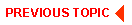
|
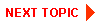
|
|
|
|
Copyright © 2000 BEA Systems, Inc. All rights reserved.
|