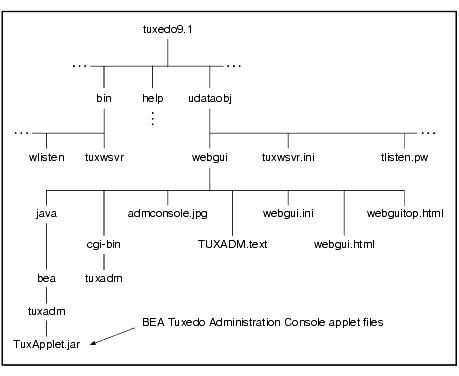Installing the Tuxedo System
|
|
Starting the BEA Tuxedo Administration Console
The following sections provide the system requirements for the BEA Tuxedo Administration Console and explain how to start and exit the Console.
- What is the BEA Tuxedo Administration Console?
- Administration Console File Tree
- Server Requirements
- Browser Requirements
- Hardware Requirements
- Setting Up Your Environment for the BEA Tuxedo Administration Console
- Starting the BEA Tuxedo Administration Console
- Exiting the BEA Tuxedo Administration Console
What is the BEA Tuxedo Administration Console?
The BEA Tuxedo Administration Console is a graphical user interface that enables administrators to perform most administration and configuration tasks for BEA Tuxedo applications. It is implemented as a set of Java applets, which can run on most platforms that support a Java-capable Web browser.
The server-side components of the BEA Tuxedo Administration Console reside on one of the server machines in a BEA Tuxedo application. To use the Console, you must enter the URL of the server and download the Java applets.
Administration Console File Tree
During the BEA Tuxedo software installation, the installer program places most of the directories and files for the BEA Tuxedo Administration Console in the webgui directory, as shown in the following figure.
Figure 7-1 BEA Tuxedo Administration Console File Tree
The installer program installs the following HTML files:
- An HTML template file named
webgui.html, which is used by the common gateway interface (CGI) programtuxadmas the basis for many screens displayed during a BEA Tuxedo Administration Console session. - An HTML file named
webguitop.html, which displays legal notices and warnings when the BEA Tuxedo Administration Console is first brought up on the screen. - The HTML documentation files for the BEA Tuxedo Administration Console, which are installed in a top-level directory named
help.
The installer program installs the class files for the Java applet in the java directory, and installs the tuxadm program in the cgi-bin directory. The installer assigns an alias pathname for tuxadm, which is used by Web clients to access tuxadm. The alias pathname is \cgi-bin on a Windows 2003 Server system and /cgi-bin on a UNIX system.
Server Requirements
The BEA Tuxedo Administration Console server for BEA Tuxedo 9.1 is supported on the following platforms:
- Asianux 2.0 (Red Flag DC 5.0, Miracle & Haansoft Linux) (32-bit) on Pentium
- Asianux 2.0 (Red Flag DC 5.0, Miracle & Haansoft Linux) (64-bit) on Xeon/AMD64
- HP-UX 11i v2 (32-bit) on Itanium
- HP-UX 11i v2 (64-bit) on Itanium
- HP-UX 11i v2 (32-bit) on PA-RISC
- HP-UX 11i v2 (64-bit) on PA-RISC
- HP-UX 11i v3 (32-bit) on PA-RISC
- HP-UX 11i v3 (64-bit) on Itanium
- HP-UX 11i v3 (64-bit) on PA-RISC
- IBM AIX 5.3 (32-bit) on IBM PowerPC
- IBM AIX 5.3 (64-bit) on IBM PowerPC
- Microsoft Windows 2003 Server (32-bit) on Intel
- Microsoft Windows 2003 Server (32-bit) on Intel with MS Visual Studio 2005 Professional Edition
- Microsoft Windows 2003 Server (64-bit) on Xeon/AMD64
- Microsoft Windows 2003 Server (64-bit) on Xeon/AMD64
- Microsoft Windows Vista Business Edition (32-bit) on Intel with MS Visual Studio 2005 Professional Edition
- Novell SUSE Linux Enterprise Server 9 (32-bit) on Pentium
- Novell SUSE Linux Enterprise Server 9 (64-bit) on 64-bit Xeon/AMD64
- Novell SUSE Linux Enterprise Server 9 (64-bit) on Itanium
- Novell SUSE Linux Enterprise Server 10 (64-bit) on 64-bit Xeon/AMD64
- Red Hat Linux (64-bit) on Itanium
- Red Hat Linux Enterprise AS 4 (32-bit) on Pentium
- Red Hat Linux Enterprise AS 4 (64-bit) on 64-bit Xeon/AMD64
- Red Hat Linux Enterprise AS 5 (64-bit) on 64-bit Xeon/AMD64
- Sun Microsystems Solaris 9 (32-bit) on SPARC
- Sun Microsystems Solaris 9 (64-bit) for SPARC
- Sun Microsystems Solaris 10 (32-bit) on SPARC
- Sun Microsystems Solaris 10 (64-bit) on SPARC
- Sun Microsystems Solaris 10 (32-bit) on 64-bit Xeon/AMD64
- Sun Microsystems Solaris 10 (64-bit) on 64-bit Xeon/AMD64
Browser Requirements
The encryption level for the BEA Tuxedo Administration Console is set with the ENCRYPTBITS parameter in the webgui.ini file for the Console. In the following webgui.ini file, the encryption level is set to 56 bits.
# Web GUI initialization file.
# Created Sep 12, 2002 2:02:07 PM by BEA software installation program.
#
TUXDIR=C:\bea\tuxedo9.1
INIFILE=C:\bea\tuxedo9.1/udataobj/webgui/webgui.ini
NADDR=//foo5:4003
DEVICE=/dev/tcp
CODEBASE=/java
DOCBASE=/doc
SNAPDIR=C:\bea\tuxedo9.1/udataobj/webgui/java/snapshot
SNAPBASE=/java/snapshotENCRYPTBITS=56
The ENCRYPTBITS parameter specifies the strength of encryption used in communication between the GUI applet and the BEA Tuxedo Administration Console server. The ENCRYPTBITS parameter can be set to 0, 56, or 128. The default value is 128.
The following table lists the platforms and browsers supported for BEA Tuxedo 9.1 when the BEA Tuxedo Administration Console is configured for 56-bit or 128-bit encryption.
If the BEA Tuxedo Administration Console is configured with no encryption (0-bit encryption), Internet Explorer 6.0 is supported on any Windows platform regardless of the Java plug-in version.
Hardware Requirements
To run the BEA Tuxedo Administration Console, you need a color display device that meets the following requirements:
- Resolution: 800 by 600 or more is required; 1024 by 768 or more is recommended.
- Colors: A minimum of 256 colors is recommended.
Setting Up Your Environment for the BEA Tuxedo Administration Console
To run the BEA Tuxedo Administration Console, first set up your environment as described in Setting Up Your Environment. Ensure that your TUXDIR, WEBJAVADIR, and PATH environment variables are set correctly. Then set up the following two server processes:
tuxwsvr(1)A Web server provided with the BEA Tuxedo system software. You are not required to use this server; you may, if you prefer, use your own commercial Web server.
wlisten(1)
After starting the tuxwsvr and wlisten server processes, you can start the BEA Tuxedo Administration Console to monitor the tuxwsvr server and the BEA Tuxedo application.
Starting tuxwsvr
The tuxwsvr process is a Web server process that can be used to support the BEA Tuxedo Administration Console GUI by customers who do not have a commercial Web server or a public-domain Web server on the machine on which the BEA Tuxedo Web GUI processes are running. The tuxwsvr process places itself in the background when invoked unless otherwise specified, and continues running until the machine shuts down or the tuxwsvr process is killed using an operating system command.
The BEA Tuxedo installer program creates the tuxwsvr.ini file, an example of which is shown below:
# tuxwsvr initialization file.
# Created Sep 12, 2004 2:02:07 PM by BEA software installation program.
#
CGI /cgi-bin C:\bea\tuxedo9.1/udataobj/webgui/cgi-bin
HTML /java C:\bea\tuxedo9.1/udataobj/webgui/java
HTML /doc C:\bea\tuxedo9.1/help
HTML / C:\bea\tuxedo9.1/udataobj/webgui
Usually, you do not need to edit this file, but under certain circumstances, you may want to do so. For example, you may decide to move your Java files to a non-default directory. In that case, you would need to edit the pathnames in the initialization file appropriately. For details, see reference page tuxwsvr(1) in BEA Tuxedo Command Reference.
Starting wlisten
The wlisten process is a listener process that receives incoming connections from Web GUI applets and starts a Web GUI gateway process (wgated). All wlisten options are taken from an initialization file that is specified by the -i option. If the -i option is not given, then %TUXDIR%\udataobj\webgui\webgui.ini is used as the default initialization file on a Windows 2003 Server system, and $TUXDIR/udataobj/webgui/webgui.ini is used as the default initialization file on a UNIX system.
To start wlisten, follow these steps:
- Check the
webgui.inifile to make sure that the default values assigned to the parameters during installation are appropriate. If they are not, make the necessary changes. For example, on a machine called
foo5, the default port assigned towlistenis 4003. To runwlistenwith port 6060, edit theNADDRparameter as follows:NADDR=//foo5:6060For details about other parameters in the
webgui.inifile, see reference pagewlisten(1)in BEA Tuxedo Command Reference.
wlisten
Starting the BEA Tuxedo Administration Console
The tuxadm process is a CGI process used to initialize the Web GUI from a browser. As shown in the "Synopsis" section of reference page tuxadm(1), this program can be used only as a location, or URL from a Web browser; normally it is not executed from a standard command-line prompt. Like other CGI programs, tuxadm uses the QUERY_STRING environment variable to parse its argument list.
To start the BEA Tuxedo Administration Console, complete the following four-step procedure:
For example:
http://foo5:4003/webguitop.htmlUse of this URL depends on the following assumption: You are using
tuxwsvrwith thetuxwsvr.inifile. If you are using a commercial browser on the default port (8080), you can use a URL such ashttp://ctomsn:8080/webguitop.html.The BEA Tuxedo Administration Console entry page, which includes warranty and license notices, displays.
- To start the BEA Tuxedo Administration Console, select the Click Here to Run the BEA Tuxedo Administration Console prompt at the bottom of the screen. The Login window displays.
- Enter your login name and password in the appropriate fields, and select LOGIN. The password must be one of the entries in the
tlisten.pwfile. The main window of the BEA Tuxedo Administration Console displays.
The following table contains instructions for accessing additional information about the BEA Tuxedo Administration Console main window.
Table 7-1 Accessing Information About the BEA Tuxedo Administration Console Main Window
The main window is displayed and you want to start working with the GUI
See "Administration Console Tutorial" in BEA Tuxedo Administration Console Online Help.
The main window is displayed and you want to read a description of it
See "A Tour of the Main Window" in BEA Tuxedo Administration Console Online Help.
The main window is not displayed and the
Connect Failederror message is displayed1. On the Administration Console server machine, verify that the
wlistenprocess is running. On a UNIX machine, for example, enter thepscommand.
http://machine:port/webguitop.html
Limitation(s)
The BEA Tuxedo Administration Console has not been updated to support any new features introduced after BEA Tuxedo release 7.1.
Exiting the BEA Tuxedo Administration Console
To exit the BEA Tuxedo Administration Console, choose Domain