
![BEA BEA Tuxedo Release [Release Number]](../images/top.gif)

|
![BEA BEA Tuxedo Release [Release Number]](../images/top.gif)
|
|
|
|
Product Support and Resources
This topic includes the following sections:
About the BEA Tuxedo Documentation
The BEA Tuxedo documentation is designed to provide you with information at various levels to help you learn the BEA Tuxedo system. You may want to read all of the documentation or choose only those topics that will give you information for your immediate requirements.
The BEA Tuxedo documentation consists of the following:
The following sections give a brief description of each of these components.
BEA Tuxedo Online Documentation
The online documentation is provided on a documentation CD that ships with the product and via the e-docs Web site located at http://www.oracle.com/technology/documentation/index.html.
For a listing of the individual documents that are included in the online documentation, access the BEA Tuxedo Web site Home page and click on Site Map. The following Web page displays.
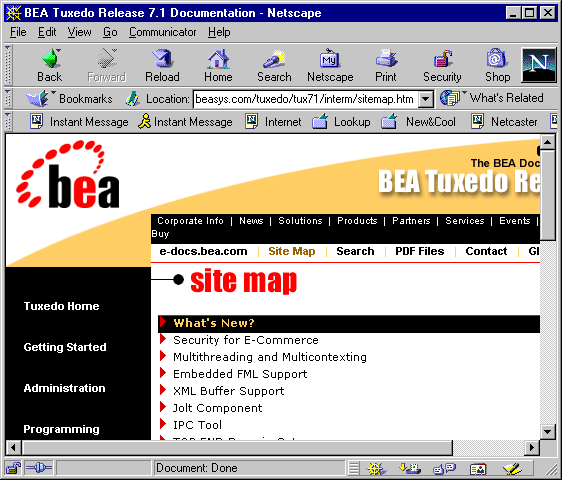
BEA Tuxedo Context-Sensitive Help
The BEA Tuxedo software includes a set of GUI-based tools designed to help you build and administer your BEA Tuxedo client and server applications. Table 3-1 lists the context-sensitive help components provided with each BEA Tuxedo software GUI.
BEA Tuxedo Printed Documentation
Figure 3-2 describes the printed documents that are packaged in the BEA Tuxedo product box along with the product software and online documentation CDs.
Using the BEA Tuxedo Online Documentation
The BEA Tuxedo online documentation contains a comprehensive set of documents about the BEA Tuxedo system. This information is designed to help you:
The online documentation provides easy-to-access information in HTML format for viewing in your favorite Web browser.
Note: Netscape Navigator 4.x or Microsoft Internet Explorer 4.x or later are recommended.
To view the online documentation, you need a Web browser that supports HTML 3.0 features, including tables and frames. Using the documentation CD, you can copy the CD's contents to your machine, or leave the files on the CD. The documentation CD occupies less than 0.5 Megabytes of disk space. If you copy the CD's files to a new location, do not change the hierarchy of folders.
Accessing the Documentation in a Browser
To begin viewing the Online Documentation Home page, access BEA Tuxedo on the e-docs Web site or open the index.htm file in the documentation CD's top-level directory.
Figure 3-1 illustrates the BEA Tuxedo Online Documentation Home page. From this page you can:
Note: When you print from a document PDF file, you have the option of printing the complete document or selected pages.
Figure 3-1 BEA Tuxedo Online Documentation Home Page
Each major topic area is displayed with its own table of contents so that you can see at-a-glance what each document contains.
Once you access the online documentation, you can quickly browse through all of the available information.
Select a topic in the table of contents or click CD Home to return to the Home page.
The online documentation offers many options to access the documentation for the BEA Tuxedo system. The best way to use the documentation is to bring up the Home page in your browser and start exploring.
If you want a list of other resources and manuals that might be useful in understanding and working with the BEA Tuxedo system, click on Site Map on the Home page, and click on Bibliography.
Navigating to Information Topics from the Home Page
The BEA Tuxedo Online Documentation Home page provides navigation aids to help you find information relative to specific topics and user tasks. These aids are made available in the left navigation bar (navbar) and top navbar.
Left Navbar
The left navbar provides links to major information topics. To access the information for a particular topic, simply click the topic.
Top Navbar
The top navbar provides links to two categories of information. The top row of topics link to BEA Corporate-level information. The bottom row of topics link to information specific to online documentation.
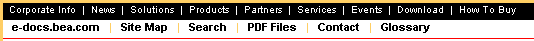
Site Map
The site map page lists all the documents in the online information set. The documents are grouped by categories such Installation, Getting Started, and Programming.
To open a document, click on the document name.
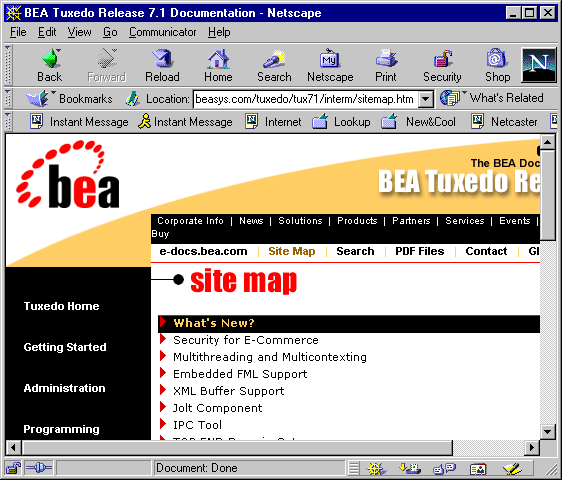
PDF Document Files
The PDF Files page lists all the documents that are available in Adobe Acrobat PDF format. The documents are group by categories such as Installation, Getting Started, and Programming.
To open a PDF file, click on the document name. Once the PDF is displayed you also have the option of printing it.
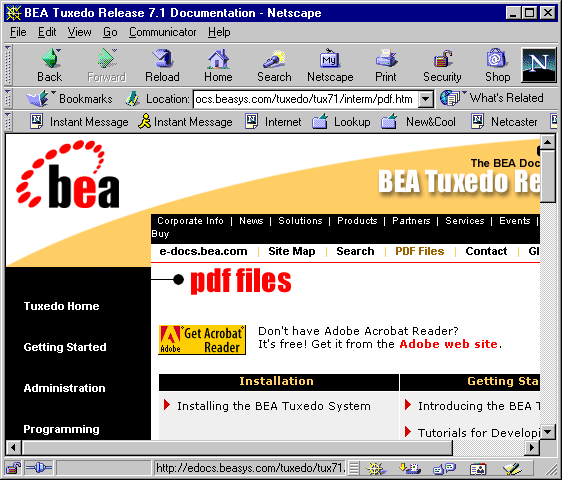
Using the Online Search Feature
The BEA Tuxedo online documentation includes a Java search applet, a platform-independent search tool, to assist you in locating topics in the BEA Tuxedo online documentation (see Figure 3-2). The search applet enables you to search for one or more keywords and returns a list of target HTML pages.
When using the search applet, keep these rules in mind:
Figure 3-2 Sample Search Applet Page
To perform a search, follow these steps:
Learning Paths
To help you find the information you need, Table 3-3 lists user tasks and the documentation appropriate to each.
BEA Developer Center
The BEA Developer Center is an online support Web site for BEA customers. It contains unsupported code examples and tools which may assist you in developing applications for BEA software.
Accessing Unsupported Code Examples
To access the unsupported code examples, follow these steps:
Figure 3-3 BEA Corporate Web Page
Figure 3-4 Developer Center Web Page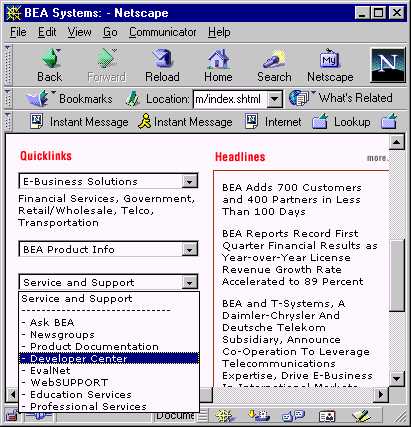
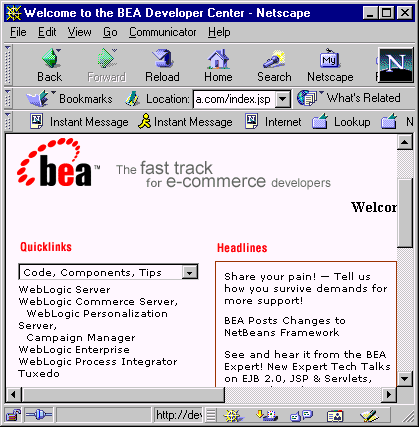
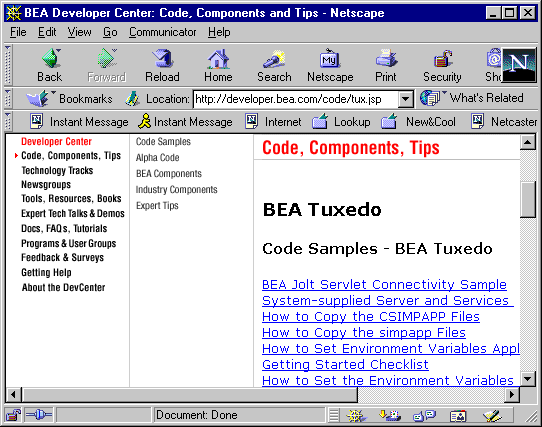
Accessing Tools, Resources and Books
To access tools, resources, and books, follow these steps:
BEA Professional Services
BEA provides a suite of consulting services that will enable you to quickly transform your business into an e-business. BEA consultants have the deep product knowledge and experience to design, develop, and implement solutions right the first time. And we provide full knowledge transfer to your team throughout your projects so your internal developers will become proficient faster.
BEA consulting solutions are designed to help you at any stage of your process, from gathering business requirements, to legacy and packaged application integration, to application development. BEA packaged consulting solutions can provide you with predefined consulting services to help you meet your time-to-market needs for your e-business.
For a description of the BEA Professional Services offerings and contact information, follow these steps:
BEA Education Services
BEA Education Services delivers integrated, client-driven education solutions that help ensure successful use of BEA products. In today's competitive e-business driven market, there is also an increasing need for organizations to quickly and effectively acquire skills to adopt new technologies, such as the Java2 Enterprise Edition (J2EE), that are driving the next generation of distributed enterprise applications. BEA Education Services offers training in these technologies which are incorporated in the BEA WebLogic suite of products and includes the market-leading, J2EE-compliant, BEA WebLogic Server.
For more information on BEA Education Services offerings and contact information, please visit us on the web at http://www.bea.com/education

|

|

|
|
|
|
Copyright © 2001 BEA Systems, Inc. All rights reserved.
|