


|

|
|
|
|
Invoking the Control Panel to Configure BEA Tuxedo ATMI
In addition to the BEA Administration Console, BEA Tuxedo for Windows 2000 provides a control panel that you can use to configure BEA Tuxedo ATMI for Windows 2000. You can use the control panel to perform the following tasks:
To open the control panel:
Select Start—>Settings—>Control Panel
The Microsoft Windows Control Panel is displayed, as shown in the following figure.
Microsoft Windows Control Panel
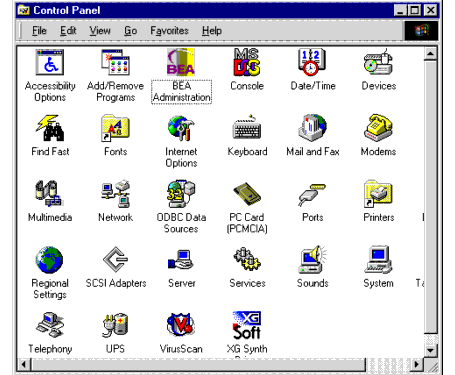

|

|

|
|
|
|
Copyright © 2001 BEA Systems, Inc. All rights reserved.
|