


|

|
|
|
|
Step 1: How to Set the Environment Variables
The environment variables are defined in the bankvar file. The file is large (approximately 185 lines) because it includes extensive comments.
TUXDIR: parameter null or not set
Note: Other variables specified in bankvar play various roles in the sample application; you need to be aware of them when you are developing your own application. By including them all in bankvar, we provide you with a "template" that you may want to adapt at a later time for use with a real application.
. ./bankvar
bankvar: Environment Variables for bankapp
# Copyright (c) 1997, 1996 BEA Systems, Inc.
# Copyright (c) 1995, 1994 Novell, Inc.
# Copyright (c) 1993, 1992, 1991, 1990 Unix System Laboratories, Inc.
# All rights reserved
#
# This file sets all the environment variables needed by the TUXEDO software
# to run the bankapp
#
# This directory contains all the TUXEDO software
# System administrator must set this variable
#
if [ -z "${TUXDIR}" ] ; then
if [ ! -z "${ROOTDIR}" ] ; then
TUXDIR=$ROOTDIR
export TUXDIR
fi
fi
TUXDIR=${TUXDIR:?}
#
# Reset LANG if necessary
#
if [ ! -d ${TUXDIR}/locale/C -a -d ${TUXDIR}/locale/english_us ] ; then
export LANG
LANG=english_us.ascii
fi
#
# This directory contains all the user written code
#
# Contains the full path name of the directory that the application
# generator should place the files it creates
#
APPDIR=${TUXDIR}/apps/bankapp
#
# This path contains the shared objects that are dynamically linked at
# runtime in certain environments, e.g., SVR4.
#
LD_LIBRARY_PATH=${TUXDIR}/lib:${LD_LIBRARY_PATH}
#
# Set the path to shared objects in HP-UX
#
SHLIB_PATH=${TUXDIR}/lib:${SHLIB_PATH}
#
# Set the path to shared objects in AIX
#
LIBPATH=${TUXDIR}/lib:/usr/lib:${LIBPATH}
#
# Logical block size; Database Administrator must set this variable
#
BLKSIZE=512
#
# Set default name of the database to be used by database utilities
# and database creation scripts
#
DBNAME=bankdb
#
# Indicate whether database is to be opened in share or private mode
#
DBPRIVATE=no
#
# Set Ipc Key for the database; this MUST differ from the UBBCONFIG
# *RESOURCES IPCKEY parameter
#
DIPCKEY=80953
#
# Environment file to be used by tmloadcf
#
ENVFILE=${APPDIR}/ENVFILE
#
# List of field table files to be used by mc, viewc, tmloadcf, etc.
#
FIELDTBLS=Usysflds,bankflds,creditflds,eventflds
#
FIELDTBLS32=Usysfl32,evt_mib,tpadm
#
# List of directories to search to find field table files
#
FLDTBLDIR=${TUXDIR}/udataobj:${APPDIR}
#
FLDTBLDIR32=${TUXDIR}/udataobj:${APPDIR}
#
# Universal Device List for database
#
FSCONFIG=${APPDIR}/bankdl1
#
# Network address, used in MENU script
#
NADDR=
#
# Network device name
#
NDEVICE=
#
# Network listener address, used in MENU script
#
NLSADDR=
#
# Make sure TERM is set
#
TERM=${TERM:?}
#
# Set device for the transaction log; this should match the TLOGDEVICE
# parameter under this site's LMID in the *MACHINES section of the
# UBBCONFIG file
#
TLOGDEVICE=${APPDIR}/TLOG
#
# Device for binary file that gives the BEA Tuxedo system all its information
#
TUXCONFIG=${APPDIR}/tuxconfig
#
# Set the prefix of the file which is to contain the central user log;
# this should match the ULOGPFX parameter under this site's LMID in the
# *MACHINES section of the UBBCONFIG file
#
ULOGPFX=${APPDIR}/ULOG
#
# System name, used by RUNME.sh
#
UNAME=
#
# List of view files to be used by viewc, tmloadcf, etc.
#
VIEWFILES=aud.V
#
VIEWFILES32=mib_views,tmib_views
#
# List of directories to search to find view files
#
VIEWDIR=${TUXDIR}/udataobj:${APPDIR}
#
VIEWDIR32=${TUXDIR}/udataobj:${APPDIR}
#
# Specify the Q device (if events included in demo)
#
QMCONFIG=${APPDIR}/qdevice
#
# Export all variables just set
#
export TUXDIR APPDIR BLKSIZE DBNAME DBPRIVATE DIPCKEY ENVFILE
export LD_LIBRARY_PATH SHLIB_PATH LIBPATH
export FIELDTBLS FLDTBLDIR FSCONFIG MASKPATH OKXACTS TERM
export FIELDTBLS32 FLDTBLDIR32
export TLOGDEVICE TUXCONFIG ULOGPFX
export VIEWDIR VIEWFILES
export VIEWDIR32 VIEWFILES32
export QMCONFIG
#
# Add TUXDIR/bin to PATH if not already there
#
a="\Qecho $PATH | grNote: If your operating system is Sun Solaris, you must do two things: use /bin/sh rather than csh for your shell place; and specify /usr/5bin at the beginning of your PATH, as follows.
PATH=/usr/5bin:$PATH;export PATH
See Also

|
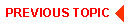
|
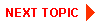
|
|
|
|
Copyright © 2000 BEA Systems, Inc. All rights reserved.
|