


|

|
|
|
|
Compaq Tru64 UNIX v4.0f on Alpha
Available BEA Tuxedo Release 7.1 Packages
Note: The BEA Tuxedo Release 7.1 Online Documentation is provided on a separate CD-ROM.
Notes: For BEA Tuxedo Administration Console hardware and software requirements, see BEA Administration Console Requirements. For BEA Jolt hardware and software requirements, refer to BEA Jolt 1.2.1 System Requirements.
|
Package |
Disk Space Required |
|---|---|
|
BEA Tuxedo software (client and server) |
50000 blocks* |
|
BEA Tuxedo Workstation only |
9800 blocks* |
* One block is equal to 512 bytes
Note: Disk space requirements for the BEA Jolt Server are provided in Supported Platforms for BEA Jolt Server and BEA Jolt Relay. Disk space requirements for the BEA Jolt Client are provided in BEA Jolt Client Requirements.
Mounting the CD
Mounting a CD requires the type "CDFS." Because CDFS is a configurable kernel option, the following line must exist in the system configuration file.
options CDFS
If the system configuration file does not contain this line, modify the file and then rebuild the kernel.
To mount a CD, enter the following commands.
su
mkdir /cdrom
/usr/sbin/mount -r -t cdfs -o noversion /dev/rzunit#c /cdrom
where unit# is the unit number of your CD-ROM drive.
In almost all cases, the unit number of the CD-ROM drive on a new system is 4 (i.e., /dev/rz4c). However, to ensure that you have the correct unit number of the drive, enter the following.
su
file /dev/rrz*c
The output will identify the CD-ROM drive as an RRD disk. The unit number of the drive will be in the left-hand column. For example,
/dev/rrz4c: character special (8/4098) SCSI #0 RRD43 disk #32 (SCSI ID #4)
Tunable Parameters
You will probably need to reconfigure the kernel before running BEA Tuxedo because the default values of some kernel parameters are too low. For instructions about reconfiguring, rebuilding, and rebooting, see the following documentation from Compaq: the doconfig(8) reference page and the System Tuning and Performance Management manual. The following parameters may need to be increased.
|
Tru64 UNIX Name |
Traditional Name |
Defaults |
|---|---|---|
|
shmmax |
SHMMAX |
4194304 |
|
shmseg |
SHMSEG |
32 |
|
shmmni |
SHMMNI |
100 |
|
semmns |
SEMMNS |
60 |
|
semmni |
SEMMNI |
10 |
|
semmsl |
SEMMSL |
25 |
|
semume |
SEMUME |
10 |
|
semopm |
|
10 |
|
semvmx |
|
32767 |
|
semaem |
|
16384 |
|
msgmni |
MSGMNI |
50 |
|
msgmax |
MSGMAX |
8192 |
|
msgmnb |
MSGMNB |
16384 |
|
msgtql |
MSGTQL |
40 |
|
maxusers |
maxusers |
varies |
|
maxproc |
NPROC |
20+8*maxusers |
|
maxuprc |
MAXUP |
64 |
To determine the current value of a tunable parameter, examine the kernel configuration file located in the /sys/conf directory. This file typically has the same name as the system (node) name.
To change the value of a tunable parameter, follow the instructions on the DMCONFIG(5) reference page in BEA Tuxedo File Formats and Data Descriptions Reference.
To specify the value of a parameter that was previously unspecified, add a line such as
semmni 256
(where semmni is the name of the parameter and 256 is its value) to the kernel configuration file.
Platform-Specific Notes
On this platform the default thread stack size defined by the operating system is insufficient to support a multithreaded BEA Tuxedo application. When you create your own threads you must increase the thread stack size; if you do not, your program will core dump. Because the operating system default thread stack size is insufficient on this platform, when the BEA Tuxedo system creates threads it uses a default size of 1,024,000 bytes. When you create threads in your programs you must specify a sufficient thread stack size. We recommend a minimum size of 128,000 bytes. For more information, see Insufficient Thread Stack Size in Programming a BEA Tuxedo Application Using C.

|
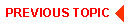
|
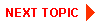
|
|
|
|
Copyright © 2000 BEA Systems, Inc. All rights reserved.
|