


|

|
|
|
|
Using the Bulk Loader
The jbld program is a Java application. Before running the jbld command, set the CLASSPATH environment variable (or its equivalent) to point to the directory where the Jolt class directory (that is, jolt.jar and joltadmin.jar) is located. If the CLASSPATH variable is not set, the Java Virtual Machine (JVM) cannot locate any Jolt classes.
For security reasons, jbld does not use command-line arguments to specify user authentication information (user password or application password). Depending on the server's security level, jbld automatically prompts the user for passwords.
The Bulk Loader utility gets its input from command-line arguments and from the input file.
Activating the Bulk Loader
java bea.jolt.admin.jbld [-n][-p package][-u usrname][-r usrrole] //host:port filename
Command Line Options
The bulk load file is a text file that defines services and their associated parameters. The Bulk Loader loads the services defined in the bulk loader file into the Jolt Repository using the package name "BULKPKG" by default. The -p command overrides the default and you can give the package any name you choose. If another load is performed from a bulk loader file with the same -p option, all the services in the original package are deleted and a new package is created with the services from the new bulk loader file.
If a service exists in a package other than the package you name that uses the -p option, the Bulk Loader reports the conflict and does not load a service from the bulk loader file into the repository. Use the Repository Editor to remove duplicate services and load the bulk loader file again. See Using the Jolt Repository Editor for additional information.

|
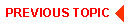
|
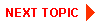
|
|
|
|
Copyright © 2000 BEA Systems, Inc. All rights reserved.
|