


|

|
|
|
|
Using the Jolt Repository and Setting the Property Values
Custom Property Editors are provided for the following properties:
The Property Editor, accessed from the Property List, includes dialog boxes that are used to add or modify the properties. You can invoke the boxes from the Property List by selecting the button with the ellipsis (...) that is next to the value of the corresponding property value.
Some JoltBeans require input to the Property List field. The beans are listed in the following table.
The property editor reads cached information from the repository and returns names of the available services and data elements in a list box. An example of the ServiceName property editor is shown in the following figure JoltServiceBean Property Editor.
To add or modify a property bean, follow these steps:
JoltServiceBean Property Editor
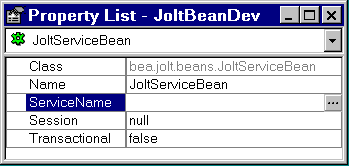
The Custom Property Editor for ServiceName shown in the following figure is displayed.
Custom Property Editor for ServiceName
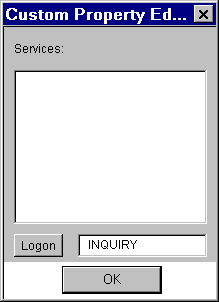
Note: If you cannot or do not want to connect to the Repository database, type the service name in the text box and skip to Step 7.
The JoltBeans Repository Logon shown in the following figure is displayed.
JoltBeans Repository Log On
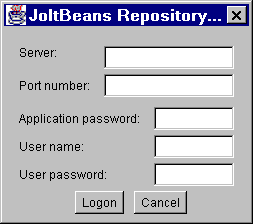
The Custom Property Editor loads its cache from the repository and is displayed, as shown in the following figure Property Editor with Selected Service.
A text box is provided.
The bean property is set with the contents of the textbox.
Property Editor with Selected Service
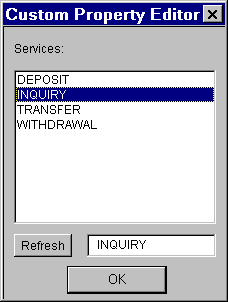

|
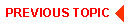
|
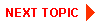
|
|
|
|
Copyright © 2000 BEA Systems, Inc. All rights reserved.
|