


|

|
|
|
|
How to Migrate Server Groups
tmshutdown -R -g groupname
tmadmin
migrategroup(migg)
This command takes the name of a single server group as an argument.
migratemach(migm)
How to Migrate a Server Group When the Alternate Machine Is Accessible from the Primary Machine
To migrate a server group when the alternate machine is accessible from the primary machine, complete the following procedure.
tmshutdown -R -g groupname
tmadmin
migrategroup groupname
How to Migrate a Server Group When the Alternate Machine Is Not Accessible from the Primary Machine
To migrate a server group when the alternate machine is not accessible from the primary machine, switch the MASTER and BACKUP machines, if necessary.
tmadmin
pclean primary_machine
migrate groupname
boot -g groupname
Examples of Migrating a Server Group
The following two sample sessions show how you can migrate a server group, regardless of whether the alternate machine is accessible from the primary machine. In the first example, the alternate machine is accessible from the primary machine.
Migrating a Group When the Alternate Machine Is Accessible from the Primary Machine
$ tmshutdown -R -g GROUP1
Shutting down server processes...
Server ID = 1 Group ID = GROUP1 machine = SITE1: shutdown succeeded
1 process stopped.
$ tmadmin
tmadmin - Copyright © 1987-1990 AT&T; 1991-1993 USL.
> migg GROUP1
migg successfully completed
> q
In the second example, the alternate machine is not accessible from the primary machine.
Migrating a Group When the Alternate Machine Is Not Accessible from the Primary Machine
$ tmadmin
tmadmin - Copyright © 1987-1990 AT&T; 1991-1993 USL.
> pclean SITE1
Cleaning the DBBL.
Pausing 10 seconds waiting for system to stabilize.
3 SITE1 servers removed from bulletin board
> migg GROUP1
migg successfully completed.
> boot -g GROUP1
Booting server processes ...
exec simpserv -A :
on SITE2 -> process id=22699 ... Started.
1 process started.
> q

|
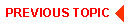
|
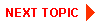
|
|
|
|
Copyright © 2000 BEA Systems, Inc. All rights reserved.
|