


|

|
|
|
|
Setting the Order in Which Servers Are Booted
To specify the sequence of servers to be booted, set the SEQUENCE parameter for each server. The value of SEQUENCE can be any number between 1 and 10,000. A server with a smaller SEQUENCE value is booted before a server with a larger value. If the SEQUENCE parameter is not set for any servers, the servers are booted in the order in which they are listed in the SERVERS section. If some, but not all servers are sequenced, the sequenced servers are booted first. The order in which servers are shut down is the reverse of the order in which they were booted.
The SEQUENCE parameter is optional. It may be helpful in a large application in which control over boot order is important.
To boot multiple servers, set the MIN parameter, which provides a shortcut to booting. All servers share the same options. If you specify RQADDR, the servers form an MSSQ set. The default for MIN is 1.
To specify the maximum number of servers that can be booted, set the MAX parameter. The tmboot(1) command boots MIN servers at run time. Additional servers can be booted up to MAX. The default is MIN.
The MIN and MAX parameters are helpful in keeping the size of the configuration files for large applications manageable. Allowances for MAX values must be made in the IPC resources. The MIN and MAX parameters are also used for conversational services and automatic server spawning.

|
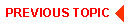
|
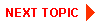
|
|
|
|
Copyright © 2000 BEA Systems, Inc. All rights reserved.
|