









|
The TMA TCP product supports a security feature that allows a requester from BEA Tuxedo services to pass a user ID through the CICS server interfaces for verification through a third-party security package. The following topics explain the how to set up security:
The following sections describe the process flow for security verification of a service request.
Figure 3-1 depicts the process flow for security verifications from TMA TCP for CICS on UNIX to a mainframe.
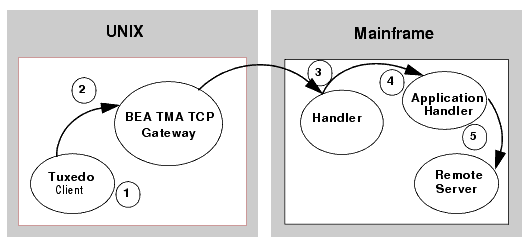
tpinit(), the user's Tuxedo identity is validated against the tpusr file.tpcall() or tpacall(), Tuxedo verifies (against the tpacl file) the user is authorized to invoke the gateway service.RMTNAME and PASSWORD in the GWICONFIG file) is passed from the TMA TCP gateway to the remote gateway. If the RMTNAME and PASSWORD values match the values configured on the remote gateway, the connection is established.With each request, the TMA TCP gateway passes the user's Tuxedo identity to the remote TMA TCP for CICS gateway (to the Handler).
| Note: | To pass authority checking, the user's Tuxedo identity must match the mainframe user ID exactly. |
| Note: | You may need to update your surrogate security definitions to allow the successful invocation of the CICS application program (EXEC CICS START TRANSID). See your mainframe security administrator if your site has this requirement. |
Figure 3-2 depicts the process flow for security verifications from a mainframe to TMA TCP gateway on UNIX.
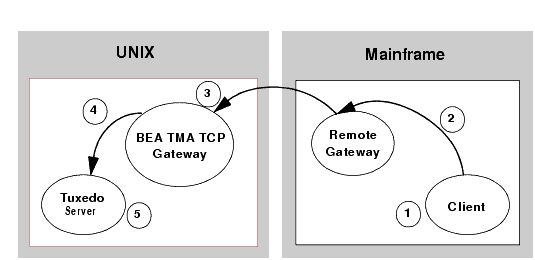
| Note: | To pass authority checking, the user's Tuxedo identity must match the mainframe user ID exactly. |
tpacl file) to verify that the user has access to the requested service.
The TMA TCP for CICS product supports enhanced security. This interface allows a requester from BEA Tuxedo services to pass a User ID through the CICS server interface for authorization through your security package. For field definitions, refer to the Configuring and Administering BEA TMA TCP for CICS section.
Complete the following tasks to enable the security feature for each connection.
SECURITY=Y in the Handler Configuration screen. ACCOUNT and PASSWORD fields in the User Connection Account screen.
When SECURITY=Y, TMA TCP for CICS verifies the ACCOUNT and PASSWORD values from the User Connection Account match the RMTACCT and PASSWORD values in the TMA TCP gateway GWICONFIG file *FOREIGN section. If these values do not match and SECURITY=Y, a security error occurs.
If SECURITY=N, the gateway allows a connection without any verification.
Complete the following tasks to enable the security feature for each inbound service.
SECURITY=Y in the Inbound Services screen for each service you want to secure. When SECURITY=Y, the gateway attempts to start user programs with the username that initiated the request as reported by the remote system.
If SECURITY=N, the gateway starts user programs using the gateway's user ID (as controlled by the socket listener).
Complete the following tasks to enable the security feature for each outbound connection.
SECURITY=Y on the appropriate Requester screen.ACCOUNT and PASSWORD values on the appropriate Requester screen.
Verify that the parameter values for ACCOUNT and PASSWORD in the Requester screen match the RMTACCT and PASSWORD values in the *FOREIGN section of the TMA TCP gateway GWICONFIG file.
When SECURITY=Y, the requester program sends the ACCOUNT and PASSWORD to the remote UNIX system on connection initiation. When SECURITY=N, the gateway attempts to make a connection without any verification.
Complete the following tasks to enable the security feature for each outbound connection.
SECURITY=Y on the appropriate Requester screen.ACCOUNT and PASSWORD values on the appropriate Requester screen.
Verify that the parameter values for ACCOUNT and PASSWORD in the Requester screen match the ACCOUNT and PASSWORD values in the User Connection Account screen.
When SECURITY=Y, the requester program sends the ACCOUNT and PASSWORD to the remote CICS system on connection initiation. When SECURITY=N, the gateway attempts to make a connection without any verification.
Complete the following tasks to enable the security feature for each outbound connection.
SECURITY=Y on the appropriate Requester screen.ACCOUNT and PASSWORD values on the appropriate Requester screen.
Verify that the parameter values for ACCOUNT and PASSWORD in the Requester screen match the ACCOUNT and PASSWORD values in the GATEWAY TYPE=REMOTE statement.
When SECURITY=Y, the requester program sends the ACCOUNT and PASSWORD to the remote IMS system on connection initiation. When SECURITY=N, the gateway attempts to make a connection without any verification.
Complete the following tasks to enable the security feature for each outbound service.


|