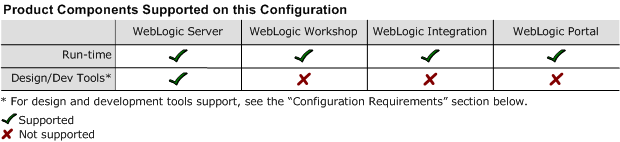8.1 Supported Configurations: IBM AIX 5.3 on pSeries
|
|
IBM AIX 5.3 on pSeries with 8.1 SP4
This section provides the following information:
Related Information
- For information about supported database configurations, Web servers, and browsers, plus support for interoperability tools and WebLogic Platform product support information, see WebLogic Platform 8.1 Supported Configurations.
- For information about IBM AIX 5.3, visit IBM's Web site:
http://www.ibm.com.
Configuration Requirements
|
||
|
The WebLogic Workshop IDE and WebLogic Integration Format Builder are not supported on IBM AIX systems. IBM AIX is supported for the production deployment of applications developed in the WebLogic Workshop IDE. Debugging of applications developed in the WebLogic Workshop IDE, for deployment on AIX, should be accomplished to the extent possible on the Workshop development system; use of JVM debug mode with the IBM JVM significantly degrades application performance and debugging effectiveness. IBM AIX is also supported for the development and production deployment of WebLogic Server applications developed with other tools. |
||
Known Issues
This section provides workarounds for the following problems:
- IBM JVM Updates For DST
- IIOP Thin Client Not Supported
- Insufficient Buffer Size for UDP_SENDSPACE
- GUI-based Installation Fails Due to FileSystemPreferences
- Oracle 8.1.7 jDriver Not Supported on AIX 64-bit Kernel
- JVM Debug Mode Impact
- JAXP Incompatibility Causes Portability Issues with WebLogic Platform 8.1 SP4
- Upgrade to WebLogic Platform 8.1 SP4 Requires Library Cleanup
For more information about known issues with this release, see the Release Notes for WebLogic Platform 8.1 or the appropriate product component of WebLogic Platform. For a list of available Release Notes documents, see:
http://download.oracle.com/docs/cd/E13196_01/platform/docs81/interm/relnotes.html
IBM JVM Updates For DST
IBM has released a Timezone Update Utility to update DST data without the need to upgrade Java. See IBM Time Zone Update Utility for JavaTM.
IIOP Thin Client Not Supported
The IIOP thin client is not supported on AIX due to dependencies on the JVM. Only thin-client applications are affected by this issue.
To work around this issue, run WebLogic Server on AIX and your thin client on another operating system.
Insufficient Buffer Size for UDP_SENDSPACE
The default size of the buffer for UDP_SENDSPACE is 9216 (9 KB), but WebLogic Server sends fragments, up to 32 KB in size, to UDP_SENDSPACE. As a result, use of a buffer size smaller than 32 KB may cause an I/O exception.
To prevent such I/O exceptions:
GUI-based Installation Fails Due to FileSystemPreferences
If your system does not include a directory called /etc/.java, GUI-mode installation fails with one of the following error messages:
ERROR-WARNING: Could not create system preferences directory. System preferences are unusable.ERRORjava.util.prefs.FileSystemPreferences checkLockFile0ErrorCodeERROR>WARNING: Could not lock System prefs. Unix error code 1103701049.
To work around this problem, implement one of the following steps:
- Before installing WebLogic Platform, log in as root and create a directory called
/etc/.java. - Specify the following option when you enter the
javacommand to install WebLogic Platform:-Djava.util.prefs.userRoot=$HOME/temp_directory
Oracle 8.1.7 jDriver Not Supported on AIX 64-bit Kernel
The jDriver for Oracle 8.1.7.4 is supported on the AIX 32-bit kernel, but it is not supported on the AIX 64-bit kernel. For a list of AIX versions on which Oracle 8.1.7.4 is supported, see the Oracle support site:
JVM Debug Mode Impact
Use of the JVM debug mode with the IBM JVM significantly degrades application performance and debugging effectiveness. Therefore, whenever you run WebLogic Platform on an AIX configuration, BEA strongly recommends that you disable the JVM debug mode (which, by default, is enabled by WebLogic Platform). Disabling debug mode is recommended for all domains, both existing ones and domains created using the Configuration Wizard.
Note: If you would still like to enable JVM debug mode, see How to Enable JVM Debug Mode for the procedure.
How to Disable JVM Debug Mode
To disable JVM debug mode, you have a choice of two methods, which are described in the following sections.
Method 1
Note: If you are going to perform this procedure, you must do so before launching QuickStart.
Method 2
Pass the 'nodebug' command-line argument to the server startup script. For example:
$ ./startWebLogic.sh nodebug
How to Enable JVM Debug Mode
Note: Enabling debug mode is not recommended because this mode affects server performance.
JAXP Incompatibility Causes Portability Issues with WebLogic Platform 8.1 SP4
Note: This limitation is reported, in CR135846, in the "Known Limitations" section of the WebLogic Platform 8.1 Release Notes.
Because the Xalan transformer shipped with the IBM SDK 1.4.2 is JAXP 1.2-compliant, but WebLogic Platform supports only applications based on JAXP 1.1, you must set the Transformer Factory to weblogic.apache.xalan.processor.TransformerFactoryImpl.
To set the XML Transformer and Parser Factories, you have a choice of three methods:
- Method 1: Edit setDomainEnv.sh
- Method 2: Uncomment JAXP Properties Lines for JAXP 1.1 Parser and Transformer Factories
- Method 3: Create the XML Registry
A procedure for each method is provided in the following sections.
Method 1: Edit setDomainEnv.sh
- Append the following values to
JAVA_OPTIONS:"-Djavax.xml.transform.TransformerFactory=weblogic.apache.xalan.processor.TransformerFactoryImpl
-Djavax.xml.parsers.SAXParserFactory=weblogic.apache.xerces.jaxp.SAXParserFactoryImpl
-Djavax.xml.parsers.DocumentBuilderFactory=weblogic.apache.xerces.jaxp.DocumentBuilderFactoryImpl"
Method 2: Uncomment JAXP Properties Lines for JAXP 1.1 Parser and Transformer Factories
Method 3: Create the XML Registry
- If WebLogic Server boots successfully, create the XML Registry, using the WebLogic transformer and parser factories for the required values.
- If WebLogic Server fails to boot and you cannot create an XML Registry, you can manually add the XML Registry to the
config.xmlfile. In a text editor, openconfig.xmland make the following changes: - Change the Server Tag to the following format:
- Add the XML Registry entry for
SampleXMLRegistry, as follows:
<Server Name="Server_Name"
.
.
.
XMLRegistry="SampleXMLRegistry">
<XMLRegistry Name="SampleXMLRegistry"
TransformerFactory="weblogic.apache.xalan.processor.TransformerFactoryImpl"
SAXParserFactory="weblogic.apache.xerces.jaxp.SaxParserFactoryImpl"
DocumentBuilderFactory="weblogic.apache.xerces.jaxp.DocumentBuilderFactoryImpl"/>
http://download.oracle.com/docs/cd/E13222_01/wls/docs81/ConsoleHelp/xml.html
Upgrade to WebLogic Platform 8.1 SP4 Requires Library Cleanup
Before you can upgrade your WebLogic Platform system from a pre-8.1 SP4 version to 8.1 SP4 on AIX, you must clean out any unused libraries manually. If you have not done such a cleanup before trying to upgrade your system, the upgrade installation may fail with the following message:
Fatal error. Cannot move libmuxer.so which is in use.
To perform a proper memory cleanup, log on as root and run slibclean, an AIX utility. Then re-start the upgrade procedure. For more information, see the instructions in the Release Notes for WebLogic Platform 8.1, for upgrading from SP1 to SP3:
http://download.oracle.com/docs/cd/E13196_01/platform/docs81/relnotes/relnotes.html#cr206782
Note: The instructions provided in the Release Notes were originally written to explain how to upgrade from SP1 to SP3, but they are also valid for performing an upgrade to 8.1 SP4 from any pre-SP4 version of WebLogic Platform 8.1.
Download and Installation Instructions
Complete the following procedures:
- Downloading and Installing the Operating System Patch
- Downloading and Installing IBM SDK 1.4.2
- Downloading and Installing IBM SDK 1.4.2 SR2
- Downloading and Installing WebLogic Platform 8.1 SP4
- Downloading and Installing the WebLogic Platform 8.1 SP4 AIX Patch
Downloading and Installing the Operating System Patch
To download and install operating system patch IY58143 for IBM AIX 5.3, complete the following steps:
- Server: From the drop-down list, select "pSeries family."
- Product or fix type: From the drop-down list, select "AIX OS, Java, Compilers."
- Ordering Option: From the drop-down list, select "Specific Fixes."
- OS level: From the drop-down list, select the appropriate OS level: "AIX 5.3."
- Click "Continue."
- Search by: APAR number or abstract
- Search string: IY58143
https://techsupport.services.ibm.com/server/aix.fdc
Downloading and Installing IBM SDK 1.4.2
Complete the following procedure to download and install the IBM SDK 1.4.2 on IBM AIX (32-bit) build ca1420-20040626:
For caveats about using WebLogic Platform 8.1 SP4 on an IBM AIX 5.3 configuration, see Known Issues.
Downloading and Installing IBM SDK 1.4.2 SR2
Note: This SDK patch is optional for existing applications based on IBM SDK 1.4.2 GA.
Complete the following procedure to download and install IBM SDK 142sr2 (IY72469) on AIX:
- If it is already installed, skip to step 2.
- If it is not installed, download it from the IBM SDK download site, and install it on your system. For instructions, see Downloading and Installing IBM SDK 1.4.2.
- Product family: From the drop-down list, select the following entry:
- Product: From the drop-down list, select the following entry:
- Version: From the drop-down list, select the following entry:
- Fix type: From the drop-down list, select the following entry:
- Click "Continue".
- Search by: APAR number or abstract
- Search string: IY72469
- Following the instructions displayed on the screen, make the selections necessary to download and install the specified APAR.
https://techsupport.services.ibm.com/server/aix.fdc
/usr/java14/bin/java -version
Downloading and Installing WebLogic Platform 8.1 SP4
To install WebLogic Platform 8.1 SP4 on an IBM AIX 5.3 configuration:
- Install WebLogic Platform 8.1 SP4 for IBM AIX 5.3 using the instructions provided for
.jarinstallation files, as described in Installing WebLogic Platform. For example, if you are installing in console mode, enter the following on the command line: $ java -jar pj_platform814_generic.jar -mode=consoleFor detailed instructions, see "Starting Console-Mode Installation on UNIX Systems" in Installing BEA WebLogic Platform:
http://download.oracle.com/docs/cd/E13196_01/platform/docs81/install/console.html#instcon003Note: When using an Asian version of an installer (such as an installer for Japanese, Korean, or Simplified Chinese), you need to increase the maximum heap size to 256 MB by specifying the
-Xmx256margument on the command line. For example, if you are using a Japanese installer, enter the following command:$ java -Xmx256m -jar pj_platform813_ja_generic.jar -mode=console
http://commerce.bea.com
For more information, see Installing BEA WebLogic Platform.
Downloading and Installing the WebLogic Platform 8.1 SP4 AIX Patch
On an AIX 5.3 system, WebLogic Platform 8.1 SP4 requires a patch, which is delivered in wl81sp4_platform_aix_patch.zip. This zip file contains two files:
CR209405_temp.jaris the patch itself.81sp4-CR209405-patch-README.txtprovides instructions for setting up your environment and installing the patch.
To obtain the patch and instructions, complete the following procedure: