Deploying WebLogic Platform Applications
Deployment Targeting Reference
This appendix provides a comprehensive reference to the targets required for system-level applications and services to support a WebLogic Platform application in a production deployment environment. This information may be helpful for troubleshooting purposes. Topics include:
Characteristics of a Production Deployment Domain
The production deployment domain described in this section is based on the following assumptions and characteristics:
- It is created using the Configuration Wizard or WLST Offline, both of which have underlying autoconfiguration capabilities to simplify domain creation. For more information about autoconfiguration, see Autoconfiguration Using the Configuration Wizard and WLST Offline.
- It is created from the Basic WebLogic Platform Domain template.
- It has multiple Managed Servers.
- It has a single cluster to which all the Managed Servers are assigned.
- All Managed Servers in the cluster are autoconfigured as migratable.
- Other resources and services, such as JMS servers and distributed JMS queues, are autoconfigured.
Distribution of Production Domain Resources
The following illustrations show the basic distribution of system-level resources, services, and applications in a single-cluster WebLogic Platform domain. Also illustrated is the distribution of resources for a Platform application. A Platform application is defined to be a composite of WebLogic Portal and WebLogic Integration components.
- Figure A-1 shows the distribution of resources across the Managed Servers and the cluster.
- Figure A-2 shows the resources targeted to the domain's Administration Server.
Note: Shaded areas in the illustrations represent your application and the resources that may be required to support your application in the domain.
Figure A-1 Resource Distribution Across Managed Servers in a Single Cluster WebLogic Platform Domain
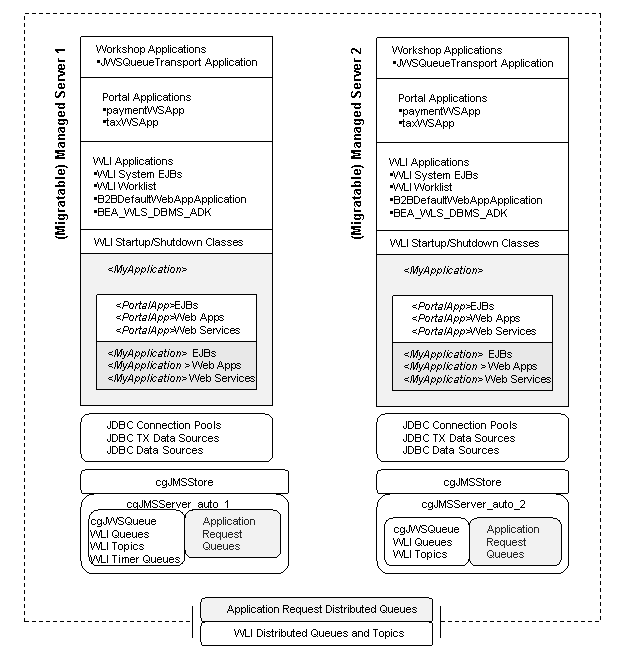
Note: The main difference between the resources depicted on the Managed Servers in this illustration is that only the JMS Server, cgJMSServer_auto_1, which is associated with (Migratable) Managed Server 1, includes WLI Timer Queues. These WLI Timer Queues are targeted to the JMS Server on only one Managed Server in a domain.
Figure A-2 Resources on the Administration Server in a Single Cluster WebLogic Platform Domain
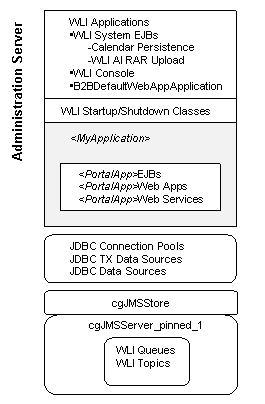
Deployment Targeting Reference - Single Cluster WebLogic Platform Domain
The following table provides a detailed reference to the resources, services, and application targeting required for a single-cluster Platform domain. Note the following:
<MyApplication> represents the name of an application EAR file being deployed.<MyWebApp> represents the name of an individual Web application developed in WebLogic Workshop.<MyPortalApp> represents the name of an individual portal application developed in WebLogic Workshop.- The "
#" represents an integer in the name of a resource, such as a Managed Server, JMS server, or JMS queue, that is autoconfigured by the Configuration Wizard or WLST Offline during clustered domain setup. For example, the JMS server provided in the Basic WebLogic Platform Domain template is cgJMSServer. As such, the name of the JMS server autoconfigured for the first Managed Server is cgJMSServer_auto_1; the name of the JMS server autoconfigured for the second Managed Server is cgJMSServer_auto_2, and so on. Note also, for resources that must be pinned to a specific server, such as the Administration Server, the autoconfiguration process specifies "pinned" in the name of the resource; for example, cgJMSServer_pinned_1 is the name of the JMS Server autoconfigured and pinned to the Administration Server in a cluster.
- A check mark indicates the default target for the resource, service, or application.
Table A-1 Default Targets for Resources, Services, and Applications in a Clustered Platform Domain
|
Item
|
Name
|
Administration Server
|
One Managed Server Only
|
Each Managed Server
|
Cluster
|
|
Applications
|
|
|
<MyApplication>*
*Target to both the Administration Server and
the cluster when Portal components are included in
the application.Target only to the cluster when Portal
components are not included in the application. See
<MyPortalApp> for Portal-only application targeting
|
 * *
|
|
|

|
|
|
<MyPortalApp>
|
|
|
|
EJB Components
|

|
|
|

|
|
|
Web App Components
|

|
|
|

|
|
|
Web Service Components
|

|
|
|

|
|
|
paymentWSApp
|
|
|
|
EJB Components
|
|
|
|

|
|
|
Web Service Components
|
|
|
|

|
|
|
taxWSApp
|
|
|
|
EJB Components
|
|
|
|

|
|
|
Web Service Components
|
|
|
|

|
|
|
WLI-AI Design-time (Present in the domain, but application components are not targeted by default)
|
|
|
|
EJB Components
|
|
|
|
|
|
|
Web App Components
|
|
|
|
|
|
|
JWSQueueTransport
|
|
|
|
EJB Components
|
|
|
|

|
|
|
WLI System EJBs
|
|
|
|
EJB Components
|
|
|
|

|
|
|
|

|
|
|

|
|
|
|

|
|
|
|
|
|
Web App Components
|
|
|
|

|
|
|
WLI Console
|
|
|
Web App Components
|

|
|
|
|
|
|
WLI Worklist
|
|
|
|
EJB Components
|
|
|
|

|
|
|
Web App Components
|
|
|
|

|
|
|
B2BDefaultWebAppApplication
|
|
|
Web App Components
|

|
|
|

|
|
|
BEA_WLS_DBMS_ADK
|
|
|
|
Web App Components
|
|
|
|

|
|
|
Connector Components
|
|
|
|

|
|
Startup and Shutdown Classes
|
|
|
|

|
|
|

|
|
JMS Servers
|
|
|
cgJMSServer_pinned_1
|

|
|
|
|
|
|
cgJMSServer_auto_1
Note: Certain JMS queues are associated with only one JMS Server (that is, cgJMSServer_auto_1) that is targeted to the first Managed Server.
|
|

|
|
|
|
|
cgJMSServer_auto_#
|
|
|

|
|
|
JMS Connection Factories
|
|
|
cgQueue
|

|
|
|

|
|
WLI-B2B System Topic Factory
|

|
|
|
|
|
wli.internal.egrdbms.QueueConnectionFactory
|
|
|
|

|
|
JMS Queues
|
|
|
JMS Queues—for each managed server in the cluster for each <MyWebApp> created in WebLogic Workshop where Web services are configured to support asynchronous requests.
|
|
|

|
|
|
|
JMS Queues—for cgJMSServer_pinned_1
|

|
|
|
|
|
|
JMS Queues—for each managed server in the cluster
|
|
|

|
|
|
|
JMS Queues—Unique to the JMS server on one Managed Server in the cluster (e.g., cgJMSServer_auto_1 on new_Server_1)
|
|

|
|
|
|
JMS Topics
|
|
|
JMS Topics—for cgJMSServer_pinned_1
|

|
|
|
|
|
|
|
|

|
|
|
JMS Distributed Queues
|
|
|
JMS Distributed Queues—for each <MyWebApp> created in WebLogic Workshop where Web services are configured to support asynchronous request.
|
|
|
|

|
|
|
|
|
|
|

|
|
JMS Distributed Topics
|
|
|
dist_wli.internal.ai.event_auto
|
|
|
|

|
|
JMS JDBC Data Store
|
|
|
cgJMSStore_auto_#
Note: One JMS JDBC Data Store is assigned to the JMS Server (that is, cgJMSServer_pinned_1) that is targeted to the Administration Server during autoconfiguration.
|

|
|
|
|
|
cgJMSStore_auto_#
|
|
|

|
|
|
JDBC Connection Pools
|
|
|
|

|
|
|

|
|
JDBC Data Sources
|
|
|
|

|
|
|

|
|
JDBC Tx Data Sources
|
|
|
|

|
|
|

|
Default Domain Resource Reference - By Product Component
The following table provides a reference to the default resources, services, and applications provided in the Basic WebLogic Platform Domain template and their relationships to the platform's constituent product components, such as WebLogic Portal and WebLogic Integration. The table also includes references to autoconfigured resources that result from using the Configuration Wizard or WLST Offline to create a clustered domain.
Use this reference to identify resources that you may need to configure or target manually when creating a product-specific cluster in a multi-cluster domain. For example, in a multi-cluster platform domain, where you may want one WebLogic Integration cluster and a separate WebLogic Portal cluster, you may need to retarget resources for each cluster to create separate product-specific clusters. If you should need to configure other resources manually, the following table can provide a guide as to which resources need to be configured for product-specific components. For an example that shows how to configure a multi-cluster platform domain, see Example: How to Configure a Multi-Cluster Platform Domain Using WLST Offline on page 3-30.
Note: In the following table, the "#" represents an integer in the name of a resource, such as a Managed Server, JMS server, or JMS queue, that is autoconfigured by the Configuration Wizard or WLST Offline during clustered domain setup. For example, the JMS server provided in the Basic WebLogic Platform Domain template is cgJMSServer. As such, the name of the JMS server autoconfigured for the first Managed Server is cgJMSServer_auto_1; the name of the JMS server autoconfigured for the second Managed Server is cgJMSServer_auto_2, and so on. Note also, for resources that must be pinned to a specific server, such as the Administration Server, the autoconfiguration process specifies "pinned" in the name of the resource; for example, cgJMSServer_pinned_1 is the name of the JMS Server autoconfigured and pinned to the Administration Server in a cluster.
Table A-2 Default Domain Resources, Services, and Applications by Product Component
|
Item
|
Name
|
WebLogic Workshop
|
WebLogic Portal
|
WebLogic Integration
|
WebLogic Platform
|
|
Applications
|
|
|
paymentWSApp
|
|
|
|
EJB Components
|
|

|
|

|
|
|
Web Service Components
|
|

|
|

|
|
|
taxWSApp
|
|
|
|
EJB Components
|
|

|
|

|
|
|
Web Service Components
|
|

|
|

|
|
|
WLI-AI Design-time
|
|
|
|
EJB Components
|
|
|

|

|
|
|
Web App Components
|
|
|

|

|
|
|
JWSQueueTransport
|
|
|
|
EJB Components
|

|

|

|

|
|
|
WLI System EJBs
|
|
|
|
EJB Components
|
|
|

|

|
|
|
|
Web App Components
|
|
|

|

|
|
|
WLI Console
|
|
|
Web App Components
|
|
|

|

|
|
|
WLI Worklist
|
|
|
|
EJB Components
|
|
|

|

|
|
|
Web App Components
|
|
|

|

|
|
|
B2BDefaultWebAppApplication
|
|
|
Web App Components
|
|
|

|

|
|
|
BEA_WLS_DBMS_ADK
|
|
|
|
Web App Components
|
|
|

|

|
|
|
Connector Components
|
|
|

|

|
|
Startup and Shutdown Classes
|
|
|
|
|
|

|

|
|
JMS Servers
|
|
|
cgJMSServer_pinned_1 (Administration Server)
|
|
|

|

|
|
|
cgJMSServer_auto_# (On Managed Servers)
Note: Certain JMS queues are associated with only one JMS Server (that is, cgJMSServer_auto_1) that is targeted to the first Managed Server.
|

|

|

|

|
|
JMS Connection Factories
|
|
|
cgQueue
|

|

|

|

|
|
WLI-B2B System Topic Factory
|
|
|

|

|
|
wli.internal.egrdbms.QueueConnectionFactory
|
|
|

|

|
|
JMS Queues
|
|
|
cgJWSQueue_auto_#
|

|

|

|

|
|
|
|
|
|

|

|
|
JMS Topics
|
|
|
|
|
|

|

|
|
JMS Distributed Queues
|
|
|
|

|

|

|

|
|
|
|
|
|

|

|
|
JMS Distributed Topics
|
|
|
dist_wli.internal.ai.event_auto
|
|
|

|

|
|
JMS JDBC Data Store
|
|
|
cgJMSStore_auto_#
Note: One JMS JDBC Data Store is assigned to the JMS Server (that is, cgJMSServer_pinned_1) that is targeted to the Administration Server during autoconfiguration.
|

|

|

|

|
|
JDBC Connection Pools
|
|
|
bpmArchPool
|
|
|

|

|
|
|
|

|

|

|

|
|
|
portalPool
|
|

|
|

|
|
JDBC Data Sources
|
|
|
|
|

|
|

|
|
JDBC Tx Data Sources
|
|
|
bpmArchDataSource
|
|
|

|

|
|
|
|

|

|

|

|
|
|
portalFrameworkPool
|
|

|
|

|