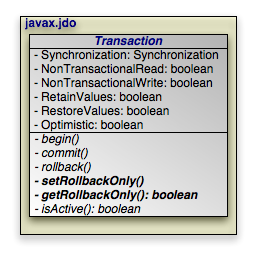
The Transaction interface controls
transactions in JDO. This interface consists of "getter" and
"setter" methods for several Java bean-style properties and
standard transaction demarcation methods.
![[Note]](img/note.gif) | Note |
|---|---|
Kodo offers additional transaction-related functionality through
the
Kodo can also integrate with your application server's JTA service. See Section 8.2, “Integrating with the Transaction Manager” in the Reference Guide for details. |
public boolean getNontransactionalRead (); public void setNontransactionalRead (boolean read); public boolean getNontransactionalWrite (); public void setNontransactionalWrite (boolean write); public boolean getRetainValues (); public void setRetainValues (boolean retain); public boolean getRestoreValues (); public void setRestoreValues (boolean restore); public boolean getOptimistic (); public void setOptimistic (boolean optimistic); public Synchronization getSynchronization (); public void setSynchronization (Synchronization synch);
The Transaction's
NontransactionalRead, NontransactionalWrite, RetainValues,
RestoreValues, and Optimistic
properties mirror those presented in
Section 7.2.2, “PersistenceManager and Transaction Defaults”. We need not
discuss them again.
The final Transaction property,
Synchronization, has not been covered yet.
This property enables you to associate a
javax.transaction.Synchronization
instance with the Transaction. The
Transaction will notify your
Synchronization instance on transaction
completion events, so that you can implement custom behavior on
commit or rollback. See the
javax.transaction.Synchronization
Javadoc for details.
![[Note]](img/note.gif) | Note |
|---|---|
Kodo implements a complete transaction event listener framework
in addition to the standard |
public void begin (); public void commit (); public void rollback ();
The begin, commit,
and rollback methods demarcate transaction
boundaries. The methods should be self-explanatory:
begin starts a transaction,
commit attempts to commit the transaction's
changes to the datastore, and rollback
aborts the transaction, in which case the datastore is
"rolled back" to its previous state. JDO implementations will
automatically roll back transactions if any exception is
thrown during the commit process.
public void setRollbackOnly (); public boolean getRollbackOnly ();
In a large system, it is generally good practice to isolate transaction demarcation code from business logic. Your business methods should not begin and end transactions; that should be left to the calling code. In fact, declarative transaction frameworks like EJB's Container Managed Transactions (CMT) get rid of explicit transaction demarcation altogether.
Sometimes, though, your business methods may encounter an error
that invalidates the current transaction. The
setRollbackOnly method allows your business logic to
mark the transaction for rollback. The method takes no parameters:
once a transaction has been marked for rollback it cannot be
unmarked. A transaction that has been marked for rollback cannot
commit successfully. A call to commit will
result in an exception and an automatic rollback. The
getRollbackOnly method allows you to test whether
the current transaction has been marked for rollback.
public boolean isActive ();
Finally, the isActive method returns
true if the transaction is in progress
(begin has been called more recently than
commit or
rollback), and false
otherwise.
Example 9.1. Grouping Operations with Transactions
public void transferFunds (User from, User to, double amnt)
{
// note: it would be better practice to move the transaction demarcation
// code out of this method, but for the purposes of example...
PersistenceManager pm = JDOHelper.getPersistenceManager (from);
Transaction trans = pm.currentTransaction ();
trans.begin ();
try
{
from.decrementAccount (amnt);
to.incrementAccount (amnt);
trans.commit ();
}
catch (JDOFatalException jfe) // trans is already rolled back
{
throw jfe;
}
catch (RuntimeException re) // includes non-fatal JDO exceptions
{
trans.rollback (); // or could attempt to fix error and retry
throw re;
}
}