
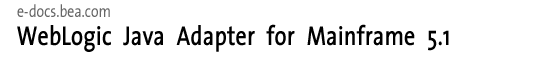
| Download Docs | |
|
| bea.com | products | dev2dev | support | askBEA |
 |
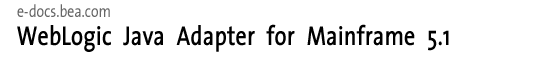 |
|
| e-docs > WebLogic Java Adapter for Mainframe > Migration Guide > Migrating from BEA WebLogic Java Adapter for Mainframe Version 4.x to 5.x |
|
Migration Guide
|
Migrating from BEA WebLogic Java Adapter for Mainframe Version 4.x to 5.x
If you are using BEA WebLogic Java Adapter for Mainframe (WebLogic JAM) version 4.x, you need to understand the changes that have been made to WebLogic JAM 5.x and determine how these changes will affect the way you use the new product. The components of previous versions of WebLogic JAM will not run with the components of WebLogic JAM 5.x. The following sections contain migration information that you should consider as you prepare to use WebLogic JAM 5.x. Migration considerations include:
Converting Your jcrmgw.cfg File
If you want to use the configuration you set up in WebLogic JAM 4.x, you must complete the following steps to convert the jcrmgw.cfg file. You must also enter additional information required for configuration by WebLogic JAM 5.x.
WebLogic JAM 4.x was configured by creating a text file named jcrmgw.cfg. WebLogic JAM 5.x configuration is now integrated with the WebLogic Administration Console. To import configuration information from an existing jcrmgw.cfg file, WebLogic JAM uses a command line utility called ConfigConverter.
After installing WebLogic JAM 5.x, convert your jcrmgw.cfg by completing the following tasks:
java com.bea.sna.config.ConfigConverter
The ConfigConverter will parse a single jcrmgw.cfg file located in the current directory. It will validate the contents of the file, translate the information contained in the file, and write it to a WebLogic JAM configuration file (jamconfig.xml) in the same directory.
Because of differences between the configuration for the 5.x version and 4.x version of WebLogic JAM, a jcrmgw.cfg file does not contain enough information to create a valid WebLogic JAM configuration. The ConfigConverter utility will prompt you to input the necessary additional information on the command line. The following information will be required:
Changing VTAM Definitions for Transaction Support
WebLogic JAM 5.x provides support for transactions. If you are migrating from WebLogic JAM 4.x, you must change your VTAM definitions. In WebLogic JAM 4.x SYNCLVL was set to NONE. To enable WebLogic JAM 5.x to support transactions, SYNCLVL must be set to SYNCPT.
For more information about VTAM definitions, refer to the BEA WebLogic Java Adapter for Mainframe Configuration and Administration Guide.
Performing Other Configuration and Administration Tasks
The following sections describe other configuration considerations that are important when migrating from 4.x to 5.x of WebLogic JAM.
Defining the WebLogic JAM Startup Class
When creating the WebLogic JAM startup class in WebLogic Server, note that the name of the startup class has changed from com.bea.sna.jcrmgw.gwBoot to com.bea.jam.GatewayStartup.
You can manually create this startup class or it will automatically be done for you when you run the Installation Verification Sample. For information about the Installation Verification Sample, refer to the BEA WebLogic Java Adapter for Mainframe Installation Guide.
Using WebLogic JAM Command-Line Options
Startup command-line options that were used in WebLogic JAM 4.x are not used for configuration in WebLogic JAM 5.x. These options are now configured using the WebLogic Administration Console or are no longer used.
Former command-line options are listed below with corresponding WebLogic JAM 5.x information:
Other Migration Considerations
WebLogic JAM 5.x handles the following functions differently than version 4.x. This change will impact the way you use the product.
The functions of the WebLogic JAM Admin Servlet have been migrated to the WebLogic Administration Console. The ability to start and stop the WebLogic JAM Gateway is available on the JAM Gateway page of the WebLogic Administration Console on the Start/Stop tab. The setting of the WebLogic JAM command-line option is no longer relevant. Functions of the command-line options have been changed as described in previous table.
The functions of the CRM Monitor have been moved to the WebLogic Administration Console. The ability to set the CRM trace levels is now available on the CRM page of the WebLogic Administration Console. Request logging information from the CRM can now be viewed on the CRM page of the WebLogic Administration Console on the Monitoring tab.
In previous versions, the CRM startup command required a GROUPNAME. This GROUPNAME associated the CRM to a group name in the jcrmgw.cfg file. In this release, the startup command must specify the CRM name. This name associates the CRM to its configuration entry in the new WebLogic JAM configuration. All Gateways that connect to this CRM also reference this CRM name. Refer to the BEA WebLogic Java Adapter for Mainframe Configuration and Administration Guide for additional information.

|

|

|