


|

|
|
|
|
Configuring BEA eLink OSI TP
After the installation of BEA eLink OSI TP is complete, you must configure the software. The proper configuration of eLink OSI TP sets up the gateway configuration.
This section covers the following topics:
Configuration Prerequisites
The eLink OSI TP product software must be installed and accessible to your text editor. You must have file permission to access the install directory and modify the sample UDMCONFIG file.
In addition, the following prerequisites must be met to successfully complete the configuration procedure:
Setting Environment Variables
Before you can invoke system commands, you must set several system environment variables. Most of the environment variables required by BEA eLink OSI TP are set when you set up Tuxedo. Refer to your Tuxedo documentation for more information about setting the Tuxedo environment variables.
In addition to the Tuxedo environment variables, eLink OSI TP requires two additional environment variables, OSIRUNDIR and GW_DFLT_TRANTIME.
You must set OSIRUNDIR, before you can boot the gateway or run the osiadmin utility. If you do not set the OSIRUNDIR environment variable before you boot the gateway, you will receive a message telling you to set OSIRUNDIR. This environment variable specifies the path that the eLink gateway uses for runtime files. You can set the OSIRUNDIR environment variable through a script, a command line entry, or through the Windows System Properties in the Control Panel. The variable value should include the path and directory as appropriate for your operating system. If the directory does not exist, the system will create it for you.
The default transaction time on the server is determined at startup by an optional environment variable call GW_DFLT_TRANTIME. If you do not set this variable, the default value is 5 minutes (300 seconds). This environment variable can be set to a different value at startup, but if the value exceeds the maximum allowed for a LONG, then the value is reset to 300 and a LIBGWO_CAT msg 2204 is sent to the ULOG to indicate that the maximum has been exceeded.
Note: The maximum for a LONG is 2147483647.
Defining Gateway Configurations
Whether you are defining a new gateway configuration or modifying an existing one, both processes are similar. Defining a gateway configuration requires the following steps:
After you perform these steps, you are ready to start the gateway using the Tuxedo tmboot command. Refer to the BEA Tuxedo Online Documentation for more information about Tuxedo commands.
Defining eLink OSI TP Servers for BEA Tuxedo
To establish a gateway configuration, the BEA Tuxedo system must recognize the eLink OSI TP administrative and gateway servers, DMADM, UDMADM, GWADM, and GWOSITP. You define the eLink OSI TP administrative and gateway servers to the BEA Tuxedo system by editing the UBBCONFIG file.
Perform the following steps to define eLink OSI TP servers for BEA Tuxedo:
OSIGRP GRPNO=1 LMID=SITE1
Note: OSIGRP is used as an example. You may give the group any name you wish.
Notes: The DMADM, UDMADM, and GWADM entries should be placed in this order BEFORE GWOSITP in the UBBCONFIG file so the admin servers are loaded before the GWOSITP gateway server. UDMADM is optional in a single-host machine environment, but you will receive some warning messages in the ulog file. Refer to Utilities Reference for more detailed information about UDMADM and the other the admin servers.
It is recommended that you set the RESTART parameter in the SERVERS section to Y so that the gateway will automatically restart in case of failure.
Sample UBBCONFIG File
The following file is a sample UBBCONFIG file that defines eLink OSI TP administrative and gateway servers to the BEA Tuxedo system.
Listing 4-1 Sample UBBCONFIG File
#-----------------------------------
# Connect OSI Test; Client ubbconfig
#-----------------------------------
*RESOURCES
#---------------
# Replace IPCKEY
#---------------
IPCKEY 52029
MASTER SITE1
DOMAINID FRONTEND
PERM 0660
MAXACCESSERS 40
MAXSERVERS 80
MAXSERVICES 80
MAXCONV 120
MODEL SHM
LDBAL Y
MAXGTT 120
MAXBUFTYPE 16
MAXBUFSTYPE 32
SCANUNIT 5
SANITYSCAN 10
DBBLWAIT 5
BBLQUERY 50
BLOCKTIME 15
*MACHINES
#---------------------
# Replace machine name
#---------------------
DALNT45 LMID=SITE1
#------------------------------
# Replace directories as needed
#------------------------------
TUXDIR="c:\tuxedo"
APPDIR="D:\dwh\base\ositp\test\client"
TUXCONFIG="D:\dwh\base\ositp\test\client\tuxconfig"
TLOGDEVICE="D:\dwh\base\ositp\test\client\TLOG"
TLOGNAME="TLOG"
*GROUPS
OSIGRP2 GRPNO=2 LMID=SITE1
OSIGRP3 GRPNO=3 LMID=SITE1 TMSNAME="TMS" TMSCOUNT=2
*SERVERS
DEFAULT: RESTART=Y
DMADM SRVID=101 SRVGRP=OSIGRP2 CLOPT="-A"
GWADM SRVID=103 SRVGRP=OSIGRP2 CLOPT="-A"
GWOSITP SRVID=104 SRVGRP=OSIGRP2 CLOPT="-A" GRACE=0
CRPCSERV SRVID=8 SRVGRP=OSIGRP3 CLOPT="-A" RQADDR="rpcq"
CCONVSRV SRVID=9 SRVGRP=OSIGRP3 CLOPT="-A" RQADDR="convq "CONV=Y
MIN=3 MAX=5
*SERVICES
DEFAULT: LOAD=50 AUTOTRAN=N
CTOUPPER PRIO=50
CCONVRTN PRIO=50
CCONVRTN2 PRIO=50
CCONVRTN3 PRIO=50
CTOUPPER2 PRIO=50
Refer to the BEA Tuxedo Reference Manual for additional information about the UBBCONFIG file.
Example of a Multiple Gateway Configuration
Following is a sample UBBCONFIG file and corresponding UDMCONFIG file for multiple gateways that reside on the same physical system. Note that use of LDBAL=Y in the UBBCONFIG file is not required for multiple gateways. Loads are automatically balanced for multiple gateways.
Listing 4-2 UBBCONFIG for Multiple Gateways
*RESOURCES
IPCKEY 65952
MASTER "SITE1"
MODEL SHM
PERM 0660
LDBAL N # not needed for gateway load balancing
MAXACCESSERS 40
MAXSERVERS 80
MAXSERVICES 80
MAXGTT 120
SCANUNIT 5
SANITYSCAN 10
BLOCKTIME 15
MAXCONV 120
*MACHINES
"SITE1" LMID="SITE1"
TUXCONFIG="D:\tuxedo\configs\TUXCONFIG"
TUXDIR="D:\tuxedo"
APPDIR="D:\tuxedo\apps"
TLOGDEVICE="D:\tuxedo\log\TLOG"
ULOGPFX="D:\tuxedo\log\ULOG"
TLOGNAME=TLOG
TLOGSIZE=20
TYPE="SITE1"
*GROUPS
GROUP1 LMID="SITE1"
GRPNO=1
GROUP2 LMID="SITE1"
GRPNO=2
DMGRP LMID="SITE1"
GRPNO=3
*SERVERS
DEFAULT: RQPERM=0666
RPPERM=0666
MIN=1
MAX=1
CONV=N
MAXGEN=1
GRACE=86400
RESTART=Y
SYSTEM_ACCESS=FASTPATH
DMADM SRVGRP=DMGRP
SRVID=20
CLOPT="-A"
RESTART=Y
MAXGEN=2
GWADM SRVGRP=GROUP1
SRVID=21
CLOPT="-A"
RESTART=Y
MAXGEN=2
GWOSITP SRVGRP=GROUP1
SRVID=22
CLOPT="-A"
RESTART=Y
MAXGEN=2
GWADM SRVGRP=GROUP2
SRVID=23
CLOPT="-A"
RESTART=Y
MAXGEN=2
GWOSITP SRVGRP=GROUP2
SRVID=24
CLOPT="-A"
RESTART=Y
MAXGEN=2
*SERVICES
DEFAULT: LOAD=50 AUTOTRAN=N
Listing 4-3 UDMCONFIG File for Multiple Gateways
*DM_RESOURCES
VERSION="SITE1"
#
*DM_LOCAL_DOMAINS
"GW-1"
GWGRP = GROUP1
TYPE = OSITPX
DOMAINID = "GW-1"
BLOCKTIME = 30
DMTLOGDEV = "D:\tuxedo\log\DMLOG"
"GW-2"
GWGRP = GROUP2
TYPE = OSITPX
DOMAINID = "GW-2"
BLOCKTIME = 30
DMTLOGDEV = "D:\tuxedo\log\DMLOG2"
###############################################################
*DM_REMOTE_DOMAINS
DEFAULT:
"OPENTI" TYPE="OSITPX" DOMAINID="OPENTI"
###############################################################
*DM_OSITPX
"GW-1"
AET="{1.3.145.62.103},{2}"
TAILOR_PATH="d:\tuxedo\configs\tailor.txt"
# Inserted from OSITP's config file:
NWADDR="//SITE1:102"
"GW-2"
AET="{1.3.145.62.103},{3}"
TAILOR_PATH="d:\tuxedo\configs\tailor2.txt"
# Inserted from OSITP's config file:
NWADDR="//SITE1:2000" #second gateway must use another
#IP or different port number
"OPENTI"
AET="{1.3.122.61.203},{20}"
NWADDR="122.61.203.20"
*DM_LOCAL_SERVICES
*DM_REMOTE_SERVICES
DEFAULT: TRANTIME=300
# TUXEDO will alternate outgoing calls between the two LDOMs.
callSvc2 RDOM="OPENTI" LDOM="GW-1" PRIO=66
callSvc2 RDOM="OPENTI" LDOM="GW-2" PRIO=66
Using the Tuxedo MP Model with the eLink OSI TP Gateway
It is useful to use the Tuxedo MP model (for multiprocessors that do not have global shared memory or for networked applications) when you require two eLink OSI TP systems to exist in the same domain. (Refer to the BEA Tuxedo documentation for more information about the MODEL parameter.) A practical example of this is setting up a Windows NT cluster. The eLink OSI TP gateway supports active-active failover on an NT cluster. In the MP model case, there are two unique nodes, one defined as the master and a second one defined as a slave or backup system in the case of clustering. There is one UBBCONFIG and one UDMCONFIG that physically exist on the master node. At TMBOOT time, a copy of the TUXCONFIG is propagated to the slave or backup system. When the backup system is booted and the eLink gateway requires configuration information, the UDMADM service retrieves the configuration information from the master system.
Listing 4-4 UBBCONFIG File for MP Model
UBBCONFIG
*RESOURCES
IPCKEY 65952
MASTER SITE1,SITE2
MODEL MP
OPTIONS LAN
PERM 0660
LDBAL N # not needed for gateway load balancing
MAXACCESSERS 40
MAXSERVERS 80
MAXSERVICES 80
MAXGTT 120
SCANUNIT 5
SANITYSCAN 10
BLOCKTIME 15
MAXCONV 120
*MACHINES
"SITE1" LMID="SITE1"
TUXCONFIG="D:\tuxedo\configs\TUXCONFIG"
TUXDIR="D:\tuxedo"
APPDIR="D:\tuxedo\apps"
TLOGDEVICE="D:\tuxedo\log\TLOG"
ULOGPFX="D:\tuxedo\log\ULOG"
TLOGNAME=TLOG
TLOGSIZE=20
TYPE="INTEL"
"SITE2" LMID="SITE2"
TUXCONFIG="D:\tuxedo\configs\TUXCONFIG"
TUXDIR="D:\tuxedo"
APPDIR="D:\tuxedo\apps"
TLOGDEVICE="D:\tuxedo\log\TLOG"
ULOGPFX="D:\tuxedo\log\ULOG"
TLOGNAME=TLOG
TLOGSIZE=20
TYPE="INTEL"
*GROUPS
GROUP1 LMID="SITE1"
GRPNO=1
GROUP2 LMID="SITE2"
GRPNO=2
DMGRP LMID="SITE1"
GRPNO=3
*NETWORK
SITE1 NADDR="/SITE1:5020"
NLSADDR="//SITE1:5021"
SITE2 NADDR="//SITE2:5020"
NLSADDR="//SITE2:5021"
*SERVERS
DEFAULT: RQPERM=0666
REPLYQ=Y
RPPERM=0666
MIN=1
MAX=1
CONV=N
MAXGEN=1
GRACE=86400
RESTART=N
SYSTEM_ACCESS=FASTPATH
DMADM SRVGRP=DMGRP
SRVID=20
CLOPT="-A"
RESTART=Y
MAXGEN=2
UDMADM SRVGRP=DMGRP
SRVID=21
CLOPT="-A"
RESTART=Y
MAXGEN=2
GWADM SRVGRP=GROUP1
SRVID=22
CLOPT="-A"
RESTART=Y
MAXGEN=2
GWOSITP SRVGRP=GROUP1
SRVID=23
CLOPT="-A"
RESTART=Y
MAXGEN=2
GWADM SRVGRP=GROUP2
SRVID=24
CLOPT="-A"
RESTART=Y
MAXGEN=2
GWOSITP SRVGRP=GROUP2
SRVID=25
CLOPT="-A"
RESTART=Y
MAXGEN=2
*SERVICES
DEFAULT: LOAD=50 AUTOTRAN=N
Listing 4-5 UDMCONFIG File for MP Model
UDMCONFIG
*DM_RESOURCES
VERSION="SITE1"
#
*DM_LOCAL_DOMAINS
"GW-1"
GWGRP = GROUP1
TYPE = OSITPX
DOMAINID = "GW-1"
BLOCKTIME = 30
DMTLOGDEV = "D:\tuxedo\log\DMLOG1"
"GW-2"
GWGRP = GROUP2
TYPE = OSITPX
DOMAINID = "GW-2"
BLOCKTIME = 30
DMTLOGDEV = "D:\tuxedo\log\DMLOG2"
###############################################################
*DM_REMOTE_DOMAINS
DEFAULT:
"OPENTI" TYPE="OSITPX" DOMAINID="OPENTI"
###############################################################
*DM_OSITPX
"GW-1"
AET="{1.3.145.62.103},{2}"
TAILOR_PATH="d:\tuxedo\configs\tailor1.txt"
# Inserted from OSITPX's config file:
NWADDR="//SITE1:102"
"GW-2"
AET="{1.3.145.62.103},{3}"
TAILOR_PATH="d:\tuxedo\configs\tailor2.txt"
# Inserted from OSITPX's config file:
NWADDR="//SITE2:102" # second gateway must use
# another IP or different
# port number
"OPENTI"
AET="{1.3.122.61.203},{20}"
NWADDR="122.61.203.20"
########################################################################*DM_LOCAL_SERVICES
###############################################################
*DM_REMOTE_SERVICES
DEFAULT: TRANTIME=300
# Each system will service different applications.
callSvc2 RDOM="OPENTI" LDOM="GW-1" PRIO=66
callSvc3 RDOM="OPENTI" LDOM="GW-2" PRIO=66
Using eLink OSI TP as a Pass-Through to Other TUXEDO Systems
For this example, the eLink OSI TP gateway acts as a pass-through to allow access to services on other Tuxedo systems. The eLink OSI TP gateway recieves service requests from a remote OLTP system and then forwards them through the /TDOMAINS gateway to a remote Tuxedo system. The systems are as follows:
Figure 4-1 Example of eLink OSI TP Acting as a Pass-Through to Other Tuxedo Systems
Listing 4-6 shows a sample UBBCONFIG file and Listing 4-7 shows the corresponding UDMCONFIG file for a pass-through
configuration. Listing 4-6 Sample UBBCONFIG File for
Pass-Through Configuration
*RESOURCES
IPCKEY 65952
MASTER "SITE1"
MODEL SHM
PERM 0777
*MACHINES
"SITE1" LMID="SITE1"
TUXCONFIG="D:\tuxedo\appdir\TUXCONFIG"
TUXDIR="D:\tuxedo"
APPDIR="D:\tuxedo\appdir"
TLOGDEVICE="D:\tuxedo\log\TLOG"
ULOGPFX="D:\tuxedo\log\ULOG"
TLOGNAME=TLOG
TLOGSIZE=20
TYPE="SITE1"
*GROUPS
ADMGRP LMID="SITE1"
GRPNO=1
OSIGRP LMID="SITE1"
GRPNO=2
TDOMGRP LMID="SITE1"
GRPNO=3
OPENINFO=NONE
*SERVERS
DEFAULT: RQPERM=0666
RPPERM=0666
MIN=1
MAX=1
CONV=N
MAXGEN=1
GRACE=86400
RESTART=N
SYSTEM_ACCESS=FASTPATH
DMADM SRVGRP=ADMGRP
SRVID=20
CLOPT="-A"
RESTART=N
GWADM SRVGRP=OSIGRP
SRVID=21
CLOPT="-A"
RESTART=N
GWOSITP SRVGRP=OSIGRP
SRVID=22
CLOPT="-A"
RESTART=Y
GWADM SRVGRP=TDOMGRP
SRVID=51
CONV=N
CLOPT="-A"
REPLYQ=N
RESTART=N
GWTDOMAIN SRVGRP=TDOMGRP
SRVID=52
CLOPT="-A"
REPLYQ=N
RESTART=Y
*SERVICES
DEFAULT: LOAD=50 AUTOTRAN=N
Listing 4-7 Sample UDMCONFIG File for Pass-Through Configuration
*DM_RESOURCES
VERSION="SITE1"
#
*DM_LOCAL_DOMAINS
# SECURITY=NONE
"osi-local"
GWGRP = OSIGRP
TYPE = OSITPX
DOMAINID = "local"
BLOCKTIME = 2000
AUDITLOG = "D:\tuxedo\log\AUDIT"
DMTLOGDEV = "D:\tuxedo\log\DMLOG"
DMTLOGSIZE = 2048
DMTLOGNAME = "DMLOG"
"td-local" GWGRP=TDOMGRP
TYPE=TDOMAIN
DOMAINID="td-local"
DMTLOGDEV="D:\tuxedo\log\TDMLOG"
###############################################################
*DM_REMOTE_DOMAINS
DEFAULT:
"osi-client" TYPE=OSITPX DOMAINID="osi-client"
"td-backend" TYPE=TDOMAIN DOMAINID="td-tpaix1"
###############################################################
*DM_TDOMAIN
"td-local" NWADDR="192.63.22.2:5000"
"td-backend" NWADDR="192.63.24.74:5000"
###############################################################
*DM_OSITPX
"osi-local"
AET="{1.3.192.63.22},{2}"
TAILOR_PATH="d:\tuxedo\configs\tailor.txt"
# the NWADDR for OSI TP may have the same IP as /TDOMAINS, but
# requires a different port number
NWADDR="192.63.22.2:102"
"osi-client"
AET="{1.3.192.23.2},{3}"
NWADDR="192.23.2.3"
T_SEL="OSITP"
###############################################################
*DM_LOCAL_SERVICES
# define the incoming services here, eventhough they reside on
# some remote /TDOMAIN machine. Include views also on this machine
# for eLink OSI TP to process incoming messages
callSvc1
###############################################################
*DM_REMOTE_SERVICES
DEFAULT:
# define the actual remote service request here. It will be
# routed by /TDOMAINS
callSvc1 RDOM="td-backend" LDOM="td-local" RNAME="callSvc1"
Note that the service that resides on the backend /TDOMAIN system must be defined as a local service on the eLink OSI TP system, so eLink OSI TP can process the incoming request. It must also be defined as a remote service so that the /TDOMAIN gateway can pass the service request to the backend /TDOMAIN system. The gateway system must have available the viewfiles and corresponding environment variables that are required by the service, even though the service exists on the backend system.
Setting up Security
In order for any security checking to occur, each domain must have a security mechanism in place. For the TUXEDO domain, the Authorization Server is the security mechanism. Refer to the BEA Tuxedo Online Documentation CD at http://download.oracle.com/docs/cd/E13203_01/tuxedo/tux65/index.htm for more information about security for TUXEDO domains.
Note: A domain without an operational security mechanism in place accepts all transaction requests by treating user IDs as "trusted users."
The eLink OSI TP gateway has a new feature to support link layer security. Each domain communicating over OSI TP must have the OSI TP security extensions implemented.
The BEA Tuxedo UBBCONFIG and eLink OSI TP UDMCONFIG files include five sections in which you specify security parameters:
The following figure shows the relationships between security elements for eLink OSI TP.
Figure 4-2 eLink OSI TP Security Elements
The SECURITY parameter settings in this section work in conjunction with the SECURITY parameter in the RESOURCES section of the Tuxedo domain's UBBCONFIG file to establish how eLink OSI TP controls access to the Tuxedo local domain. If this parameter is set to NONE or APP_PW, the eLink OSI TP domain takes no action with regard to security. If this parameter is set to DM_PW, the eLink OSI TP domain enforces security according to the security settings in the DM_PASSWORDS section of the BDMCONFIG file.
Caution: Do not delete the Tuxedo BDMCONFIG file. The DM_PW information will be lost if the file is deleted. When new passwords are entered, the GWOSITP service must be shut down and restarted for the passwords to take effect.
For more information about these parameters, refer to Understanding the UDMCONFIG File
Editing the UDMCONFIG File
If you are upgrading from a previous version of eLink OSI TP, it is recommended that you use the osiadmin utility to update your UDMCONFIG file; however, you may edit the UDMCONFIG file manually. Refer to Using the OSI TP Administration Utility
for more information about the osiadmin utility.To edit the UDMCONFIG file manually, perform the following steps:
Note: You may want to save the original UDMCONFIG file with a different name or in a different directory.
Refer to Understanding the UDMCONFIG File for more detailed information about the parameters in the UDMCONFIG file.
Steps for Modifying the UDMCONFIG File Parameters
Perform the following steps to modify the UDMCONFIG file parameters:
Step 1 - Define Local Domains
You must define the local domains that use the OSI TP server group you defined in your Tuxedo UBBCONFIG file. Refer to Defining eLink OSI TP Servers for BEA Tuxedo for more information about the UBBCONFIG file.
Perform the following steps to define a local domain in the DM_LOCAL_DOMAINS section of the UDMCONFIG file:
Listing 4-8 Example of DM_LOCAL_DOMAINS Section
*DM_LOCAL_DOMAINS
dalnt8
GWGRP = OSIGRP
TYPE = OSITPX
DOMAINID = "dalnt8"
BLOCKTIME = 30
DMTLOGDEV = "D:\tuxedo\log\DMLOG"
SECURITY = DM_PW # turns link layer security on
Refer to Sample Configuration File for more detailed information.
Step 2 - Define Remote Domains
It is recommended that you use the importcfg command in the osiadmin utility to update remote domains if you are upgrading from a previous version of BEA eLink OSI TP; however, you can manually define remote domains. Refer to Using the OSI TP Administration Utility
for more information about the osiadmin utility.Perform the following steps to define remote domains in the DM_REMOTE_DOMAINS section of the UDMCONFIG file:
There are no optional parameters for the DM_REMOTE_DOMAINS section.
Listing 4-9 Example of DM_REMOTE_DOMAINS Section
*DM_REMOTE_DOMAINS
dal2200 TYPE=OSITPX DOMAINID="dal2200"
openti TYPE=OSITPX DOMAINID="openti"
icl2 TYPE=OSITPX DOMAINID="icl2"
aseries1 TYPE=OSITPX DOMAINID="aseries1"
Refer to DM_REMOTE_DOMAINS Section for more detailed information.
Step 3 - Specify Addressing Information for OSI TP Domains
Perform the following steps to define addressing information for OSI TP domains in the DM_OSITPX section of the UDMCONFIG file:
Listing 4-10 DM_OSITPX Section
*DM_OSITPX
dalnt8
AET="{1.3.144.23.103},{208}"
TAILOR_PATH="d:\tuxedo\configs\tailor.txt"
NWADDR="//dalnt8:102"
DNS_RESOLUTION=STARTUP # this is the default
dal2200
AET="{1.3.132.61.146},{3}"
XATMI_ENCODING="OLTP_TM2200"
NWADDR="132.61.146.3; 132.61.147.1"
T_SEL="OSITP"
openti
AET="{1.3.122.62.103},{209}"
NWADDR="122.62.103.209"
icl2
AET="{1.3.142.60.203},{4}"
NWADDR="142.60.203.4"
T_SEL="ICLTP"
S_SEL="SSEL"
P_SEL="PSEL"
SECURITY_SUPPORTED=N # this is the default
aseries1
AET="{1.3.123.55.222},{51}"
NWADDR="123.55.222.51"
XATMI_ENCODING="PRELIMINARY"
T_SEL=0x5453
S_SEL=0x3F5C3F
OPTIONS=SECURITY_SUPPORTED
Refer to DM_OSITPX Section for more detailed information.
Step 4 - Specify Access Control for OSI TP Domains
In the DM_ACCESS_CONTROL section of the UDMCONFIG file, specify a list of all the remote OSI TP domain IDs that can access the local domain with the ACLIST parameter. This parameter is optional.
Listing 4-11 Example of DM_ACCESS_CONTROL Section
*DM_ACCESS_CONTROL
mylist ACLIST = dalnt8, dal2200
Refer to DM_ACCESS_CONTROL Section for more detailed information.
Step 5 - Specify Available Local Tuxedo Services
In the DM_LOCAL_SERVICES section of the UDMCONFIG file, specify the Tuxedo services that will be made available to OSI TP applications and define their options with the ACL, COUPLING, INBUFTYPE, INRECTYPE, LDOM, OUTRECTYPE, OUTBUFTYPE, and RNAME parameters. If the local service supports transactions, make sure the group it belongs to contains a TMS name.
These DM_LOCAL_SERVICES parameters are all optional.
Listing 4-12 Example of DM_LOCAL_SERVICES Section
*DM_LOCAL_SERVICES
TOUPPERF
INRECTYPE="VIEW:view10"
OUTBUFTYPE="FML:"
COUPLING=LOOSE
TOUPPERF32
INRECTYPE="VIEW:view10a"
OUTBUFTYPE="FML32:"
COUPLING=TIGHT
TOUPPERV
INBUFTYPE="X_C_TYPE:v10"
INRECTYPE="VIEW:upper"
COUPLING=LOOSE
TOUPPERC OUTRECTYPE="X_OCTET" OUTBUFTYPE="CARRAY"
INRECTYPE="X_OCTET"
COUPLING=TIGHT
TOUPPERS OUTRECTYPE="X_OCTET" OUTBUFTYPE="STRING"
INRECTYPE="X_OCTET"
TOUPPERX OUTRECTYPE="STRING" OUTBUFTYPE="STRING"
INRECTYPE="X_OCTET"
Refer to DM_LOCAL_SERVICES Section for more detailed information.
Step 6 - Specify Available Remote Tuxedo Services
In the DM_REMOTE_SERVICES section of the UDMCONFIG file, specify the remote services that can be requested by Tuxedo applications and define their options with the AUTOPREPARE, CONV, INBUFTYPE, INRECTYPE, LDOM, OUTRECTYPE, OUTBUFTYPE, RDOM, RNAME, ROUTING, and TRANTIME parameters. These parameters are all optional.
Listing 4-13 Example of DM_REMOTE_SERVICES Section
*DM_REMOTE_SERVICES
DEFAULT: TRANTIME=300
ECHOXOCT RNAME="ECHOSRVR" OUTBUFTYPE="X_COMMON:ECHOVIEW" RDOM=dal2200 LDOM=dalnt8
ECHOXCOM RNAME="ECHOSRVR" RDOM=openti LDOM=dalnt8 AUTOPREPARE=Y
ECHOXCTYPE RNAME="ECHOSRVR"
INBUFTYPE="X_C_TYPE:ECHOVIEW"
INRECTYPE="X_COMMON:ECHOVIEW"
OUTBUFTYPE="X_C_TYPE:ECHOVIEW"
OUTRECTYPE="X_COMMON:ECHOVIEW"
RDOM=aseries1
LDOM=dalnt8
CONV=Y
ECHOVIEW RNAME="ECHOSRVR"
INBUFTYPE="VIEW:ECHOVIEW"
INRECTYPE="X_COMMON:ECHOVIEW"
OUTBUFTYPE="VIEW:ECHOVIEW"
OUTRECTYPE="X_COMMON:ECHOVIEW"
RDOM=icl2
LDOM=dalnt8
REM_TPSUT="tpmvs"
Refer to DM_REMOTE_SERVICES Section for more detailed information.
Step 7 - Specify Routing Information
Perform the following steps to define routing information for service requests in the DM_ROUTING section of the UDMCONFIG file:
Listing 4-14 Example of DM_ROUTING Section
*DM_ROUTING
ACCOUNT FIELD = branchid BUFTYPE = "View:account"
RANGE = "MIN - 1000:aseries1, 1001-3000:openti, *:dal2200"
Refer to DM_ROUTING Section for more detailed information.
Processing a Configuration File with the Udmloadcf Utility
The udmloadcf utility compiles the UDMCONFIG file and creates two binary configuration files, BDMCONFIG, which is used by the DMADM server to control the run-time environment, and BUDMCONFIG, which is used by the GWOSITP server at run time.
Figure 4-3 shows how the udmloadcf utility processes the configuration file. A description of the process follows the figure.
Figure 4-3 Udmloadcf Process
When you start udmloadcf from the command line (A), it analyzes the
input parameters and saves off any of the parameters ([-c] [-n] [-y] [-b blocks]) that are entered on the
command line. If no command line syntax errors are detected, udmloadcf opens the input configuration file. It
reads and processes the configuration file line by line. udmloadcf removes new (OSITP 4.0) parameters, saves
them internally, and writes the modified information to a temporary output file
(B) that will be used as input to BEA's dmloadcf. udmloadcf then takes the internally saved new
parameters and creates a new binary file (C) that will be used as input to the
access functions used by the gateway at runtime. This file is named by using the
directory portion of the environment variable, BDMCONFIG, and adding the filename, BUDMCONFIG. Next, udmloadcf invokes dmloadcf with all of the parameters saved during
command line checking to process the temporary DMCONFIG file (which it previously created) and
create the BDMCONFIG file (D).
Finally, udmloadcf deletes the
temporary DMCONFIG file (B),
unless the -k option has been
specified, in which case it copies the temporary file to a file named dmconfig.sav in the current
directory. Invoking the Udmloadcf Utility The udmloadcf utility is invoked from a command line
with the following syntax:
udmloadcf [-c] [-n] [-y] [-b blocks] [-k] udmconfig_file
where the following options are valid:
Getting Help for the Udmloadcf Utility
You can also get help or usage information about the udmloadcf utility by entering any one of the following commands:
udmloadcf /?
udmloadcf /help
udmloadcf -?
udmloadcf -help
How the Udmloadcf Utility Works
The udmloadcf utility prints an error message if any required section of the DMCONFIG file is missing. If a syntax error is found while parsing the input file, udmloadcf exits without performing any updates to the BDMCONFIG file.
A Tuxedo DMTYPE file is required to define the valid domain types. If this file does not exist, udmloadcf exits without performing any updates to the BDMCONFIG file.
The effective user ID of the person running udmloadcf must match the UID in the RESOURCES section of the TUXCONFIG file.
After syntax checking, udmloadcf verifies that the file pointed to by BDMCONFIG exists, is a valid Tuxedo System file system, and contains BDMCONFIG tables. If these conditions are not true and the -y option was not entered on the command line, the user is prompted to create and initialize the file with
Initialize BDMCONFIG file: path {y, q}?where path is the complete file name of the BDMCONFIG file and "Y" indicates that the configuration file should be created.
If the BDMCONFIG file is determined to already have been initialized, udmloadcf ensures that the local domain described by that BDMCONFIG file is not running. If a local domain is running, udmloadcf prints an error message and exits. Otherwise, udmloadcf confirms that the file should be overwritten by prompting the user with:
"Really overwrite BDMCONFIG file {y, q}?"Prompting is suppressed if the standard input or output are not terminals. Any response other than "y" or "Y" causes udmloadcf to exit without creating the configuration file. If the BDMCONFIG file is not properly initialized and the user has responded with "Y", udmloadcf creates the Tuxedo file system and then creates the BDMCONFIG tables. Any response other than "y" or "Y" causes udmloadcf to exit without overwriting the file.
If the SECURITY parameter is specified in the RESOURCES section of the TUXCONFIG file, then udmloadcf flushes the standard input, turns off terminal echo, and prompts the user for an application password as follows:
Enter Application Password?
The password is truncated to 8 characters. You cannot load the ASCII DMCONFIG file through the standard input (rather than a file) when the SECURITY parameter is turned on. If the standard input is not a terminal, that is, if the user cannot be prompted for a password, then the environment variable APP_PW is accessed to set the application password. If the environment variable APP_PW is set with terminal as the standard input, then udmloadcf prints an error message, generates a log message, and fails to create the BDMCONFIG file.
Assuming no errors, and if all checks have passed, udmloadcf loads the DMCONFIG file into the BDMCONFIG file and overwrites all existing information found in the BDMCONFIG tables.
The following example shows how a binary configuration file is loaded from the bank.udmconfig ASCII file. The BDMCONFIG device is created (or reinitialized) with 2000 blocks:
udmloadcf -b 2000 -y bank.udmconfig
Diagnostics
If an error is detected in the input, the offending line is printed to the standard error log along with a message indicating the problem. If a syntax error is found in the DMCONFIG file or the system is currently running, no information is updated in the BDMCONFIG file and dmloadcf exits.
If udmloadcf is run on an active node, the following error message is displayed:
*** dmloadcf cannot run on an active node ***
If udmloadcf is run by a person whose effective user ID doesn't match the UID specified in the TUXCONFIG file, the following error message is displayed:
*** UID is not effective user ID ***
Upon successful completion, udmloadcf exits. If the BDMCONFIG file is updated, a userlog message is generated to record this event.
Tuning OSI TP-Specific Tables with the TAILOR File
The OSI TP TAILOR file is external to the DMCONFIG and is used for tuning OSI TP- specific tables. All parameters in the TAILOR file are optional with preset defaults.
Following is a list of valid TAILOR parameters:
Following is more detailed information about each of the
TAILOR file parameters:
|
5 (default) |
A minimum of 5 incoming TCP/IP connections are held. |
|
>5 |
More than 5 incoming TCP/IP connections are held. The operating system may only supports a number up to a "reasonable value". |
 |
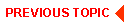 |
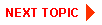 |
|
|
|
Copyright
© 2000 BEA Systems, Inc. All rights reserved. |