


|

|
|
|
|
About This Document
This guide provides information about BEA eLink Adapter for Mainframe, an Application-to-Transaction Monitor Interface (ATMI) platform multi-domain connectivity product that enables client/server transactions between z/OS or OS/390 Customer Information Control System (CICS) or Information Managment System (IMS) programs and ATMI applications via a Systems Network Architecture (SNA) network.
This section covers the following topics:
How this Guide Is Organized
The BEA eLink Adapter for Mainframe User Guide is organized as follows:
Who Should Read This Information
The target audience for this document is primarily ATMI platform system application administrators and operators.
Administrators
As the application administrator of an ATMI platform, you will configure eLink Adapter for Mainframe using the DMCONFIG file and its associated dm commands. You must have sufficient SNA knowledge to configure the underlying SNA stack so it conforms with definitions created in Virtual Telecommunications Access Method (VTAM) and CICS for each remote domain. This document provides information to help you understand the relationship between ATMI platform configuration settings and SNA-based application configuration concepts.
Successfully linking and establishing conversations between ATMI platform applications and SNA-based programs requires special coordination. The names and characteristics of SNA resources, configured in the SNA stack, must agree with resources and characteristics defined in VTAM and CICS. This guide includes examples of these relationships.
Typically, remote VTAM and CICS resources are defined by system personnel in a data center where IBM mainframes are located. Therefore, you need to request the remote names of eLink Adapter for Mainframe and CICS resources from data center systems personnel and use those names to configure the local SNA.
Operators
As an operator of an ATMI platform, you will use existing skills with the ATMI platform domain administration facility to modify SNA domain configurations and get information about the configuration and runtime environment.
Product Documentation
The following documents contain information that is relevant to using eLink Adapter for Mainframe:
Recommended Reading
You should read the appropriate ATMI platform product documentation, which is essential to comprehending the material in this document.
e-docs Web Site
BEA product documentation is available on the BEA corporate Web site. From the BEA Home page, click on Product Documentation or go directly to the "e-docs" Product Documentation page at http://e-docs.beasys.com.
How to Print the Document
You can print a copy of this document from a Web browser, one file at a time, by using the Fileó>Print option on your Web browser.
A PDF version of this document is available on the eLink Adapter for Mainframe documentation Home page on the e-docs Web site (and also on the documentation CD). You can open the PDF in Adobe Acrobat Reader and print the entire document (or a portion of it) in book format. To access the PDFs, open the eLink Adapter for Mainframe documentation Home page, click the PDF files button, and select the document you want to print.
If you do not have the Adobe Acrobat Reader, you can get it for free from the Adobe Web site at http://www.adobe.com/.
Documentation Conventions
The following documentation conventions are used throughout this document:
Contact Us
Your feedback on the BEA eLink Adapter for Mainframe, 4.1 documentation is important to us. Send us e-mail at docsupport@beasys.com if you have questions or comments. Your comments will be reviewed directly by the BEA professionals who create and update the eLink Adapter for Mainframe, 4.1 documentation.
In your e-mail message, please indicate that you are using the documentation for the BEA eLink Adapter for Mainframe 4.1 release.
If you have any questions about this version of BEA eLink Adapter for Mainframe, 4.1, or if you have problems installing and running BEA eLink Adapter for Mainframe, 4.1, contact BEA Customer Support through BEA WebSupport at www.beasys.com. You can also contact Customer Support by using the contact information provided on the Customer Support Card, which is included in the product package.
When contacting Customer Support, be prepared to provide the following information:
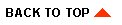
|
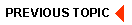
|
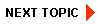
|
|
|
|
Copyright © 2001 BEA Systems, Inc. All rights reserved.
|