


|

|
|
|
|
Running eLink Adapter for Kenan Arbor/BP
The eLink Adapter for Kenan Arbor/BP reads a server configuration files and attempts to connect to the specified Kenan Arbor/BP server. Running the eLink Adapter for Kenan Arbor/BP consists of the following startup operations:
Specifying the Configuration File
The eLink Adapter for Kenan Arbor/BP configuration file must be specified on the CLOPT line of the UBBCONFIG file, or the eLink Adapter for Kenan Arbor/BP generates an error and exit the startup. (See Configuring eLink Adapter for Kenan Arbor/BP for more information.)
Reading the Configuration Information
The eLink Adapter for Kenan Arbor/BP reads the configuration variables in the SERVER section of the specified configuration file. If any required variables are missing, the eLink Adapter generates an error and exits the startup procedure.
Once all configuration information in the SERVER section is processed, the eLink Adapter for Kenan Arbor/BP opens a connection to Kenan Arbor/BP. If the connection cannot be opened, the eLink Adapter for Kenan Arbor/BP logs an error and exits.
The eLink Adapter for Kenan Arbor/BP then reads the services listed in the SERVICE section of the specified configuration file. Each service must have a SERVICE_OBJECT, SERVICE_METHOD, and SERVICE_TYPE specified. In addition, the object fields that comprise the request and response buffer must be specified.
Note: Service names must comply with eLink Platform requirements.
Advertising the Services
Once the eLink Adapter for Kenan Arbor/BP has processed all the service names specified in the SERVICE section of the configuration file, the eLink Adapter for Kenan Arbor/BP advertises the service names. If the configuration file contains insufficient data for the service, an error is generated and the service is not advertised. The eLink Adapter for Kenan Arbor/BP then proceeds with the next service configuration.
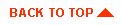
|
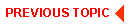
|
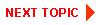
|
|
|
|
Copyright © 2000 BEA Systems, Inc. All rights reserved.
|