


|

|
|
|
|
Sample Configuration Files
This topic describes the two preconfigured sample cr3_ale.ubb files and the setenv files ("cr3_ale.ubb for UNIX" and "cr3_ale.ubb for Windows NT") that come with BEA eLink Adapter for R/3 ALE. It includes the following main sections:
cr3_ale.ubb for UNIX
##############################################################
*RESOURCES
##############################################################
IPCKEY 40000
DOMAINID CR3
MASTER SITE1
MAXACCESSERS 30
MAXSERVERS 20
MAXSERVICES 30
SCANUNIT 10
SANITYSCAN 12
BLOCKTIME 30
MAXGTT 200
MODEL SHM
LDBAL Y
##############################################################
*MACHINES
##############################################################
<system name>
LMID=SITE1
TYPE="HP-UX"
TUXDIR="<your Tuxedo install directory>"
TUXCONFIG="<your eLink app directory>/tuxconfig"
TLOGDEVICE ="<your eLink app directory>/TLOG"
TLOGSIZE=10
APPDIR="<your eLink app directory>"
ULOGPFX="<your eLink app directory>/ULOG"
MAXWSCLIENTS=2
UID=278
##############################################################
*GROUPS
##############################################################
QUE
LMID=SITE1 GRPNO=1
TMSNAME=TMS_QM TMSCOUNT=2
OPENINFO="TUXEDO/QM:<your eLink app directory>/QUE:QSPACE"
CR3
LMID=SITE1 GRPNO=2
TMSNAME=TMS TMSCOUNT=2
##############################################################
*SERVERS
##############################################################
DEFAULT:
CLOPT="-A"
TMQUEUE
SRVGRP=QUE SRVID=1
GRACE=0 RESTART=Y CONV=N MAXGEN=10
CLOPT="-s QSPACE:TMQUEUE -- "
TMQFORWARD
SRVGRP=QUE SRVID=2
GRACE=0 RESTART=Y CONV=N MAXGEN=10
CLOPT=" -- -i 10 -q CR3_IDOC_IN,CR3_SUBMIT"
cr3alein
SRVGRP=CR3 SRVID=3
CLOPT="-A -- -i cr3alein -e cr3alein.env"
cr3aleout
SRVGRP=CR3 SRVID=4
CLOPT="-A -- -i cr3aleout -e cr3aleout.env"
##############################################################
*SERVICES
##############################################################
CR3_SUBMIT
CR3_IDOC_IN
CR3_ALE_OUT
> uname
The system will return a string that should be set as the Type value.
cr3_ale.ubb for Windows NT
##############################################################
*RESOURCES
##############################################################
IPCKEY 40000
DOMAINID CR3
MASTER SITE1
MAXACCESSERS 30
MAXSERVERS 20
MAXSERVICES 30
SCANUNIT 10
SANITYSCAN 12
BLOCKTIME 30
MAXGTT 200
MODEL SHM
LDBAL Y
##############################################################
*MACHINES
##############################################################
<system name>
LMID=SITE1
TYPE="Win32"
TUXDIR="<your Tuxedo install directory>"
TUXCONFIG="<your eLink app directory>\tuxconfig"
TLOGDEVICE ="<your eLink app directory>\TLOG"
TLOGSIZE=10
APPDIR="<your eLink app directory>"
ULOGPFX="<your eLink app directory>\ULOG"
MAXWSCLIENTS=2
##############################################################
*GROUPS
##############################################################
QUE
LMID=SITE1 GRPNO=1
TMSNAME=TMS_QM TMSCOUNT=2
OPENINFO="TUXEDO/QM:<your eLink app directory>\QUE;QSPACE"
CR3
LMID=SITE1 GRPNO=2
TMSNAME=TMS TMSCOUNT=2
##############################################################
*SERVERS
##############################################################
DEFAULT:
CLOPT="-A"
TMQUEUE
SRVGRP=QUE SRVID=1
GRACE=0 RESTART=Y CONV=N MAXGEN=10
CLOPT="-s QSPACE:TMQUEUE -- "
TMQFORWARD
SRVGRP=QUE SRVID=2
GRACE=0 RESTART=Y CONV=N MAXGEN=10
CLOPT=" -- -i 10 -q CR3_IDOC_IN,CR3_SUBMIT"
cr3alein
SRVGRP=CR3 SRVID=3
CLOPT="-A -- -i cr3alein -e cr3alein.env"
cr3aleout
SRVGRP=CR3 SRVID=4
CLOPT="-A -- -i cr3aleout -e cr3aleout.env"
##############################################################
*SERVICES
##############################################################
CR3_SUBMIT
CR3_IDOC_IN
CR3_ALE_OUT
setenv_ale.sh (UNIX)
This section provides a code listing corresponding to the template that is placed in <installation directory>/adapters/sapr3_ale/config during installation of the BEA eLink Adapter for R/3 ALE. <installation directory> is whatever path that you specified during installation. (Of course, this and other configuration files are copied to the bin directory during configuration, and this bin directory is <your eLink app directory> .)
#!/bin/sh
TUXDIR=<your Tuxedo directory> ; export TUXDIR
APPDIR=<your eLink app directory> ; export APPDIR
TUXCONFIG=$APPDIR/tuxconfig ; export TUXCONFIG
QMCONFIG=$APPDIR/QUE ; export QMCONFIG
FLDTBLDIR32=$APPDIR:$TUXDIR/udataobj ; export FLDTBLDIR32
FIELDTBLS32=cr3_ale.fml ; export FIELDTBLS32
setenv_ale.bat (Windows NT)
This section provides a code listing corresponding to the template that is placed in <installation directory>\adapters\sapr3_ale\config during installation of the BEA eLink Adapter for R/3 ALE. <installation directory> is whatever path that you specified during installation. (Of course, this and other configuration files are copied to the bin directory during configuration, and this bin directory is <your eLink app directory> .)
rem
set TUXDIR=<your Tuxedo directory>
set APPDIR=<your eLink app directory>
set TUXCONFIG=%APPDIR%\tuxconfig
set QMCONFIG=%APPDIR%\QUE
set FLDTBLDIR32=%APPDIR%:%TUXDIR%\udataobj
set FIELDTBLS32=cr3_ale.fml,Usysfl32
Note: The value Usysf132 set as a FIELDTBLS32 value is optional and is only used if you intend to use the ud32 application.
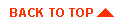
|
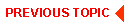
|
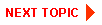
|
|
|
|
Copyright © 2000 BEA Systems, Inc. All rights reserved.
|