HOME | SEARCH | CONTACT | PDF FILES | WHAT'S NEW
TABLE OF CONTENTS | PREVIOUS TOPIC | NEXT TOPIC
|
BEA eLink Adapter for PeopleSoft 1.1 Information Center | |
|
HOME | SEARCH | CONTACT | PDF FILES | WHAT'S NEW |
||
|
TABLE OF CONTENTS | PREVIOUS TOPIC | NEXT TOPIC |
||
This section discusses starting the TUXEDO domain(s) to allow eLink Adapter for PeopleSoft to function.
First, boot the PeopleSoft domain via The eLink for PeopleSoft domain environment has to be set before it can be booted up. The environment variables that need to be set are: TUXCONFIG, BDMCONFIG, FIELDTBLS32 and FLDTBLDIR32. A sample environment batch file to do this has been provided in The eLink for PeopleSoft domain can now be booted up by using the command: Based on the command line options given to eLink for PeopleSoft, it will look for all or specific Activities and create the TUXEDO services to execute those message definitions. The command line options for eLink for PeopleSoft are summarized below.
The eLink for PeopleSoft component maintains a one-to-one correspondence between each advertised service and each Message Agent Business Process-Activity pair. Four (optional) command line parameters control the way in which eLink for PeopleSoft service names are created from the PeopleSoft Activity and Message Definition names. The parameters are:
psadmin. This domain must be running in order for the eLink for PeopleSoft server (CPS.EXE) to successfully initialize.
elink\peoplesoft\simpeps\setenv.bat.
tmboot -y
An optional conversion level may be specified to control the algorithm used for creating the service name prefix and suffix. This conversion will be applied before concatenation, so that truncation occurs based on the setting of the "-l" parameter.
Where <level> is replaced by one of the following numbers:
For each Activity specified, the Adapter will advertise services for every Message Definition in that Activity. The Adapter will advertise services for all Message Agent Message Definitions in all Activities if this option is not specified.
Command line options are processed from right to left, thus making it possible to use different lengths and mangling schemes (both prefix and suffix) for one, some, or all of the Activity - Message Definition pairs. If the -a option is encountered, the service names for that Activity are created using the previously set length (-l), prefix scheme (-p), and suffix scheme (-s). If any or all of these options are omitted the defaults are used.
Communication with eLink for PeopleSoft is performed using FML32 buffers. The application making the PeopleSoft request must populate an FML32 buffer with the fields required by the PeopleSoft Message Definition.
In addition, two eLink for PeopleSoft defined fields must be populated: BEA_CPSOprId and BEA_CPSOprPswd. These fields correspond to the PeopleSoft Operator ID and password, respectively, that eLink for PeopleSoft will use to log in to PeopleSoft and perform the requested action.
All FML32 fields must be defined as type string. This applies to both the data being passed to eLink for PeopleSoft as well as the data returned from eLink for PeopleSoft.
Field names in the FML32 buffer are identical to the names used in the PeopleSoft Message
If the Message Definition is expecting input of EmployeeID, HireDate, and Salary there must be FML32 fields of these names defined.
Multiple rows of data are represented as occurrences in the FML32 buffer. All fields with the same occurrence are treated as a single row of data to PeopleSoft. This provides the application with the ability to add or update multiple non-level 0 rows in PeopleSoft as well as receive multiple rows of data from PeopleSoft.
The FML32 buffer returned by eLink for PeopleSoft reserves one field, BEA_CPSError, for return status. This field will contain the return code and, if available, a string description of the error returned from PeopleSoft.
For example, the demonstration database that ships with PeopleSoft contains several Message Agent Message Definitions.