







|
This document describes the procedures to upgrade your application environment to WebLogic 9.2. An application environment includes applications, the WebLogic domains in which they are deployed, and any application data associated with the domain, and may include external resources, such as database servers, firewalls, load balancers, and LDAP servers.
WebLogic 9.2 includes powerful tools to assist you with upgrading your application environments including the WebLogic Upgrade Wizard for upgrading domains, custom security providers, and custom node managers, and the BEA Workshop for WebLogic Platform 9.2 for upgrading WebLogic Workshop, WebLogic Portal and WebLogic Integration applications.
Most WebLogic Server applications can be run without modifications in the new WebLogic Server 9.2 application environment. WebLogic Workshop, WebLogic Portal and WebLogic Integration applications developed in 8.1 must be upgraded first before they can be run in WebLogic 9.2.
Table 1-1 below provides pointers to additional documents with information on upgrading application environments to WebLogic 9.2.
This document provides information on upgrading WebLogic Server application environments from 6.1, 7.0, and 8.1.
For information on upgrading WebLogic Server application environments from 9.0 and 9.1, see Upgrading WebLogic Server 9.0 or 9.1 Application Environments to 9.2.
|
||
For information on upgrading WebLogic Workshop application environments, see
Upgrading from WebLogic Workshop 8.1.
For information on domain upgrade see, Upgrading a WebLogic Domain.
|
||
For information on upgrading WebLogic Portal application environments, see the
WebLogic Portal Upgrade Guide and the
Upgrading WebLogic Portal Projects from Version 8.1 to Version 9.2 chapter of the Portal Development Guide.
For information about domain upgrade, see Upgrading a WebLogic Domain.
|
||
For information on upgrading WebLogic Integration applications, see WebLogic Integration Upgrade Guide.
For information about domain upgrade, see Upgrading a WebLogic Domain.
|
||
The following sections provide an overview of the topics discussed in this chapter:
We recommend that, before proceeding, you familiarize yourself with the following terminology:
The process required to upgrade an application environment depends on the scope of the application. An application environment includes a WebLogic domain and any applications and application data associated with the domain. It may also include external resources, such as firewalls, load balancers, and LDAP servers. Figure 1-1 shows an example of a WebLogic application environment.
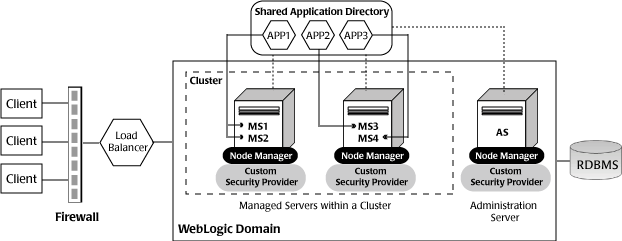
The following table lists the components of the WebLogic application environment shown in Figure 1-1, and the upgrade requirements for each.
Includes the Administration Server (AS) and optionally one or more Managed Servers (for example, MS1, MS2, MS3, and MS4). The WebLogic domain may or may not contain WebLogic Workshop, WebLogic Portal or WebLogic Integration resources. The servers in a domain may span multiple machines. Furthermore, you can group Managed Servers into clusters to support load balancing and failover protection for critical applications. For more information about WebLogic domains, see "Understanding WebLogic Server Domains" in Understanding Domain Configuration at
http://download.oracle.com/docs/cd/E13222_01/wls/docs92/domain_config/understand_domains.html.
|
||
Supports custom security requirements. For information about developing custom security providers, see Developing Security Providers for WebLogic Server at
http://download.oracle.com/docs/cd/E13222_01/wls/docs92/dvspisec/index.html.
|
||
Provides high availability to Managed Servers. For more information about Node Manager, see "Using Node Manager to Control Servers" in Managing Server Startup and Shutdown at
http://download.oracle.com/docs/cd/E13222_01/wls/docs92/server_start/nodemgr.html.
|
||
Any J2EE applications, including Web applications, EJBs, and so on. Typically, applications are deployed to one or more Managed Servers in a domain. Depending on the deployment strategy, applications may reside locally on a machine or be accessible via a shared directory. In addition, external client applications may access the application environment from outside a firewall.
|
Most WebLogic Server applications can be run without modifications in the new WebLogic Server 9.2 application environment. For more information, see Interoperability and Compatibility with Previous Releases.
WebLogic Workshop, WebLogic Portal and WebLogic Integration applications developed in 8.1 must be upgraded first before they can be run in 9.2.
For information on upgrading WebLogic Workshop 8.1 applications, see
Upgrading from WebLogic Workshop 8.1

For information on upgrading WebLogic Portal 8.1 applications, see
Using the Import Wizard to Upgrade Version 8.1 Portal Applications chapter of the Portal Development Guide.
For information on upgrading WebLogic Integration 8.1 and 8.5 applications, see WebLogic Integration Upgrade Guide.
|
|
The WebLogic Upgrade Wizard guides you through the steps required to upgrade a WebLogic domain that is compatible with WebLogic Server 6.1, 7.0, or 8.1 such that it runs in a WebLogic Server 9.2 application environment. As part of the upgrade process, you must upgrade any custom security providers and Node Managers used in the domain.
You can step through the upgrade process interactively, using the graphical user interface (GUI), or "silently," by creating an upgrade script and running it. Note that the Silent Mode is supported for upgrading WebLogic Server domains only.
| Note: | When upgrading domains that contain resources for WebLogic Workshop or WebLogic Portal, only domains created using 8.1SP4, 8.1 SP5 or 8.1 SP6 can be upgraded. Similarly, when upgrading domains that contain resources for WebLogic Integration, only domains created using 8.1SP4, 8.1 SP5, 8.1 SP6, 8.5, 8.5SP5, or 8.5SP6 can be upgraded. |
Application environments that run with WebLogic Server 9.2 can interact with application environments built on WebLogic Server 7.0 or 8.1.
Most existing WebLogic Server applications can be run without modification in the new WebLogic Server 9.2 application environment. You should review the compatibility information described in WebLogic Server 9.2 Compatibility with Previous Releases to determine whether any feature changes affect the applications in your environment. If your application uses APIs that have been deprecated or removed, then you may encounter warnings or exceptions at run time.
WebLogic Workshop, WebLogic Portal and WebLogic Integration applications developed in 8.1 must be upgraded first before they can be run in WebLogic 9.2.


|