







|
BEA XQuery Mapper is a graphical mapping tool that enables you to transform data between XML, non-XML, and Java data types, allowing you to integrate heterogeneous applications rapidly. For example, you can package data transformations in BEA WebLogic Integration (WLI) as controls and reuse the controls in multiple business processes and applications. You can also use .xq files created in XQuery Mapper as resources in BEA AquaLogic Service Bus (ALSB).
The output of XQuery Mapper is a query in the XQuery language, which is defined by the World Wide Web Consortium (W3C). For more information about W3C and the XQuery language, see http://www.w3.org/XML/Query/.
You can use XQuery Mapper to transform data between XML, non-XML, and Java data types. For example, XML data that is valid against one schema can be converted to XML that is valid against a different schema. The data can be based on XML schemas, Web Service Definition Language (WSDL) file, and Message Format Language (MFL) files.
When you select the Simple source type, you can transform standard schema types, such as boolean, byte, double, float, int, long, short, String, and Date, to any other required target data format.
A data transformation can have multiple input types, but only one target type. For example, data can be transformed from two sources to one target, as shown in the following figure.
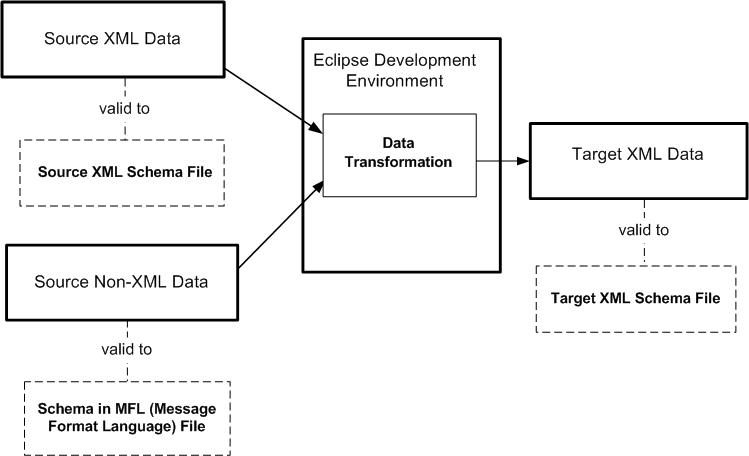
WLI supports data transformation for the following versions of XQuery:
When you open an XQuery 2002-compliant XQuery file, it opens automatically in the XQuery 2002 Transformation Editor, which has Source and Test views, but no Design view.
When you upgrade a WLI 8.1 project to 10.2, by default, XQuery 2002-compliant code that is embedded in JPD files (inline XQuery code) is not converted to XQuery 2004. You can choose to convert the inline XQueries from XQuery 2002 to XQuery 2004, by performing the following steps in the Source Upgrade screen of the upgrade wizard.
| Note: | Selecting the Upgrade XQ2002 to XQ2004 check box in the upgrade wizard has no effect on the XQuery 2002-compliant XQuery files. They are not converted automatically to XQuery 2004. You can upgrade XQuery 2002-compliant XQuery files in a project to XQuery 2004, by right-clicking the file in the Navigator view and choosing Upgrade to XQuery 2004. |


|