









|
This section describes the tasks that you must perform to configure AquaLogic Service Bus for deployment in a single WebLogic Server environment.
To set up and deploy AquaLogic Service Bus in a single-server configuration, complete the following steps:
AquaLogic Service Bus requires a database for the JMS Reporting Provider. The local copy of the PointBase database that is installed with WebLogic Server is for evaluation purposes only. Non-evaluation development or other use of the PointBase Server requires that a separate PointBase license be obtained by the end user directly from DataMirror.
For a complete list of the databases that you can use, see Supported Database Configurations in Supported Configurations for AquaLogic Service Bus.
| Note: | It is important to configure your database appropriately for production use. You must provide adequate space to log messages, and follow best practices for administering your database. |
For the latest information about specific databases, see the BEA AquaLogic Service Bus Release Notes.
To prepare a AquaLogic Service Bus environment, complete the tasks described in the following sections:
You begin the definition of an AquaLogic Service Bus deployment by creating a domain using the BEA Configuration Wizard.
To create an AquaLogic Service Bus domain using the Configuration Wizard, complete the following steps:
 BEA Products
BEA Products Tools
Tools Configuration Wizard.
Configuration Wizard.The Configuration Wizard is launched. It prompts you for data with which to configure your domain.
| Note: | To comply with WebLogic Server resource naming rules, you must specify unique names for domains, WebLogic Server instances, JMS servers, and JMS stores. AquaLogic Service Bus has the same interoperability naming requirements as the WebLogic Messaging Bridge. For more information, see “Naming Guidelines for WebLogic Servers and Domains” in “Interoperating with Different WebLogic Server Releases” in Interoperating with Different WebLogic Server Releases or Foreign Providers in Configuring and Managing the WebLogic Messaging Bridge. |
|
Select one of the following to identify the database type and driver for the JMS Reporting Provider Data Store:
Confirm that the Supports global transactions check box and Logging last resource option are selected. For more information about Logging last resource (LLR), see “Understanding the Logging Last Resource Transaction Option” in
Configuring JDBC Data Sources in Configuring and Managing WebLogic JDBC.
Enter your environment-specific database information in the remaining text boxes. For more information, see “Configure JDBC Data Sources” in
Customizing Existing JDBC and JMS Settings in Creating WebLogic Domains Using the Configuration Wizard.
|
|||
|
The scripts create the tables and indexes for the JMS Reporting Provider Data Store. The SQL output is displayed in the Results box and written to
jdbc.log. If you want the results written to a different file, click the Log File check box and specify the file.
|
|||
When you complete the domain configuration using the Configuration Wizard, your new domain is created in the location you specified.
Your AquaLogic Service Bus domain includes a configuration file (config.xml) that contains a definition for the administration server. For more information, see “config.xml” in
Domain Configuration Files in Understanding Domain Configuration.
For information about configuring domains without using the Configuration Wizard, see Understanding Domain Configuration.
In addition to configuring JMS file stores in the Configuration Wizard, proxy services and business services that use JMS require configuration of the following resources:
If you want to concentrate all AquaLogic Service Bus JMS resources in a single JMS module, use the WebLogic Server Administration Console to create a new JMS module containing the destination to be used for the proxy services’ endpoint.
For more information about configuring JMS resources, see Configuring and Managing WebLogic JMS.
AquaLogic Service Bus leverages the security features of WebLogic Server to ensure message confidentiality and integrity (message-level security), secure connections between clients and WebLogic Server (transport-level security), and authentication and authorization (access control). For information on how to configure security for AquaLogic Service Bus, see Securing Inbound and Outbound Messages in the BEA AquaLogic Service Bus User Guide.
| WARNING: | You must configure security separately for each AquaLogic Service Bus domain. AquaLogic Service Bus does not export or import security configurations. |
Once you have configured your AquaLogic Service Bus domain, secured it, and added any JMS resources required for its services, you are ready to import the JAR file that contains your AquaLogic Service Bus configuration. After you have imported the configuration metadata, you can update environment-specific information for your domain.
The following steps describe the basic procedure for deploying the contents of configuration JAR file:
You can perform these steps manually or programmatically:
deploymentMBean as described in Using the AquaLogic Service Bus Deployment API.In addition to service endpoint URIs, directory names, and security configuration, your AquaLogic Service Bus configuration may contain other settings that must be updated to operate correctly in the new environment. Items that commonly require update include the following:
For information about service references, see “Viewing References” in Project Explorer in the Using the AquaLogic Service Bus Console.
For information about routing configuration, see “Viewing and Changing Message Flow” in Project Explorer in the Using the AquaLogic Service Bus Console.
For information about load balancing, see “Viewing and Changing Business Services” in Business Services in the Using the AquaLogic Service Bus Console.
Use the AquaLogic Service Bus Console to confirm and change your configuration, as necessary.
Production environments change over time and as application use increases. This section describes how to update your domain in response to common production environment change scenarios:
Enterprise information services (EIS) are sometimes phased out, and new instances (possibly with new versions of EIS software, new hardware, and so on) are brought online. When this happens, AquaLogic Service Bus administrators need to gracefully transition to the new EIS instance by modifying any affected AquaLogic Service Bus business services.
This situation is similar to an EIS instance failure, but not as urgent. For a description of deployment considerations, see EIS Instance Failover. For information about using the AquaLogic Service Bus Console to change an endpoint URI for a business service, see “Viewing and Changing Business Services” in Business Services in Using the AquaLogic Service Bus Console.
As your business requirements change, you may need to make changes to your proxy services. If the changes you need to make are backward compatible, you can make changes dynamically online using the AquaLogic Service Bus Console to create a new version of the proxy service. Changes are backward compatible if they meet one of the following criteria:
If the changes you need to make are not backward compatible, there are two alternatives to consider that would enable you to make the changes online:
AquaLogic Service Bus cluster domains have additional system administration requirements for deployment of proxy services that are not backward compatible. For more information, see Installing a New Version of a Proxy Service in a Cluster.
AquaLogic Service Bus allows you to change the configuration information for a system dynamically without the need to restart the server for changes to take affect.
You can change a resource, a project, or a number of resources (related or unrelated) using the AquaLogic Service Bus Console using the following procedure:
The changes are consolidated and sent to all servers (administration and managed servers, if you are working in a cluster environment). These changes update the persisted configuration data and also cause other run-time tasks to be performed (such as, creating proxy services and JMS queues, compiling XQueries, and so on).
You can perform these steps manually or programmatically:
deploymentMBean as described in Using the AquaLogic Service Bus Deployment API.Figure 2-1 illustrates how the system behaves to process messages in the event that the configuration is updated while messages are being processed through the system. Table 2-2 describes the versions for the resources for the sample system illustrated in Figure 2-1.
Table 2-2 Initial and Updated Configuration for a Sample System
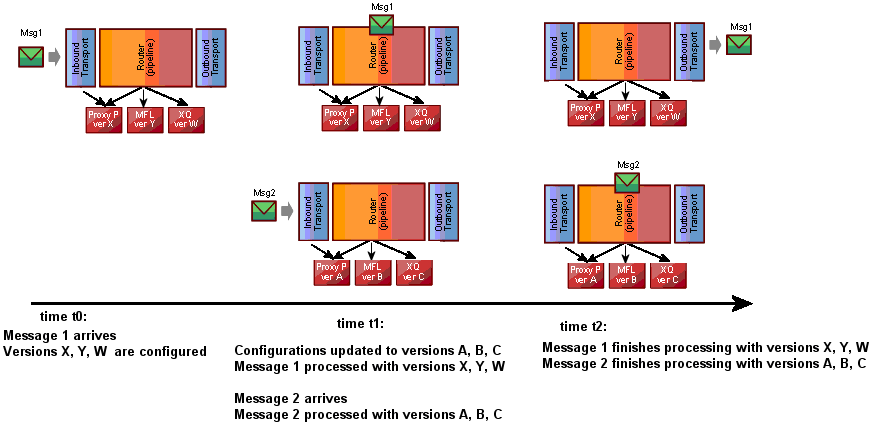
Note the following characteristics of the message processing illustrated in the preceding figure:
AquaLogic Service Bus tries to execute messages with the version of the proxy service and artifacts available as of the time the messages enters the proxy service.
This ensures that a message has a consistent view of the artifacts. If the message processor cannot guarantee this behavior for a message, it will reject it rather than process it incorrectly. If you want the system to retry rejected messages, use a JMS proxy service with retries.
This section describes best practices you should follow and limitations to be aware of when you update a configuration in a running AquaLogic Service Bus system.


|