







|
This section provides an introduction to AquaLogic Enterprise Security Web Services Security Service Module and describes interfaces clients use to interact with it.
This section covers the following topics:
Web services are a special type of service that can be shared by and used as components of distributed Web-based applications. Web services interface with existing back-end applications, such as customer relationship management systems, order-processing systems, and so on.
Traditionally, software application architecture tended to fall into two categories: huge monolithic systems running on mainframes or client-server applications running on desktops. Although these architectures work well for the purpose the applications were built to address, they are closed and cannot be easily accessed by the diverse users of the Web. Thus the software industry has evolved toward loosely coupled service-oriented applications that interact dynamically over the Web. The applications break down the larger software system into smaller modular components, or shared services. These services can reside on different computers and can be implemented by vastly different technologies, but they are packaged and transported using standard Web protocols, such as Extensible Markup Language (XML) and Hyper Text Transfer Protocol (HTTP), thus making them easily accessible by any user on the Web.
This concept of services is not new. Remote Method Invocation (RMI), Component Object Model (COM), and Common Object Request Broker Architecture (CORBA) are all service-oriented technologies. However, applications based on these technologies must be written using that particular technology, often as implemented by a particular vendor. This requirement typically hinders widespread acceptance of such services on the Web. To solve this problem, web services are defined to share the following properties that make them easily accessible from heterogeneous environments:
The BEA AquaLogic Enterprise Security provides three Web Server Security Service Modules (SSMs): the IIS Web Server SSM, the Apache Web Server SSM, and the Web Services SSM (see Figure 2-1). This document only describes the Web Services SSM and the security service application programming interfaces (APIs) that it supports.
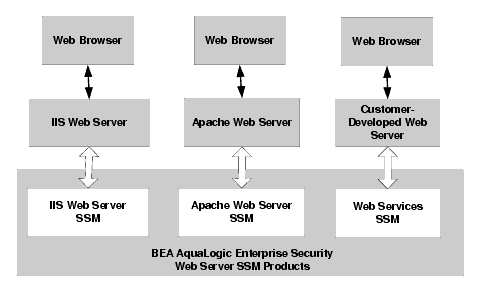
The following topics provide more information on the these products:
Figure 2-2 shows the major components that make up the BEA AquaLogic Enterprise Security product environment.
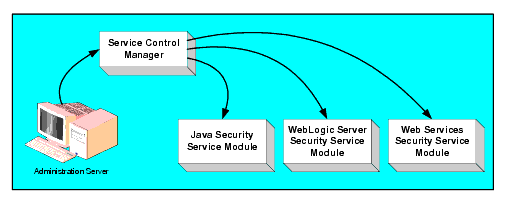
The Administration Server allows you to configure, deploy, and manage multiple Security Service Modules in a distributed environment. While the modules consume configuration data and then service security requests accordingly, the Administration Server allows you to configure and deploy security configuration information to the modules and modify that information as needed.
The Service Control Manager (SCM) is an essential component of the configuration provisioning mechanism and a key component of a fully-distributed security enforcement architecture.
| Note: | In this release of AquaLogic Enterprise Security it is possible to deploy an SSM without the SCM. You can use the PolicyIX tool, described in P olicyIX in the Administration Reference, to communicate directly with the BLM and retrieve configuration data. The PolicyIX tool allows you to export configuration data (configured either through the ALES Administration Console or directly via the BLM API) for a given SSM to an XML file, and use it with the configured SSMs when the SCM is not available. |
A SCM is a machine agent that exposes a provisioning, or deployment, interface to the Administration Server to facilitate the management of a potentially large number of distributed Security Service Modules (SSMs). The SCM can receive and store meta-data updates, both full and incremental, initiated by the Administration Server.
The Administration Server uses this provisioning mechanism to distribute configuration data to each created instance of a SSM where it is consumed locally (see Figure 2-3). Each instance of an SSM is assigned a unique configuration ID, which is registered with the SCM when the SSM is enrolled. The SCM uses the configuration ID when distributing and updating configuration data to each SSM instance to ensure that the correct data is distributed.
The Web Services SSM provides an application programming interface (API) that allows security developers to write custom applications that invoke AquaLogic Enterprise Security services through SOAP. These interfaces support the most commonly required security functions and are organized into services that are logically grouped by functionality. You define and deploy the security configuration using the Administration Server. You can configure more than one instance of the Web Services SSM on a single machine; however, each instance must run in separate process. The number of machines in your network on which you can configure a Web Services SSM is unlimited (see Figure 2-3). After you deploy the initial security configuration to a Web Server SSM, it does not require any additional communication with the Service Control Manager (SCM) to perform runtime security functions. However, the SCM does maintain communication with each Web Services SSM instance so that it can distribute, or deploy, full and incremental security configuration and updates and updates to access control policies.
The Web Services Security Service Module (SSM) provides five security service APIs: Authentication, Authorization, Auditing, Role Mapping, and Credential Mapping (see Figure 2-4). These APIs can be used to developed web services clients to access the AquaLogic Enterprise Security infrastructure and use it to make access control decisions for users attempting to access web server application resources. Once the web services client is implemented, it uses the Web Services SSM (which incorporates the Security Services APIs, the Security Framework, and the configured security providers) to make access control decisions for the web server to which it is connected. Then you can use the AquaLogic Enterprise Security Administration Server to configured and deploy a security configuration to protect the web server application resources. Thus, the Web Services SSM enables security administrators and web developers to perform security tasks for applications running on a web server. Additionally, you can use the Web Services SSM to add information provided by the Security Framework (such as roles and response attributes) to the HTTP requests handled by the protected web server applications.
Figure 2-4 shows the components of the Web Services SSM.
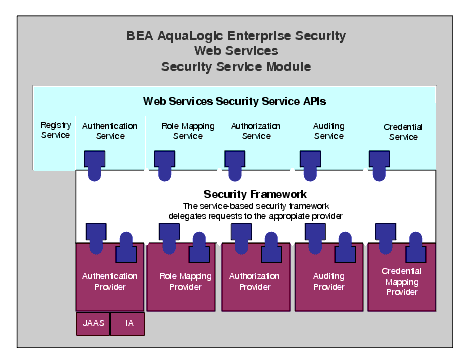
For a description of the Web Services Security Service APIs, see Web Services Interfaces
To protect messages in transit between the client and the Web Services SSM, a channel security protocol (SSL 3.0 or TLS 1.0) is used for all communication between the two. The Web Services SSM supports both one-way and two-way SSL (see Figure 2-5). To establish an SSL connection with one-way SSL, only the server is required to present a digital certificate. With two-way SSL authentication, both the client and server must present digital certificates before the SSL connection is enabled between the two. Thus, with two-way SSL, the Web Services SSM not only authenticates itself to the client to complete the SSL handshake (which is the minimum requirement for certificate authentication), but it also requires authentication from the requesting client. The client first authenticates the server's certificate, and then the server authenticates the client's certificate. The client certificate must be signed by a recognized certificate authority (CA).
As mentioned, Web services clients can communicate with the Web Services SSM over one-way or two-way SSL connections. However, when the client communicates over a one-way SSL, each client request be accompanied by a valid client name/password pair or an ALES cookie. Figure 2-5 shows the Web Services SSM client trust model.
For more information on authentication, see Authentication Service Interface.
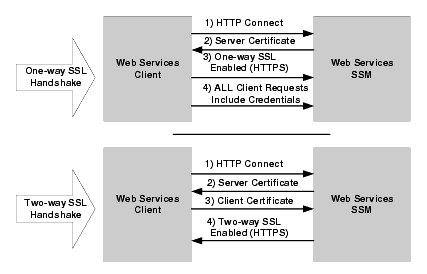
Figure 2-6 shows how you typically deploy instances of Web Services Security Service Modules (SSM) to protect application resources. The web servers (the web services clients) are located in the web tier, which is in the Demilitarized Zone (DMZ), and are protected from unwanted traffic on the Internet by a firewall. The DMZ is created by using two firewalls. If the web servers and Web Services SSMs are running on different machines, the Web Services SSMs are located in the application tier behind the second firewall for added security. The Web Services SSM supports Secure Sockets Layer (SSL) communication so all traffic between the web servers and the SSM is encrypted.
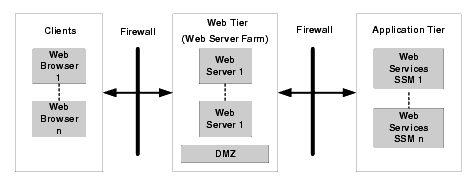
Once the Web Services client has established an SSL connection with the Web Services SSM, it can issue requests on behalf of users for access to the web resources protected by the Web Services SSM (see Figure 2-7).
The interaction between the client and the Web Services SSM is as follows (see Figure 2-7):
The Web Services Security Service Module (SSM) has the following features:
Each instance of a Web Services SSM is made accessible to clients via a separate SOAP endpoint with a unique URL. Further, each security service is deployed as a separate component inside the hosting process, with each service using disparate configuration entry to identify and initialize itself. Figure 2-8 shows how each Web Services SSM is deployed and initialized in an environment where multiple Web Services SSMs are deployed.
Identity assertions must be signed by a trusted entity. An assertion that is not signed or signed by an unknown authority is rejected and the processing stopped. The digital signature is attached to the identity assertion and covers the entire assertion.
The XML structures defined by the OASIS WS-Security Standard v1.0 for passing username/password during client authentication with one-way SSL. See Figure 2-9 for the general format of the SOAP messages exchanged between the web services client and the Web Services SSM.
Access to the Web Services SSM security service APIs is restricted to clients that have been authenticated.
In order to protect messages in transit, the Web Services SSM supports a channel security protocol (SSL 3.0 or TLS 1.0) for all communication that takes place between the SSM and its clients.
The Web Services SSM always authenticates itself to its client using its X.509 site certificate.
A client presents its certificate as part of a two-way SSL handshake with the Web Services SSM servlet container. The client's identity, contained in the SSL certificate, is subsequently used for client authentication.
| Note: | For two-way SSL authentication, any certificate authority (CA) used to generate the client certificate must be manually added to the Web Services SSM peer.jks keystore. |
The Web Services SSM uses the AquaLogic Enterprise Security process monitoring and management mechanism to automatically restarted a security service if it is found to be unresponsive. Upon restart, the service is initialized using the latest configuration and automatically resumes its normal operation.
The Web Services SSM relies on the AquaLogic Enterprise Security auditing capabilities to provide a file-based, audit logging facility with configurable audit log filename. Any service or request-related failures produce an audit trail. Additionally, the following Web Service SSM instance lifecycle events produce audit trails:
The Web Services SSM relies only on the local configuration for its operation. The local configuration includes all necessary information to start-up Web Services SSM process, identify its instance, and set up a two-way SSL connection to the local Service Control Manager (SCM) process.
The Web Services Description Language (WSDL) is an XML-based specification that describes a web service. A WSDL document describes web service operations, input and output parameters, and how a client application connects to the web service.


|