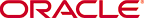
Copyright © 2015, 2020, Oracle and/or its affiliates.
This image shows the lower part of the drop target pane. It shows the Color drop target section, which contains the Product Category attribute data element. This image also shows the Size (Width) drop target section, which is empty. This image also shows the Filters drop target section, which contains the Order Year, Order Month, and Product Category attribute date elements. There is a red box around the Filters drop target section, indicating that these data elements are used as filters for the selected visualization.