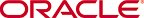
Copyright © 2013, 2017, Oracle and/or its affiliates. All rights reserved.
This image shows a diagram that is divided into two parts: a page flow sequence across the top, and the various scopes listed below, with arrows extending horizontally to show when a particular scope applies during the page flow sequence. The page flow diagram shows the following components and transitions:
Page A is the first node.
Transition to Page B, with no server request.
Transition to Page C. Page C contains two declarative components.
Transition to Page D.
Transition to Page E, and then transition out.
From Page D, transition to Page 01 with new window being opened.
From Page 01, transition to Page 02.
The following scopes are represented:
Application Scope is active across the entire page sequence and beyond that.
Session Scope is active up to the last page in the sequence.
PageFlow Scope is like session scope and includes opening new windows from an existing page.
Request Scope is active only during each server request, and is reset with every new request. However, if there is no server request, the scope remains active.
View Scope is active only during each page’s lifetime, and is reset with every page change.
Flash Scope is active during transitions between pages, including opening new windows from an existing page.
BackingBean Scope is valid only for active declarative components.