About Automatically Applied Filters
The Auto-Apply option is set by default on list filters.
When Auto-Apply Filters is on (checked), the selections you make in the filters are applied directly while you are in the process of making them. When Auto-Apply Filters is off (unchecked), the selections you make in the filters are not applied to the canvas until after you click the Apply button in the bottom-right corner of the list filter panel.
You can turn off Auto-Apply for list filters by hovering your mouse over the top right of the filter bar, clicking the Actions icon, and then selecting Auto-Apply Filters.
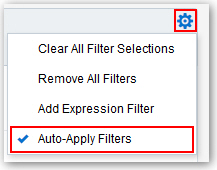
Description of the illustration GUID-34A253EB-B2F5-4C54-9D1B-BCDE6BB299D2-default.jpg