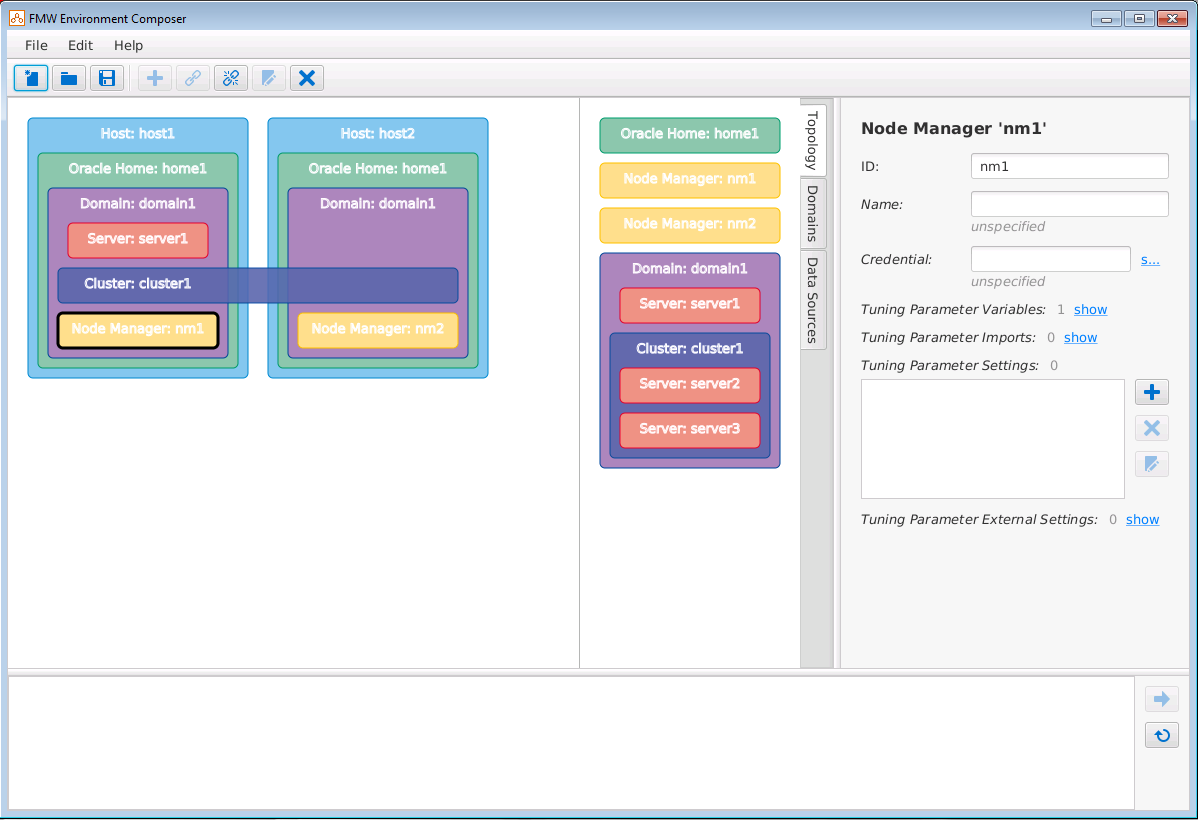2.3.10.4 Assigning Node Managers to Hosts
After you create the Node Managers and assign the domain to the hosts, assign the Node Managers (nm1 and nm2) to the appropriate hosts (host1 and host2) in the topology.
To assign Node Managers to hosts:
After you assign the Node Managers to the domain on both hosts, your workspace should look similar to the following example:
Parent topic: Assigning Components to Hosts
See Also: