1 Preparing for your Oracle Data Integrator Upgrade
This chapter provides a summary of items you should read and understand before performing your Oracle Data Integrator upgrade.
The following topics are covered:
-
Section 1.1, "Understanding the Starting Points for Your Oracle Data Integrator Upgrade"
-
Section 1.2, "Key Differences Between Oracle Data Integrator 11g and Oracle Data Integrator 12c"
-
Section 1.3, "Understanding the Oracle Data Integrator Standard Upgrade Topologies"
1.1 Understanding the Starting Points for Your Oracle Data Integrator Upgrade
You can upgrade to Oracle data Integrator 12c (12.1.2) from the following supported starting points:
-
Oracle Data Integrator 11g Release 1 (11.1.1.6.0)
-
Oracle Data Integrator 11g Release 1 (11.1.1.7.0)
The upgrade procedures in this guide explain how to upgrade an existing Oracle Data Integrator 11g domain to Oracle Fusion Middleware 12c (12.1.2). If your domain contains other components that also need to be upgraded, links to supporting documentation are provided.
If your existing version of Oracle Data Integrator is earlier than 11g Release 1 (11.1.1.6.0), you must first upgrade your software to one of the two supported versions before you can upgrade to 12c (12.1.2):
-
To upgrade to 11g Release 1 (11.1.1.6.0), see the Oracle Fusion Middleware Upgrade Guide for Oracle Data Integrator in the 11g Release 1 (11.1.1.6.0) documentation library.
-
To upgrade to 11g Release 1 (11.1.1.7.0), see the Oracle Fusion Middleware Upgrade Guide for Oracle Data Integrator in the 11g Release 1 (11.1.1.7.0) documentation library.
1.2 Key Differences Between Oracle Data Integrator 11g and Oracle Data Integrator 12c
The following key differences exist between Oracle Data Integrator 11g and Oracle Data Integrator 12c:
-
Section 1.2.1, "Standalone Agents are Managed by the WebLogic Management Framework"
-
Section 1.2.2, "Standalone Agents are Installed in Their Own Directories"
To understand what's new in general in 12c (12.1.2), see "New and Changed Features for 12c (12.1.2)" in Understanding Oracle Fusion Middleware.
If your environment includes Oracle WebLogic Server with Oracle ADF, see "Key Differences Between Application Developer 11g and Infrastructure 12c" in Upgrading to the Oracle Fusion Middleware Infrastructure.
1.2.1 Standalone Agents are Managed by the WebLogic Management Framework
In 12c, system components, like the Oracle Data Integrator standalone agent, are managed by the WebLogic Management Framework.
For more information, see "What is the WebLogic Management Framework?" in Understanding Oracle Fusion Middleware.
1.2.2 Standalone Agents are Installed in Their Own Directories
In 12c, standalone agents are installed in a separate directory from other ODI components.
For more information, see "Understanding the Standard Installation Topology for the Standalone Agent" in Installing and Configuring Oracle Data Integrator.
1.3 Understanding the Oracle Data Integrator Standard Upgrade Topologies
Using the Oracle Fusion Middleware Oracle Data Integrator 11g software, you can create a variety of production topologies to suit the needs of your applications, your organization, and your application users.
As a result, it is difficult to provide exact upgrade instructions for every possible Oracle Data Integrator 11g installation. To solve this problem, this upgrade documentation provides detailed instructions for upgrading several typical Oracle Data Integrator configurations. These typical topologies are referred to as 12c standard upgrade topologies.
Your actual topology may vary, but the topologies described here provide an example that can be used as a guide to upgrade other similar Oracle Data Integrator topologies.
This guide explains step-by-step how to upgrade the following specific upgrade topologies:
1.3.1 Oracle Data Integrator Standard Upgrade Topology for Java EE Agents
Figure 1-1 shows the Oracle Fusion Middleware 11g Oracle Data Integrator Java EE standard upgrade topology and the resulting Oracle Fusion Middleware 12c Oracle Data Integrator Java EE topology as it appears after you complete the upgrade procedures in this guide.
The upgrade roadmap and procedures for this topology are in Chapter 2.
Figure 1-1 Oracle Data Integrator Java EE Agent Upgrade Topology
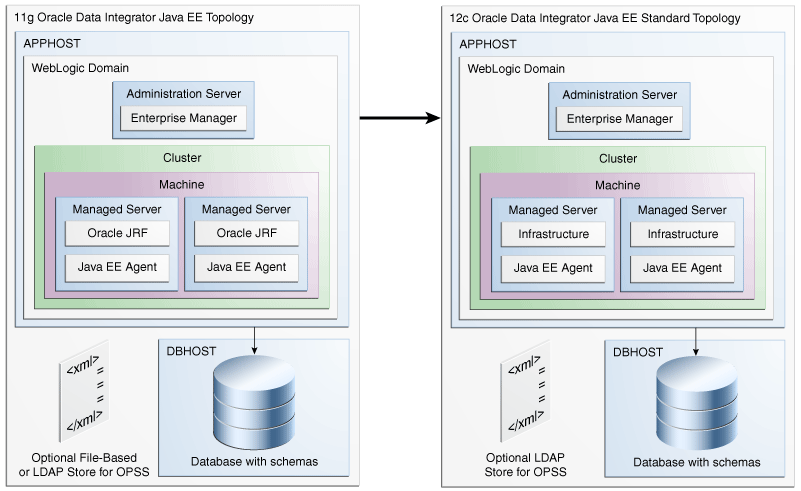
Description of "Figure 1-1 Oracle Data Integrator Java EE Agent Upgrade Topology"
All elements in this topology illustration are described in Table 1-1.
Table 1-1 Description of the Elements in the Oracle Data Integrator Java EE Standard Upgrade Topology
| Element | Description and Links to Additional Documentation |
|---|---|
|
11g Oracle Data Integrator Java EE Topology |
This is the label for the left side of the figure. It shows a typical single-host topology created using the Oracle Fusion Middleware 11g Oracle Data Integrator installer. It consists of a single domain that contains a cluster of two managed servers, a Java EE agent, and the Administration Server. The domain also requires a relational database for the Master and Work Repository schema, and either an LDAP-based or file store for Oracle Platform Security Services (OPSS). This document describes, step-by-step, how to upgrade this topology to an equivalent topology in 12c. |
|
12c Oracle Data Integrator Java EE Standard Installation Topology |
This is the label for the right side of the figure. It shows a typical single-host topology created using the Oracle Fusion Middleware 12c Oracle Data Integrator distribution. Like the 11g topology, it also consists of a single domain that contains a cluster of two managed servers, a Java EE agent, the Administration Server, and a database for the Master and Work Repository schema. Unlike the 11g topology, only an LDAP based store can be used for OPSS; file-based stores are not allowed in 12c. |
|
APPHOST |
Standard term used in Oracle documentation referring to the machine that is hosting the application tier. |
|
DBHOST |
Standard term used in Oracle documentation referring to the machine that is hosting the database. |
|
Database with Schemas |
Represents a supported database, where the Oracle Fusion Middleware schemas have been created using the Repository Creation Utility. |
|
WebLogic Domain |
A logically related group of Java components (in this case, the Administration Server, Managed Servers, Java EE agent, and other related software components). For more information, see "What is an Oracle WebLogic Server Domain" in Understanding Oracle Fusion Middleware. |
|
Administration Server |
The central control entity of a domain which maintains the domain's configuration objects and distributes configuration changes to Managed Servers. For more information, see "What is the Administration Server" in Understanding Oracle Fusion Middleware. |
|
Enterprise Manager |
Oracle Enterprise Manager Fusion Middleware Control. This is the main tool that can be used to manage your domain. For more information, see "Oracle Enterprise Manager Fusion Middleware Control" in Understanding Oracle Fusion Middleware. |
|
Cluster |
A collection of multiple WebLogic Server instances running simultaneously and working together. For more information, see "Understanding Managed Servers and Managed Server Clusters" in Understanding Oracle Fusion Middleware. |
|
Machine |
Logical representation of the computer that hosts one or more WebLogic Server instances (servers). Machines are also the logical glue between WebLogic Managed Servers and the Node Manager; in order to start or stop a Managed Server with Node Manager, the Managed Server must be associated with a machine. |
|
Managed Server |
Host for your applications, application components, Web services, and their associated resources. For more information, see "Understanding Managed Servers and Managed Server Clusters" in Understanding Oracle Fusion Middleware. |
|
Java EE Agent |
A Java EE agent is a JEE application that is deployed and runs on a Managed Server configured in a WebLogic domain. For more information about these agents and how they fit into the overall Oracle Data Integrator topology, see "Introduction to the Oracle Data Integrator Topology" in Developer's Guide for Oracle Data Integrator. |
|
Oracle JRF |
Oracle JRF (Java Required Files) consists of those components not included in the Oracle WebLogic Server installation and that provide common functionality for Oracle business applications and application frameworks. JRF consists of several independently developed libraries and applications that are deployed into a common location. The components that are considered part of Java Required Files include Oracle Application Development Framework shared libraries and ODL logging handlers. |
|
Infrastructure |
Oracle Fusion Middleware 12c term (similar to Oracle JRF) that refers to the collection of services that include the following:
|
1.3.2 Oracle Data Integrator Standard Upgrade Topology for Standalone Agents not Registered with a WebLogic Domain
In 11g Release 1 (11.1.1.6.0) and 11g Release 1 (11.1.1.7.0), the following standalone agent configurations (not registered with a WebLogic domain) were possible:
-
Standalone agent as a standalone Oracle instance
-
Standalone agent managed by OPMN
Figure 1-2 shows the 11g Oracle Data Integrator standard upgrade topology for standalone agents (not registered with a WebLogic domain) and the resulting Oracle Fusion Middleware 12c topology as it appears after you complete the upgrade procedures in this guide.
The upgrade roadmap and procedures for this topology are in Chapter 3.
Figure 1-2 Oracle Data Integrator Standard Upgrade Topology for Standalone Agents not Registered to a WebLogic Domain
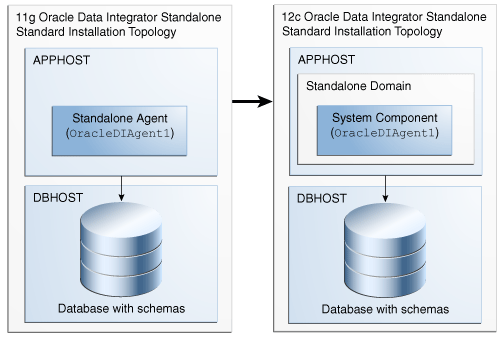
Description of "Figure 1-2 Oracle Data Integrator Standard Upgrade Topology for Standalone Agents not Registered to a WebLogic Domain"
Most of the elements in this topology illustration are described in Table 1-1.
Additional elements and those that are different from the ones in Figure 1-1 are described below in Table 1-2.
Table 1-2 Description of the Elements in the Standalone Agent Standard Upgrade Topology
| Element | Description and Links to Additional Documentation |
|---|---|
|
11g Oracle Data Integrator Standalone Topology |
This is the label for the left side of the figure. It shows a typical single-host topology created using the Oracle Fusion Middleware 11g Oracle Data Integrator installer. It consists of a single standalone agent ( A relational database for the Master and Work Repository is also required and is shown in the figure. This document describes, step-by-step, how to upgrade this topology to an equivalent topology in 12c. |
|
12c Oracle Data Integrator Standalone Standard Installation Topology |
This is the label for the right side of the figure. It shows a typical single-host topology created using the Oracle Fusion Middleware 12c Oracle Data Integrator distribution. It consists of a single standalone agent ( |
|
Standalone Agent |
A standalone agent is an Oracle Data Integrator agent that runs in a separate Java Virtual Machine (JVM) process. n 11g, the standalone agent is created directly as part of the installation. |
|
System Component |
In 12c, a standalone domain must be created before a standalone agent can be created. A system component corresponds to a standalone agent managed with the WebLogic Management Framework. |
|
Standalone Domain |
For more information, see "Standalone Domain" in Administering Oracle HTTP Server. |
1.3.3 Oracle Data Integrator Standard Upgrade Topology for Standalone Agents Registered with a WebLogic Domain
In 11g Release 1 (11.1.1.7.0), it was possible to configure a colocated standalone agent managed by OPMN inside a WebLogic domain.
Figure 1-3 shows the 11g Oracle Data Integrator standard upgrade topology for standalone agents (not registered with a WebLogic domain) and the resulting Oracle Fusion Middleware 12c topology as it appears after you complete the upgrade procedures in this guide.
The upgrade roadmap and procedures for this topology are in Chapter 3.
Figure 1-3 Oracle Data Integrator Standard Upgrade Topology for Standalone Agents Registered with a WebLogic Domain
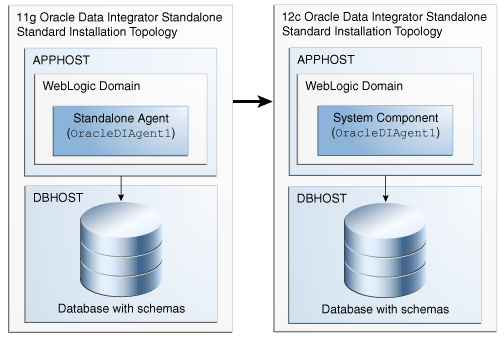
Description of "Figure 1-3 Oracle Data Integrator Standard Upgrade Topology for Standalone Agents Registered with a WebLogic Domain"
Most of the elements in this topology illustration are described in Table 1-1 and Table 1-2.
Additional elements and those that are different from the ones in the preceding figures are described below in Table 1-2.
Table 1-3 Description of the Elements in the Standard Upgrade Topology for Standalone Agents Registered to a WebLogic Domain
| Element | Description and Links to Additional Documentation |
|---|---|
|
11g Oracle Data Integrator Standalone Topology |
This is the label for the left side of the figure. It shows a typical single-host topology created using the Oracle Fusion Middleware 11g Oracle Data Integrator installer. It consists of a single standalone agent ( A relational database for the Master and Work Repository is also required and is shown in the figure. This document describes, step-by-step, how to upgrade this topology to an equivalent topology in 12c. |
|
12c Oracle Data Integrator Standalone Standard Installation Topology |
This is the label for the right side of the figure. It shows a typical single-host topology created using the Oracle Fusion Middleware 12c Oracle Data Integrator distribution. It consists of a single standalone agent ( |