Library LED Status Indicators
LEDs on the front control panel and rear of the library indicate status.
| Indicator | Indicator State | Meaning |
|---|---|---|
|
Green OK is solid. |
The library or component is fully operational. |
|
|
Green OK is solid. Amber ! is solid. |
The library or component is degraded. It is still operating but with reduced functionality. |
|
|
Amber ! is solid. |
The library or component has failed and cannot perform its function. |
Indicator Locations
Figure 8-1 LEDs on Front of Base Module

Figure 8-2 LEDs on Rear of Base Module
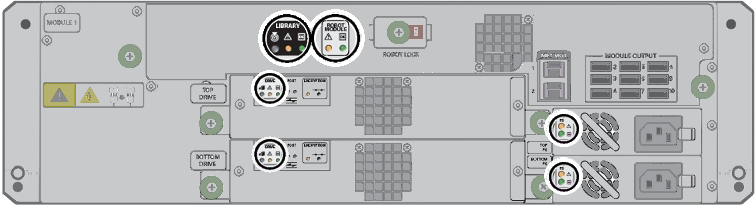
Figure 8-3 LEDs on Rear of the Expansion Module
