Drive Tray Removal and Replacement
The drive tray is a CRU that can be removed and replaced while the library is online.
WARNING:
Do not operate the library with an open and empty power supply or tape drive slot. Always have a cover in place.- Remove the Drive Tray
- Replace the Drive Tray
- Remove the Drive Slot Cover
- Install the Drive Slot Cover
Figure 10-1 Tape Drive Tray CRU (HP LTO-5)
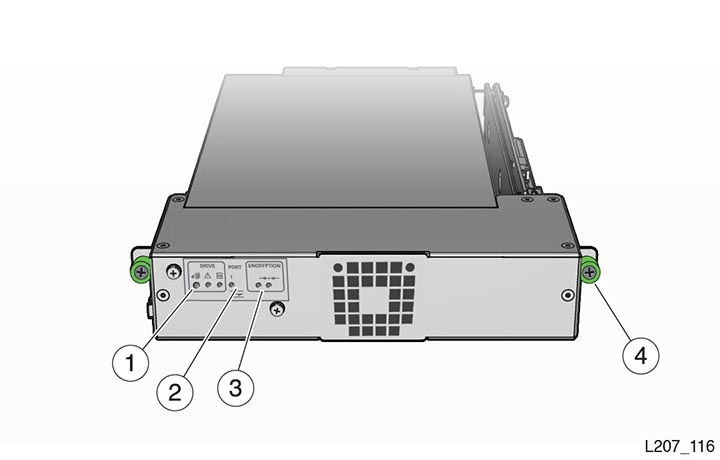
Illustration Legend:
- 1 - Drive Indicators
- 2 - Port Indicator (HP SAS and HP LTO-6 FC Drives)
- 3 - Encryption Indicator and IP Reset Switch (HP drives only)
- 4 - Thumbscrew (Drive Tray has Two Thumbscrews)