Areas of the GUI
The GUI screen has a standard layout.
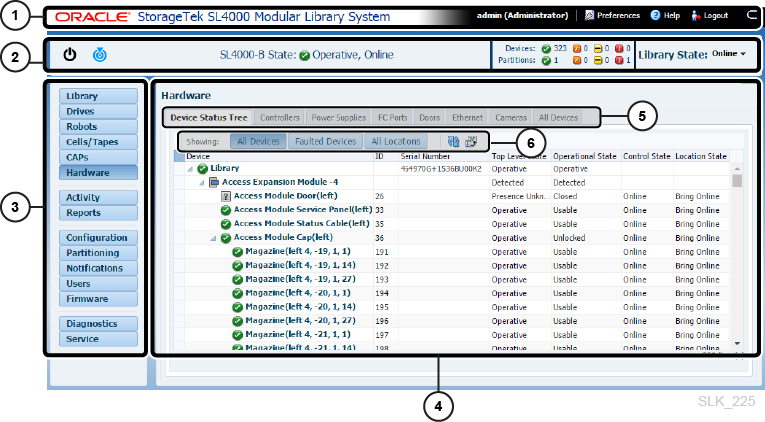
- Masthead — Displays the current user and contains user preferences, help, and logout.
- Status bar — Displays the current library, device, and partition state. Provides a way to control the state of the library (online/offline, on/off, restart).
- Navigation — Click to view different parts of the GUI. Depending upon the user's role, some of these buttons may not appear.
- Content area — Changes depending on the navigation and tab selected.
- Tabs — Displays different content for the current page.
- Action buttons — Performs various GUI tasks (such as Add a Partition, Refresh, and so on). Hover over the icons to display tool tips.