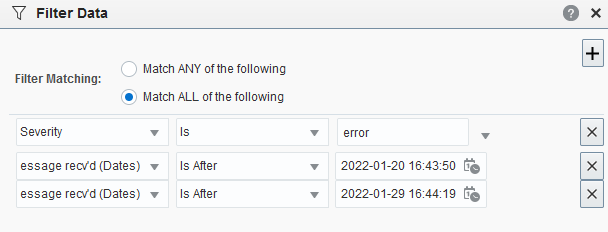View Error Messages From a Specific Time
Check for error messages during a specific time period to help you answer questions such as "What critical errors were reported to STA last month?".
- In the left navigation, expand Tape System Activity, select All Messages Overview.
- Add a filter to narrow down the data to just traps that involved errors:
- Review the errors during the time period.