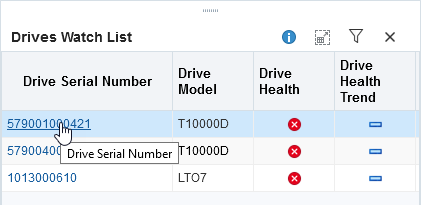Link to Details from a Dashboard Pane
Click links within dashboard panes to access more detail about the selected resources.
Graph Links
When you click a portion of a graph you apply an associated filter. For more information, see Filter Using Dashboard Graphics.
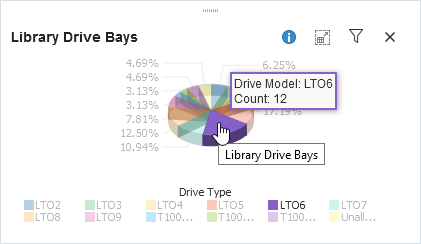
Text Links
When you click the text link within table panes, it displays the detail view for the selected resource.
For example, clicking the drive serial number within the Drives Watch List will display the Drives - Overview page showing details for drive with that serial number.