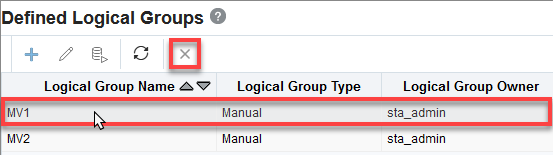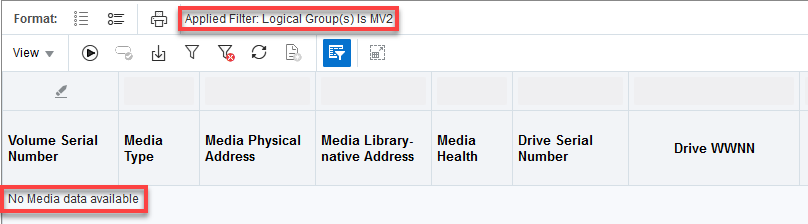Delete a Logical Group
Delete a manual or dynamic logical group to remove the group from STA.
This procedure deletes the entire logical group. To remove just selected drives or
media from a manual group, see Remove Drives and Media From a Manual Logical Group.