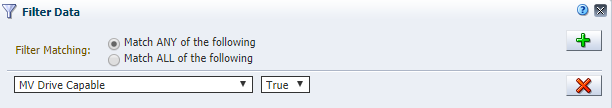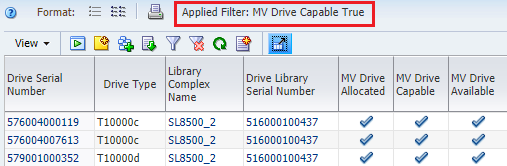Verify there are Valid Validation Drives
The library's interface does not check that drives meet STA requirements. Therefore, some drives in the pool may not be compatible with STA policy-driven validation. Use STA to display validation drives that meet the minimum STA requirements.