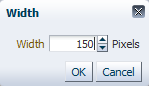Resize a Column or Row of a Pivot Table
Adjust the width and height of the columns or rows to better view the data.
By Mouse
-
Hover over the heading border.
-
Click and drag the border. A dotted line appears to indicate the pending size.
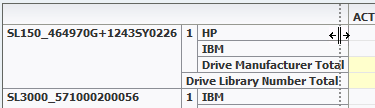
-
When the cell is properly sized, release the cursor.
By Menu