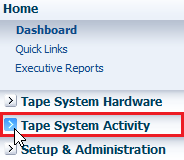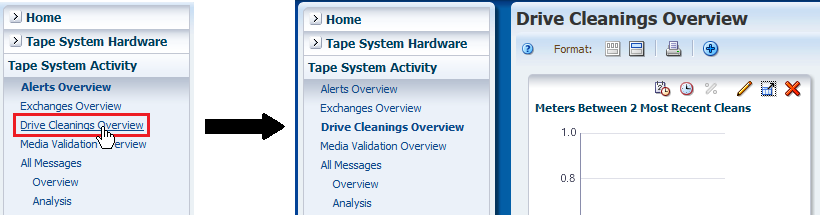Navigate Using the Left Menu
Navigate to specific screens by expanding sections of the left navigation menu and selecting a link.
The left navigation menu has four main tabs: Home, Tape System Hardware, Tape System Activity, and Setup & Administration. Expand a tab and click a link to navigate to a screen.