Data Reference: Drives Overview
The Drives - Overview screen shows attributes for one or more selected drives.
What does the Encryption-Cable field mean?
This field indicates whether the drive is capable of supporting encryption. It does not indicate that the drive has encryption enabled. Additional hardware or software components and configuration on the library or drive may be necessary to actually enable encryption. For example, LTO drives may require an encryption card and must either be enrolled using Library Managed Encryption using the library interface or drive-enrolled encryption using VOP. Refer to the library documentation for more details on enabling encryption.
Sample Screen for an Enterprise Drive
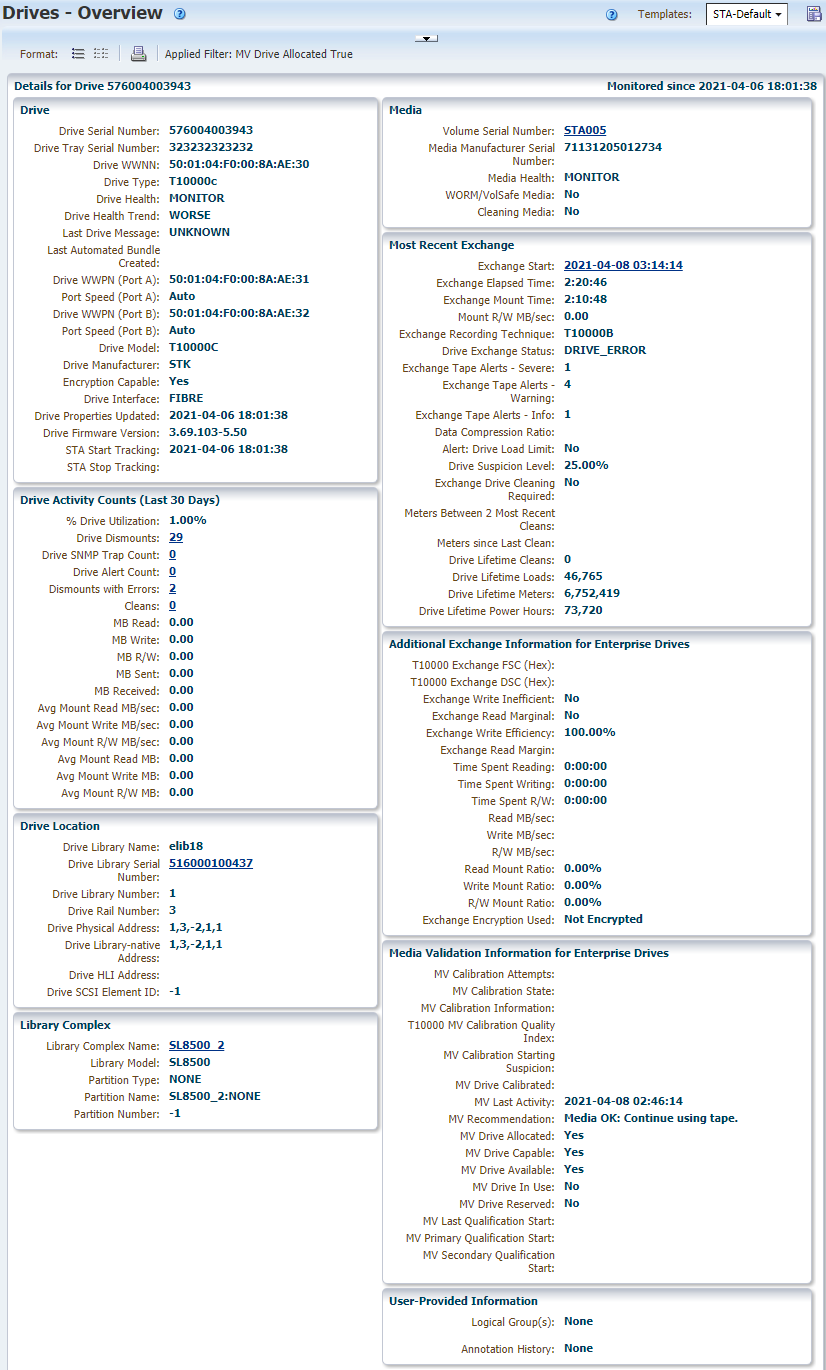
Sample Screen for an LTO Drive
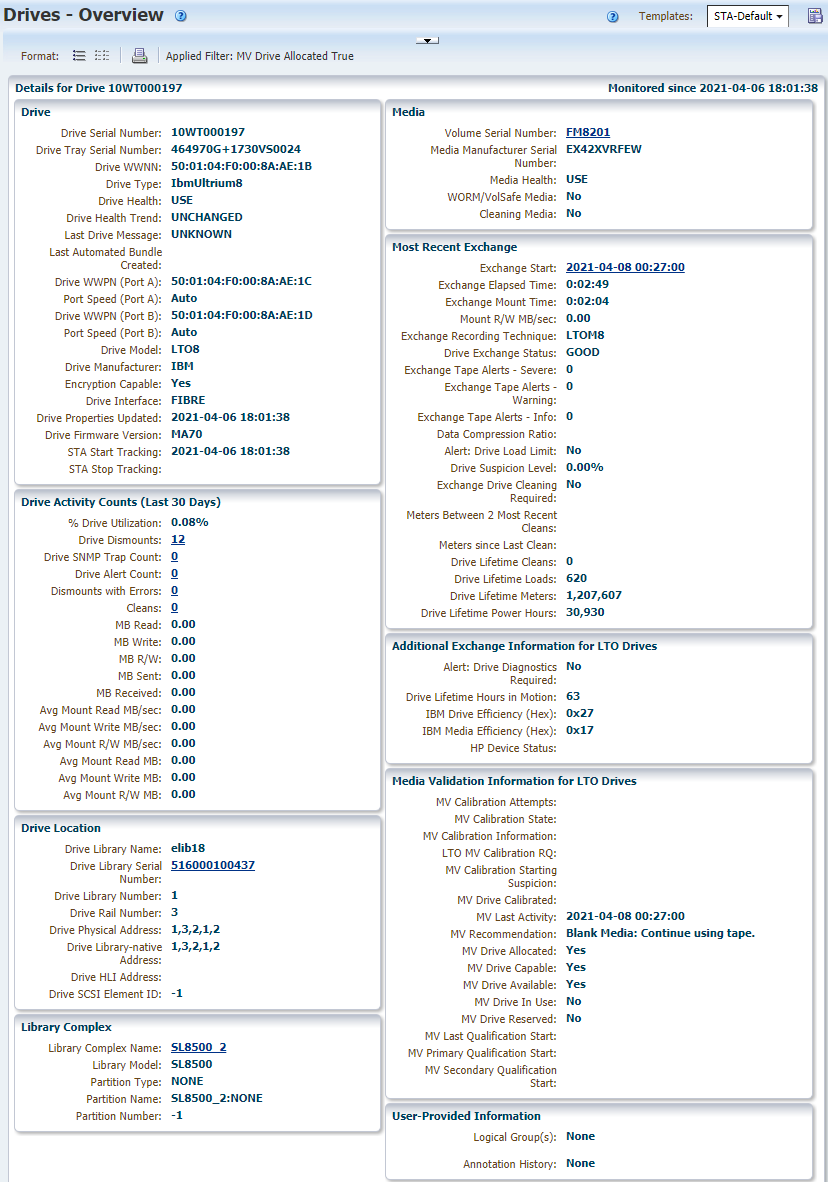
Title
Values for these attributes are assigned when STA first starts tracking the drive.
Drive
Information about the drive properties.
- "Drive Serial Number"
- "Drive Tray Serial Number"
- "Drive WWNN"
- "Drive Type"
- "Drive Health"
- "Drive Health Trend"
- "Last Drive Message"
- "Last Automated Bundle Created"
- "Drive WWPN (Port A)"
- "Port Speed (Port A)"
- "Drive WWPN (Port B)"
- "Port Speed (Port B)"
- "Drive Model"
- "Drive Manufacturer"
- "Encryption Capable"
- "Drive Interface"
- "Drive Properties Updated"
- "Drive Firmware Version"
- "STA Start Tracking"
- "STA Stop Tracking"
Media
Details about the media used in the drive's most recent exchange that occurred during or before this aggregation period.
Most Recent Exchange
Details about the drive's most recent exchange that occurred during or before this aggregation period.
- "Exchange Start"
- "Exchange Elapsed Time"
- "Exchange Mount Time"
- "Mount R/W MB/sec"
- "Exchange Recording Technique"
- "Drive Exchange Status"
- "Exchange Tape Alerts – Severe"
- "Exchange Tape Alerts – Warning"
- "Exchange Tape Alerts – Info"
- "Data Compression Ratio"
- "Alert: Drive Load Limit"
- "Drive Suspicion Level"
- "Exchange Drive Cleaning Required"
- "Meters Between 2 Most Recent Cleans"
- "Meters since Last Clean"
- "Drive Lifetime Cleans"
- "Drive Lifetime Loads"
- "Drive Lifetime Meters"
- "Drive Lifetime Power Hours"
Drive Activity Counts (Last 30 Days)
Total activity counts for the drive over the last 30 days. These values are updated with each completed exchange involving the drive.
- "% Drive Utilization"
- "Drive Dismounts"
- "Drive SNMP Trap Count"
- "Drive Alert Count"
- "Dismounts With Errors"
- "Cleans"
- "MB Read"
- "MB Write"
- "MB R/W"
- "MB Sent"
- "MB Received"
- "Avg Mount Read MB/sec"
- "Avg Mount Write MB/sec"
- "Avg Mount R/W MB/sec"
- "Avg Mount Read MB"
- "Avg Mount Write MB"
- "Avg Mount R/W MB"
Additional Exchange Information for Enterprise Drives
Additional details about the drive's most recent exchange. This section appears only for StorageTek enterprise drives, such as 9840D or T10000C.
- "T10000 Exchange DSC (Hex)"
- "T10000 Exchange FSC (Hex)"
- "Exchange Write Inefficient"
- "Exchange Read Marginal"
- "Exchange Write Efficiency"
- "Exchange Read Margin"
- "Time Spent Reading"
- "Time Spent Writing"
- "Time Spent R/W"
- "Read MB/sec"
- "Write MB/sec"
- "R/W MB/sec"
- "Read Mount Ratio"
- "Write Mount Ratio"
- "R/W Mount Ratio"
- "Exchange Encryption Used"
Additional Exchange Information for LTO Drives
Additional details about the drive's most recent exchange. This section appears only for LTO drives.
Drive Location
Details about the location of the drive within the library. These attributes are updated whenever a library data collection is performed.
Library Complex
Information about the library complex where the drive is located, as of the last completed library data collection.
Media Validation Information
Information about media validation and drive calibration and qualification operations for this drive. This section appears only for drives that have been assigned to the media validation drive pool through the library interface.
- "MV Calibration Attempts"
- "MV Calibration State"
- "MV Calibration Information"
- "LTO MV Calibration RQ"
- "T10000 MV Calibration Quality Index"
- "MV Calibration Starting Suspicion"
- "MV Drive Calibrated"
- "MV Last Activity"
- "MV Recommendation"
- "MV Drive Allocated"
- "MV Drive Capable"
- "MV Drive Available"
- "MV Drive In Use"
- "MV Drive Reserved"
- "MV Last Qualification Start"
- "MV Primary Qualification Start"
- "MV Secondary Qualification Start"
User-Provided Information