Dashboard Layout
The dashboard consists of the dashboard toolbar, template toolbar, and dashboard pane area.
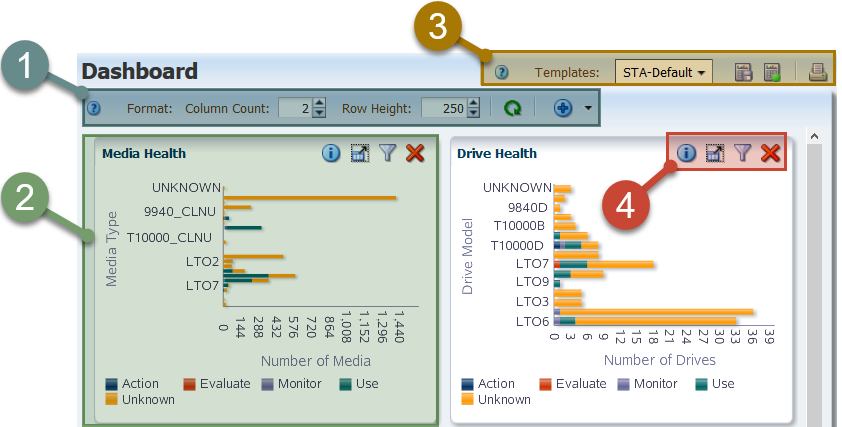
- Dashboard Toolbar — Add a pane or change the number and size of the dashboard panes displayed.
- Dashboard Pane — Dashboard panes are arranged in columns and rows. Each pane shows a different high-level view of your tape library system.
- Template Toolbar — Select a template, save a template, or set the default template for the screen.
- Pane Toolbar — Annotate the dashboard pane, detach the pane, or filter the data.
Times Displayed on the Dashboard
Dashboard data is reported in UTC time, while all other STA screens report times adjusted for your local time zone (as specified in the time zone preferences for your username).