System Module (SMOD) Indicators
The back panel indicators located on the SMOD allow you manage the server and determine server status. The SMOD back panel indicator includes some indicators and buttons not found on the front indicator module (FIM), including reset switches and indicators for SMOD components.
The following figure shows the back panel SMOD indicators.
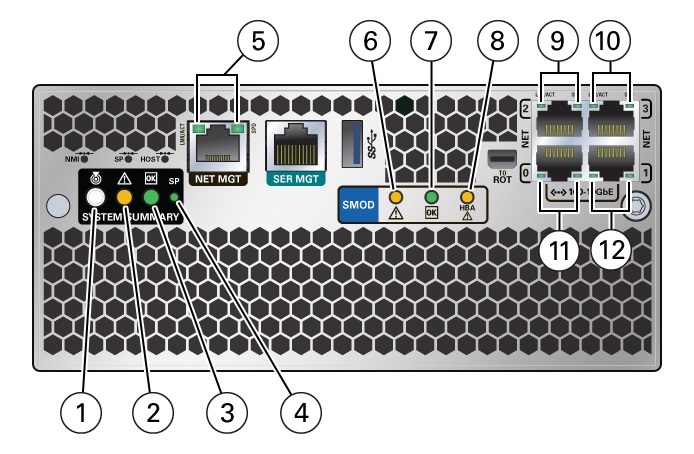
| Call Out | Status LED or Button | Icon and Color | Description |
|---|---|---|---|
|
1 |
Locate button/LED |
White |
When activated remotely, lighting the SMOD Locate LED helps you find the server and SMOD0 System A or SMOD1 System B. Press this button to prove physical presence at the server chassis, as required for some Oracle ILOM tasks.
|
|
2 |
Fault-Service Required |
Amber |
Indicates a fault state in SMOD:
Other amber (fault) indicators might also be lit, which can help you isolate the fault to a particular subsystem. |
|
3 |
System OK |
Green |
Indicates the operational state of the SMOD:
Along with the SP indicator (below), the System OK LED provides the SMOD power status. |
|
4 |
SP OK |
Green |
Indicates when SMOD service processor (SP) is booting:
Along with the System OK indicator (above), the SP OK LED provides the status of the system power. |
|
5 |
NET MGT 10/100/1000 Ethernet port Activity and Speed LEDs |
Activity: Top left, Green Link speed: Top right Bi-colored: Amber/ Green |
The service processor NET MGT port is the optional connection to the Oracle ILOM service processor. The NET MGT port is configured by default to use Dynamic Host Configuration Protocol (DHCP). The service processor NET MGT port uses an RJ-45 cable for a 10/100/1000BASE-T connection. NET MGT Activity LED: Top left Green Indicates when the Oracle ILOM service processor (SP) network management (NET MGT) RJ-45 10/100/1000BASE-T port is active.
NET MGT Link speed LED: Top right Bi-colored: Amber/Green
|
|
6 |
SMOD Fault-Service Required |
Amber |
Indicates a fault state in he tSMOD:
Lights when the SMOD requires service. |
|
7 |
SMOD System OK |
Green |
Indicates the operational state of the SMOD:
Along with the SP indicator (above), the System OK LED provides the SMOD power status. |
|
8 |
HBA Fault-Service Required |
Amber |
Indicates a fault state in the SMOD internal HBA:
|
|
9 |
NET2 10 GbE Ethernet port Activity and Speed LEDs |
Activity: Top left, Green Link speed: Top right Bi-colored: Amber/ Green |
NET2 Activity LED: Top left Green
NET2 Link speed LED: Top right Bi-colored: Amber/Green
|
|
10 |
NET3 10 GbE Ethernet port Activity and Speed LEDs |
Activity: Top left, Green Link speed: Top right Bi-colored: Amber/ Green |
NET3 Activity LED: Top left Green
NET3 Link speed LED: Top right Bi-colored: Amber/Green
|
|
11 |
NET0 10 GbE Ethernet port Activity and Speed LEDs |
Activity: Top left, Green Link speed: Top right Bi-colored: Amber/ Green |
NET0 Activity LED: Top left Green
NET0 Link speed LED: Top right Bi-colored: Amber/Green
|
|
12 |
NET1 10 GbE Ethernet port Activity and Speed LEDs |
Activity: Top left, Green Link speed: Top right Bi-colored: Amber/ Green |
NET1 Activity LED: Top left Green
NET1 Link speed LED: Top right Bi-colored: Amber/Green
|
Note:
The server does not provide video ports on the SMODs. Video display is only available using the Oracle ILOM Remote Console Plus interface.