- Oracle Server X8-8 Service Manual
- Servicing Components
- Servicing System Module (SMOD) Components (FRU)
- Servicing the Energy Storage Module and Cables (CRU)
- Replace the ESM Extension Cable
Replace the ESM Extension Cable
- Prepare the server for cold service.
This is a cold-service component. Power down the system and disconnect the AC power cables from the server before performing this procedure.
-
Remove the SMOD.
See Remove an SMOD.
- Rotate the SMOD 180 degrees so the back (connector) side is facing toward you.
-
Disconnect the Energy Storage Module (ESM) cable from the ESM
extension cable [1].
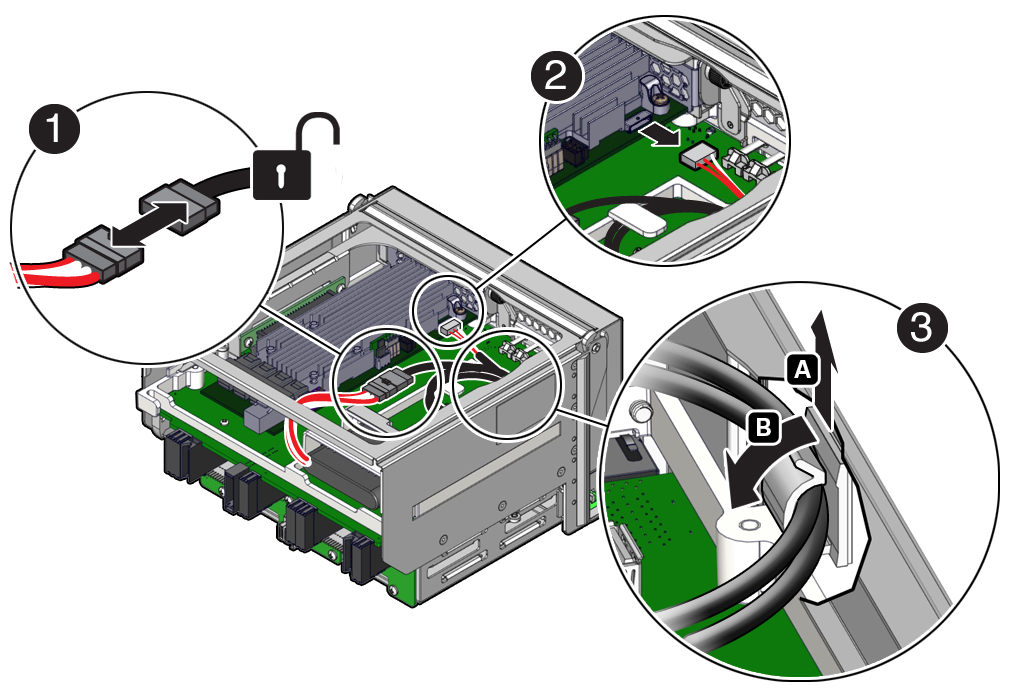
- DIsconnect the ESM extension cable from the HBA [2].
-
Disconnect the ESM extension cable from the clip on the enclosure wall
[3].
-
Open the clip [A].
-
Slide the cable out of the guide [B].
-
- Remove the old ESM extension cable.
- Route the new ESM extension cable from the HBA, through the clip on the side wall, and through the cable guide.
-
Connect the ESM extension cable to the connector on the ESM
[1].
The connector on the ESM is at the end of a cable that extends out of the ESM.
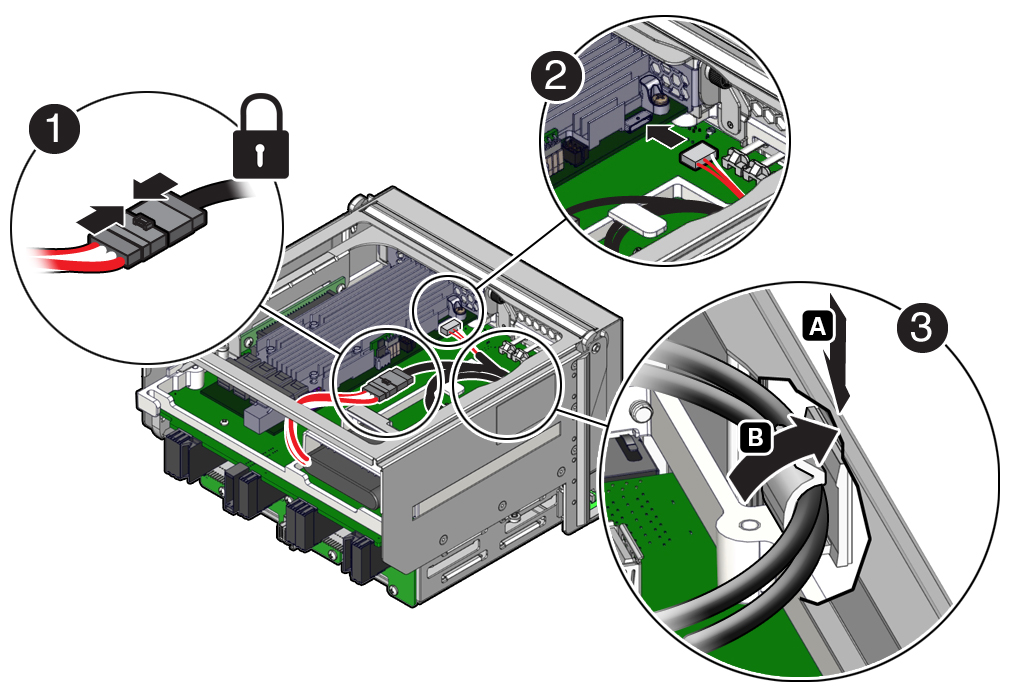
- Connect the ESM extension cable to the HBA [2].
-
Connect the ESM extension cable to the clip on the enclosure wall
[3].
-
Open the clip [A].
-
Slide the cable into the guide [B].
-
- Inspect the ESM extension cable to make sure that it is routed correctly and connected to the ESM and the HBA.
-
Install the SMOD.
See Install an SMOD.
- Prepare the server for operation.