Locate Button/LED Indicator On
Locate Button/LEDs are white combination button/indicators that are located on both the front FIM and back panel at SMOD0 and SMOD1. To deactivate (or activate) the Locate Button/LED, press and release the Locate button. When the Locate Button/LED is on, the LED blinks at the fast blink rate. You can turn the Locate Button/LED off remotely from Oracle ILOM, or by pressing a Locate button on the chassis. The buttons on the server front and back allow you to manage System A (SMOD0) and System B (SMOD1) Locate Buttons/LED indicators locally.
-
Turn a Locate Button/LED on remotely from Oracle ILOM to locate the server in a rack. Typically, a server readied for service is placed in Standby power mode and the SMOD0 or SMOD1 Locate indicator is lit.
-
Press the SMOD0 or SMOD1 Locate Button/LED button to prove physical presence. Some service procedures require you to prove physical presence by pressing the Locate Button/LED.
The following figure shows two Locate Button/LEDs for System A [callout 1] and System B [callout 2] on the server front panel FIM.
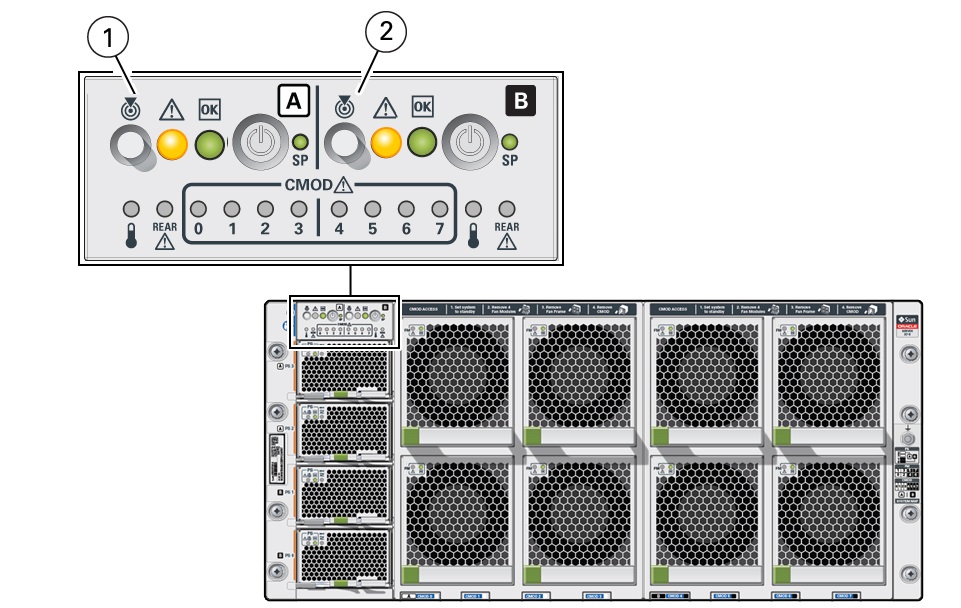
| Call Out | System | Activity |
|---|---|---|
|
1 |
System A SMOD0 |
|
|
2 |
System B SMOD1 |
|