Back Panel Connectors and Ports
This section describes the server back panel connectors and ports.
The following figure shows the locations of cable connectors and ports on the back of Oracle Server X8-8 and the cables and devices that you connect to them.
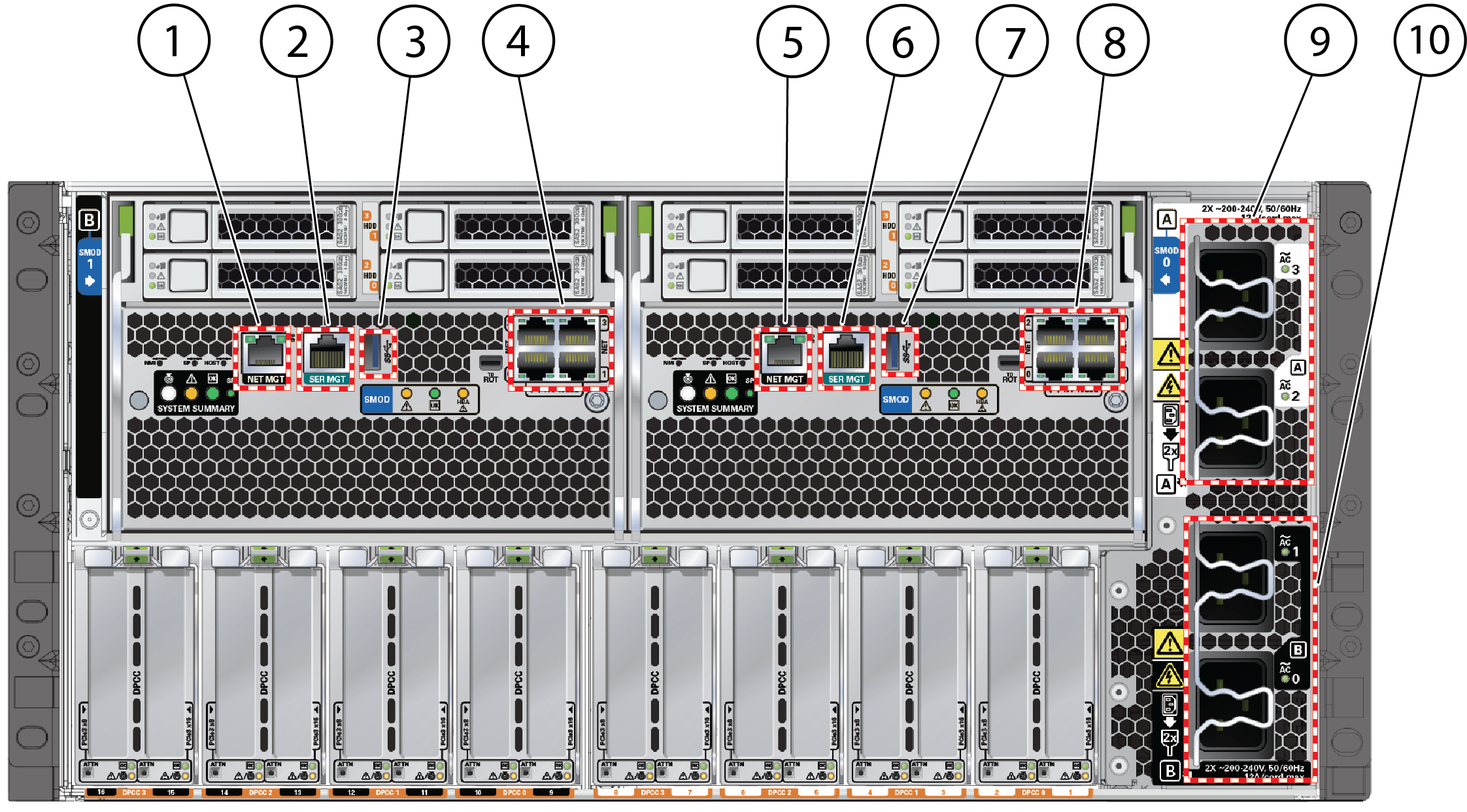
| Callout | Description | System/SMOD | Available On... |
|---|---|---|---|
|
1 |
Net management port (NET MGT): See NET MGT Ports |
System B –SMOD1 |
Dual 4-socket systems only |
|
2 |
Serial management port (SER MGT): See SER MGT Ports |
System B –SMOD1 |
Dual 4-socket systems only |
|
3 |
USB port: See USB Ports |
System A or B |
Dual 4-socket systems only |
|
4 |
NET0, NET1, NET2, and NET3 ports on dual 4-socket and single 8-socket systems. Unused on single 4-socket systems. See Ethernet Ports |
System B –SMOD1 |
Dual 4-socket and single 8-socket systems |
|
5 |
Net management port (NET MGT): See NET MGT Ports |
System A – SMOD0 |
All systems |
|
6 |
Serial management port (SER MGT): See SER MGT Ports |
System A – SMOD0 |
All systems |
|
7 |
USB port: See USB Ports |
System A – SMOD0 |
All systems |
|
8 |
NET0, NET1, NET2, and NET3 ports: See Ethernet Ports |
System A – SMOD0 |
All systems |
|
9 |
Power connectors 2 and 3. Connect to 200-240 VAC only. See Connect Cables and Power Cords |
System A – SMOD0 |
Always connect all four power supplies |
|
10 |
Power connectors 0 and 1. Connect to 200-240 VAC only. See Connect Cables and Power Cords |
System B –SMOD1 |
Always connect all four power supplies |